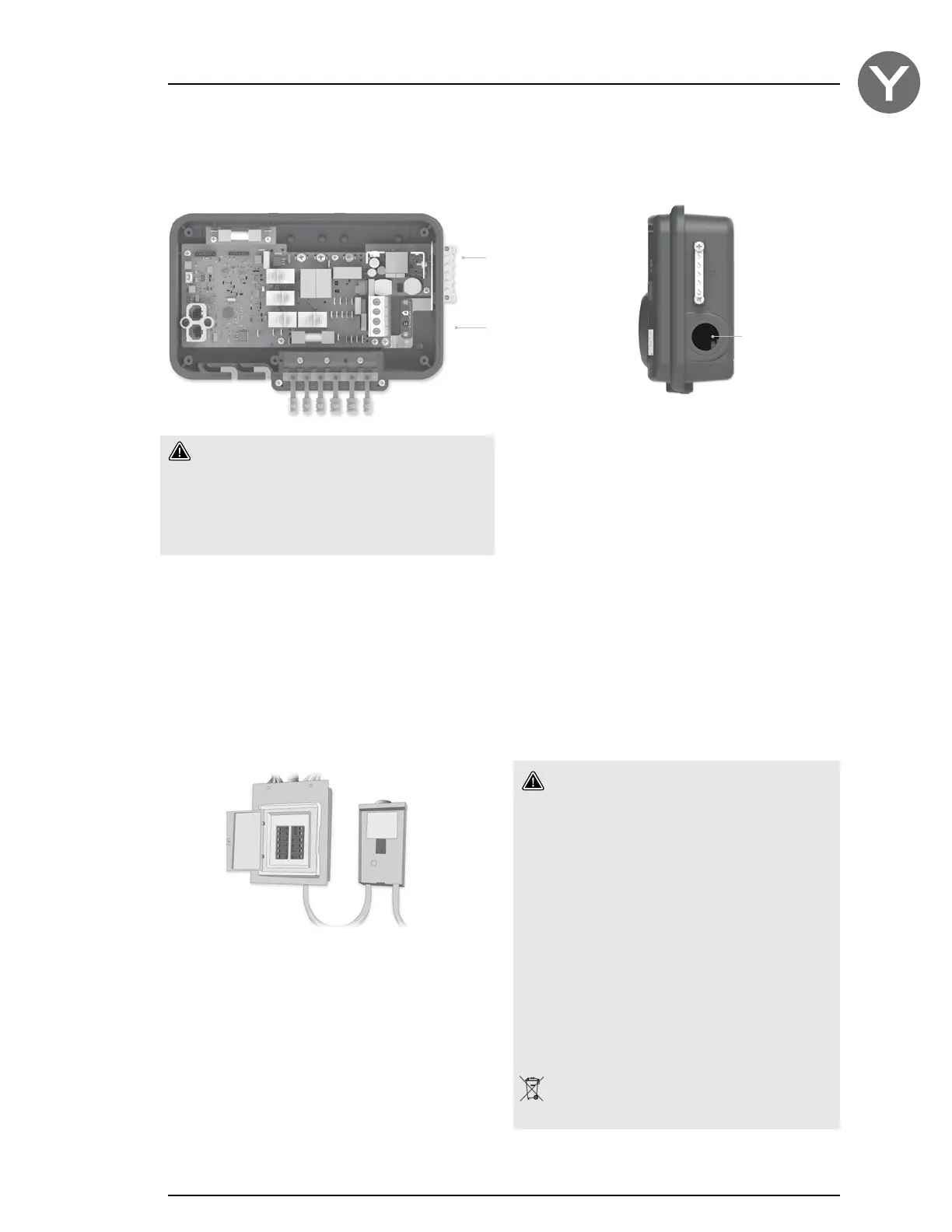15
Main electrical box GFCI panel
Warning!
For units for use in other than single-family
dwellings, a clearly labeled emergency switch
shall be provided as part of the installation.
The switch shall be readily accessible to the
occupants and shall be installed at least 5' (1.52 m)
away, adjacent to, and within sight of the unit.
-----
This product must always be connected to a
circuit protected by a ground fault interrupter.
-----
Proper wiring of the electrical service box,
GFCI and in.yj terminal block is essential!
-----
Check your electrical code for local regulations.
Only copper wire should be used, never aluminum.
-----
Disposal of the product
The appliance (or the product) must be disposed
of separately in accordance with the local waste
disposal legislation in force.
To complete the electrical connections of the in.yj control
system you will need a Phillips screwdriver and a flat-head
screwdriver.
Remove the screws from the system control lid and
remove it.
Remove 5 1/2" (142 mm) of cable insulation.
Strip away 1/2" (15 mm) of insulation from each wire.
Pull the cable through the cutout of the box and secure
it with a 3/4" NPT strain relief* (hole diameter 1.09"
{27.6 mm}). Ensure that the NPT strain relief clamps
around the outer sheath of the cable.
*For CE/AUS/NZ use an IEC certified plastic bushing that will
maintain the IPX5 rating.
Warning!
Disconnect power before starting electrical work.
Wiring must be completed by a qualified electrician
and must be done in accordance with the local
electrical code.
Electrical wiring: all models
Main power entry
Main power entry
Bonding lugs
Electrical wiring
