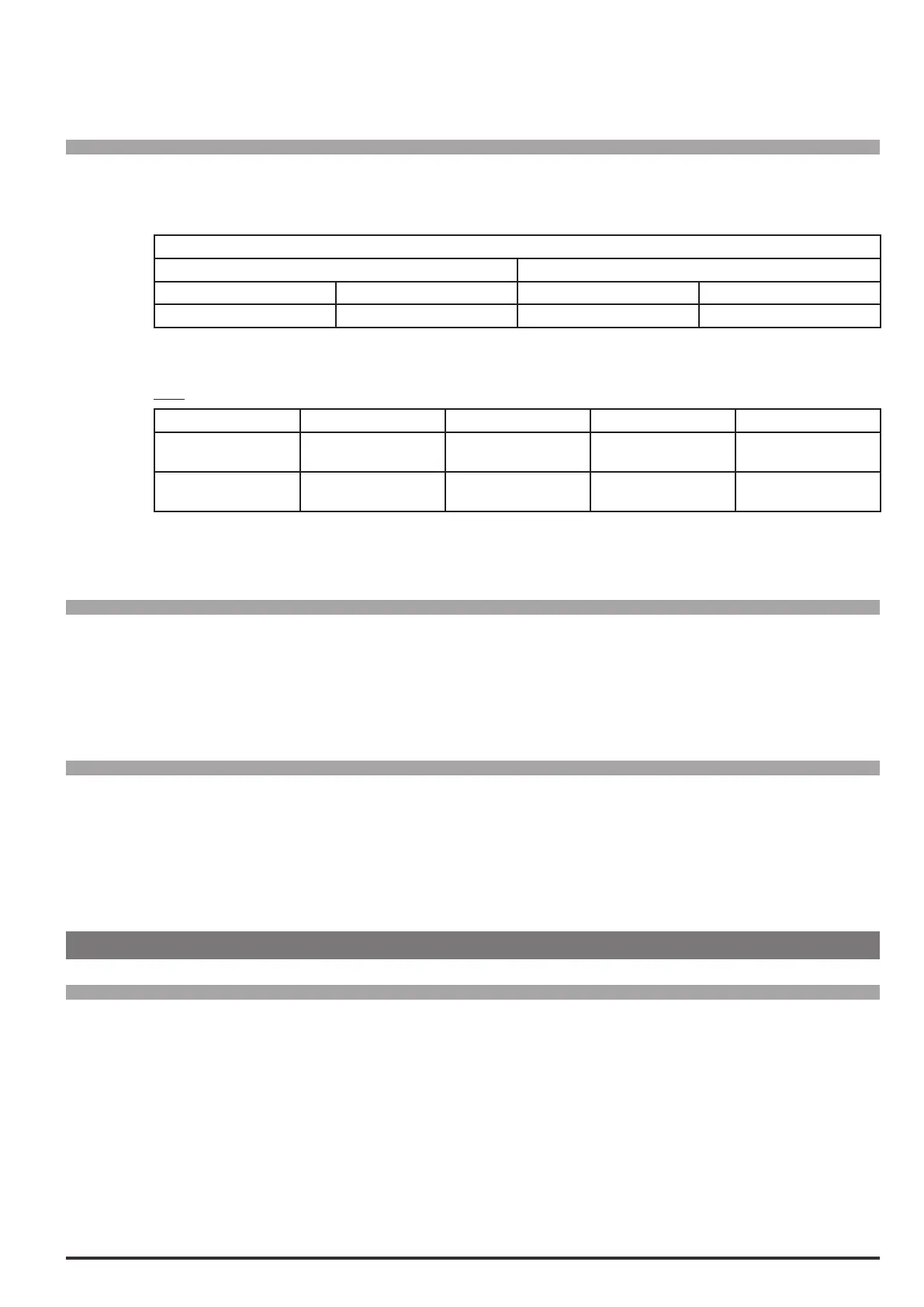ADV200 • Functions description and parameters list 153
The communication is started and the external I/Os are managed. With the “ExternalIOenable” set to Disable
the EXP-D6A4R1-ADV can be managed, if installed.
Menu PAR Description UM Type FB BIT Def Min Max Acc Mod
23.7.2 5482ExternalIOinfo UINT32 0 0 4294967295 ER FVS
This parameter displays the number of I/O resources read by the module.
It is a 32-bit parameter made up as follows:
Uint32
Uint16 High Uint16 Low
Uint8 High Uint8 Low Uint8 High Uint8 Low
N. of AO N. of AI N. of DO N. of DI
The parameter is displayed in HEX format.
E.g.:
PAR 5482 N. of AO N. of AI N. of DO N. of DI
0x02041020
33820704
0x02
2
0x04
4
0x10
16
0x20
32
0x00000810
2064
0x00
0
0x00
0
0x08
8
0x10
16
If the conguration that is read has changed (compared to the last conguration saved or read) the drive dis-
plays and message requires the intervention of the operator in order to proceed.
Menu PAR Description UM Type FB BIT Def Min Max Acc Mod
23.7.3 5484ExternalIOstate BIT 16 0 0 1 ER FVS
This parameter displays the communication state
0 Off
1 On
This parameter is set to 1 (on) if the communication state is operational.
Menu PAR Description UM Type FB BIT Def Min Max Acc Mod
23.7.4 5486ExternalIOfailcode UINT32 0 0 4294967295 ER FVS
If an “Ext I/O fault” occurs due to the Emergencyslavesubcode255..65535 alarm message, this parameter
displays 4 of the 5 InfoBytes of the “Emergency” message.
See the slave manual for information about the meaning of the InfoBytes in the Emergency message (CAN
slave communication module).
See Chapter C - “ExtIO fault alarm”.
23.8-COMMUNICATION/FASTLINK
Menu PAR Description UM Type FB BIT Def Min Max Acc Mod
23.8.1 5702FLaddress UINT16 0 0 16 ERWZ FVS
This parameter is used to enable the FastLink function and select whether the drive is to be the master or
slave. If used as a slave device, the address can be selected.
0 = Disabled
1 = Master
2 = Slave 1
X = Slave X-1
16 = Slave 16
For the Pwm synchronisation to function properly, the address of the slave drive must be congured in the
same order as the physical connection.
