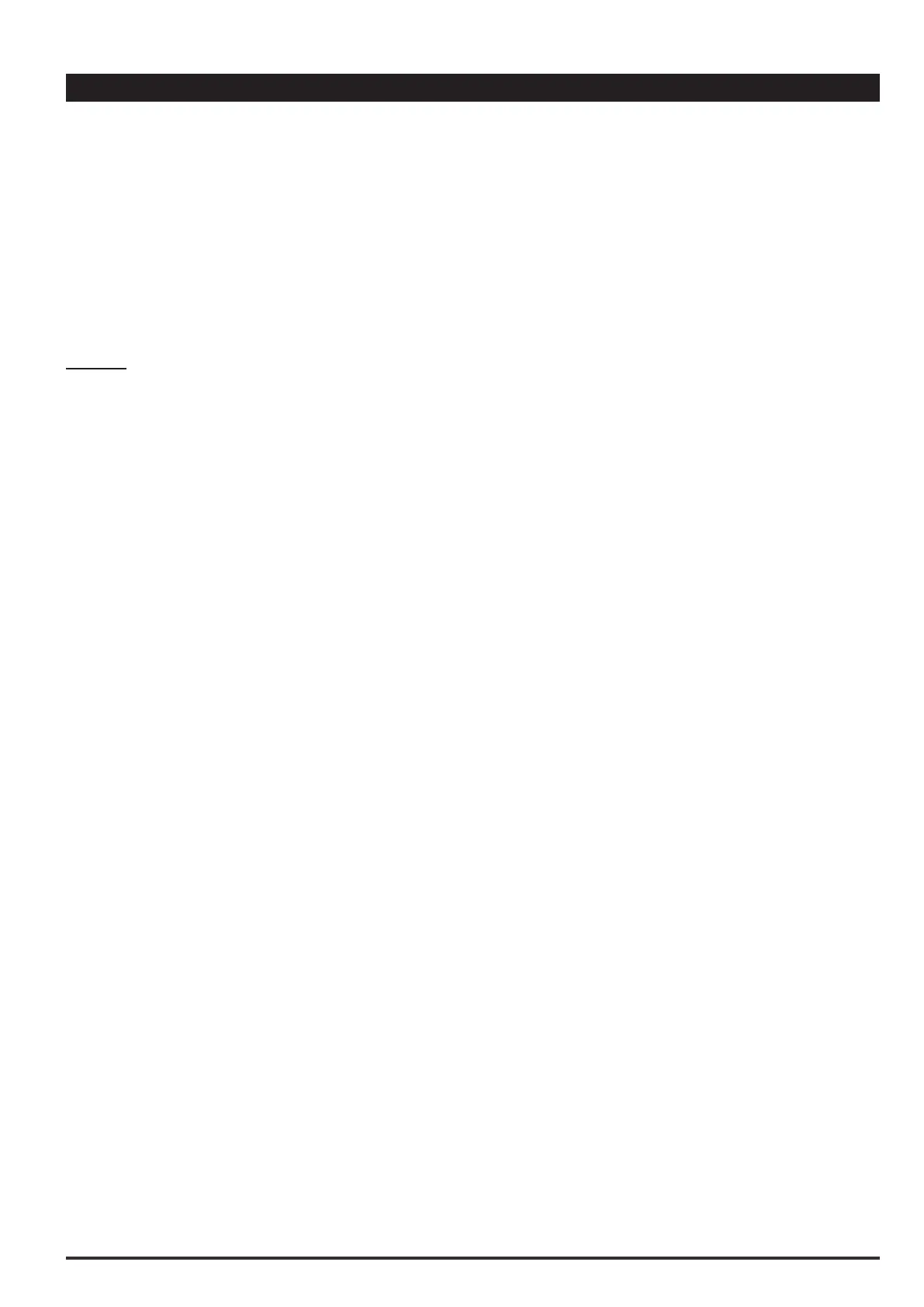ADV200 • Functions description and parameters list 157
24–ALARMCONFIG
In the ALARMCONFIG menu the type of effect any alarm signals have on the drive is determined:
- The alarm status is saved
- How must the drive react to the alarm signal?
- Auto restart
- Alarm reset
For some alarms, behaviour can be congured separately for each signal, while for the others the Disabledriveis
executed. Individual signals can also be sent to a programmable digital output.
Activity Ignore The alarm is not included in the list of alarms, it is not included in the alarm log,
it is not signalled on the digital outputs, no drive commands are modied.
Warning The alarm is included in the list of alarms, it is included in the alarm log, it is
signalled on the digital outputs, the First alarm information is updated, the Alarm
enabled information is updated, no drive commands are modied.
Disable drive The alarm is included in the list of alarms, it is included in the alarm log, it is
signalled on the digital outputs, the First alarm information is updated, the Alarm
enabled information is updated, a command is sent to stop and disable the mo-
tor, which stops due to inertia.
Stop The alarm is included in the list of alarms, it is included in the alarm log, it is
signalled on the digital outputs, the First alarm information is updated, the Alarm
enabled information is updated, a Stop command is sent. When the zero speed
is reached the drive is disabled. If Ramp control mode is enabled, the drive
moves to the zero speed with the set ramp time; when the Speeddelay0 sig-
nal is activated the drive is disabled. If Speed control mode is enabled, the drive
moves to the zero speed with the maximum current possible; when the Speed
delay0 signal is activated the drive is disabled. If Torque control mode is ena-
bled, the drive moves to the zero speed with the time set by the load; when the
Speeddelay0 signal is activated the drive is disabled.
Fast stop The alarm is included in the list of alarms, it is included in the alarm log, it is
signalled on the digital outputs, the First alarm information is updated, the
Alarm enabled information is updated, a Fast Stop command is sent. When the
zero speed is reached the drive is disabled. If Ramp control mode is enabled,
the drive moves to the zero speed with the set fast stop ramp time (decelera-
tion time 3); when the Speeddelay0 signal is activated the drive is disabled.
If Speed control mode is enabled, the drive moves to the zero speed with the
maximum current possible; when the Speeddelay0 signal is activated the
drive is disabled. If Torque control mode is enabled, the drive moves to the zero
speed with the set load time; when the Speeddelay0 signal is activated the
drive is disabled.
n alarms with Activity = Ignore or Warning can be enabled at the same time.
If an alarm with Activity = Stop or Fast Stop is enabled and another alarm with an Activity other than Ignore or Warning
is enabled, the drive stops and is disabled.
