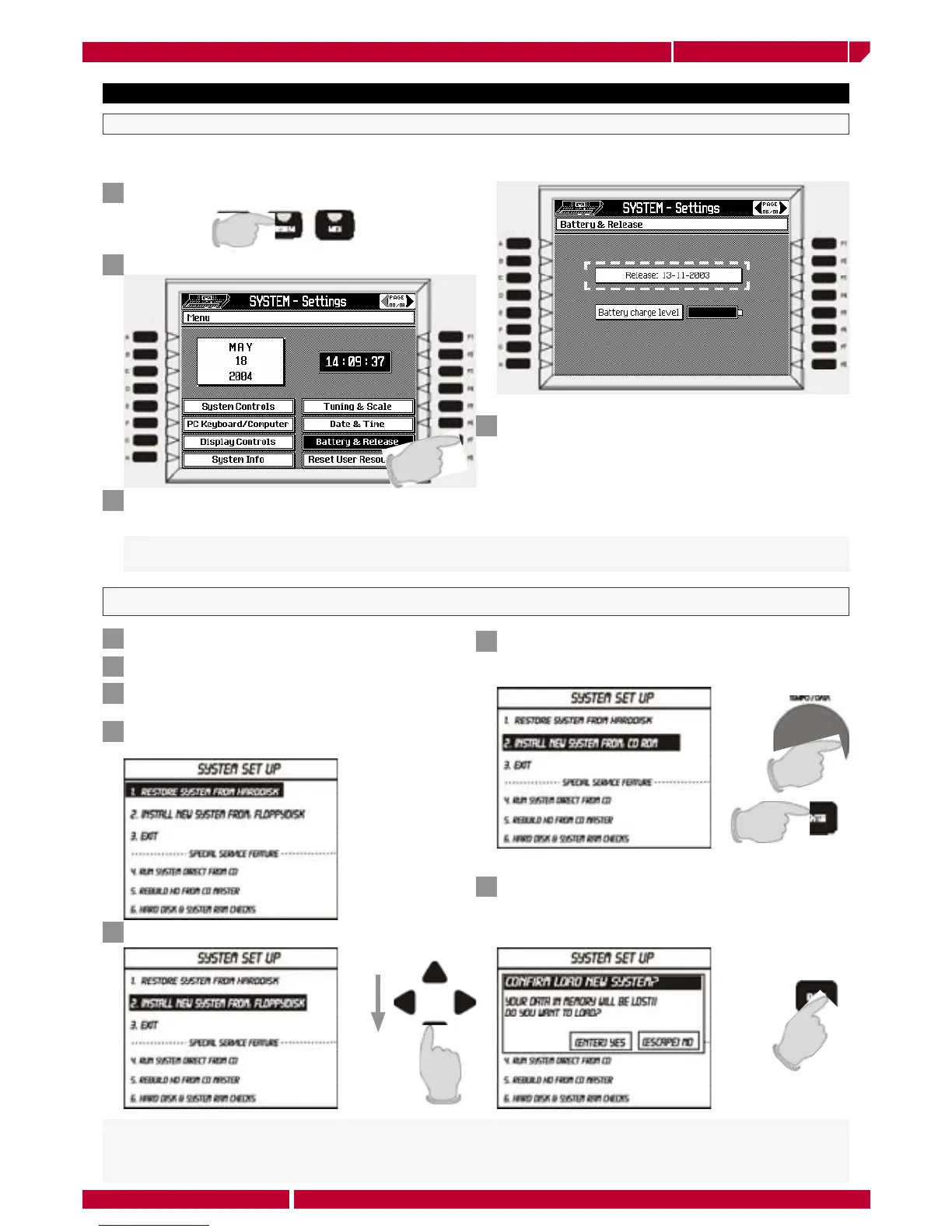Page4
owner's manual
genesys xp
Checking the operating system release
It is very important to install on board the latest operating system release of the instrument. For this reason first of all check
the currently installed O.S. version:
Press the button SYSTEM on the control panel
1
The display show the SYSTEM setting main screen
2
Press F7 function button to select "BATTERY&RELEASE"
menu.
3
In the higher part of the display the currently installed
O.S. data is reported. Please compare this date with
the one of the O.S. CD included in the Genesys xp
package. In case the CD has a later date, please
upgrade the instrument. Also check in our websiste:
www.generalmusic.com.
4
Switch on the instrument, rotating the ALPHA DIAL
on the panel at the same time.
How to upgrade the operating system
WARNING! Before you proceed with the upgrading, please save all personal data stored in the
internal memory of the Genesys xp.
Select number 2, using the cursor button DOWN
4
The following SYSTEM SET UP screen appears in the
display:
Insert the operating system CD in the CD driver
1
Switch off the xp
2
3
5
Select the CD Rom as installation driver by turn the
alpha dial. Then press the ENTER button.
6
After the confirm message, press ENTER again. The
upgrade will start. The upgrade will be completed in
a few minutes. Once the operation is over, the main
screen is showed on the display.
7
NOTE: in the Genesys series there are two types of operating system upgrades:
1) Complete upgrade which contains new functions and implementations, optimizations, debug and musical resource update (Sounds
and styles). This type of upgrade due to its size is normally archived in a CD.
2) Upgrade patch. It consists of debug and optimization of the system without update the musical resource. Normally the upgrade patch
can be dowloaded from our websiste and easily transferred in a floppy disk to upgrade the Genesys.
Read Me First
