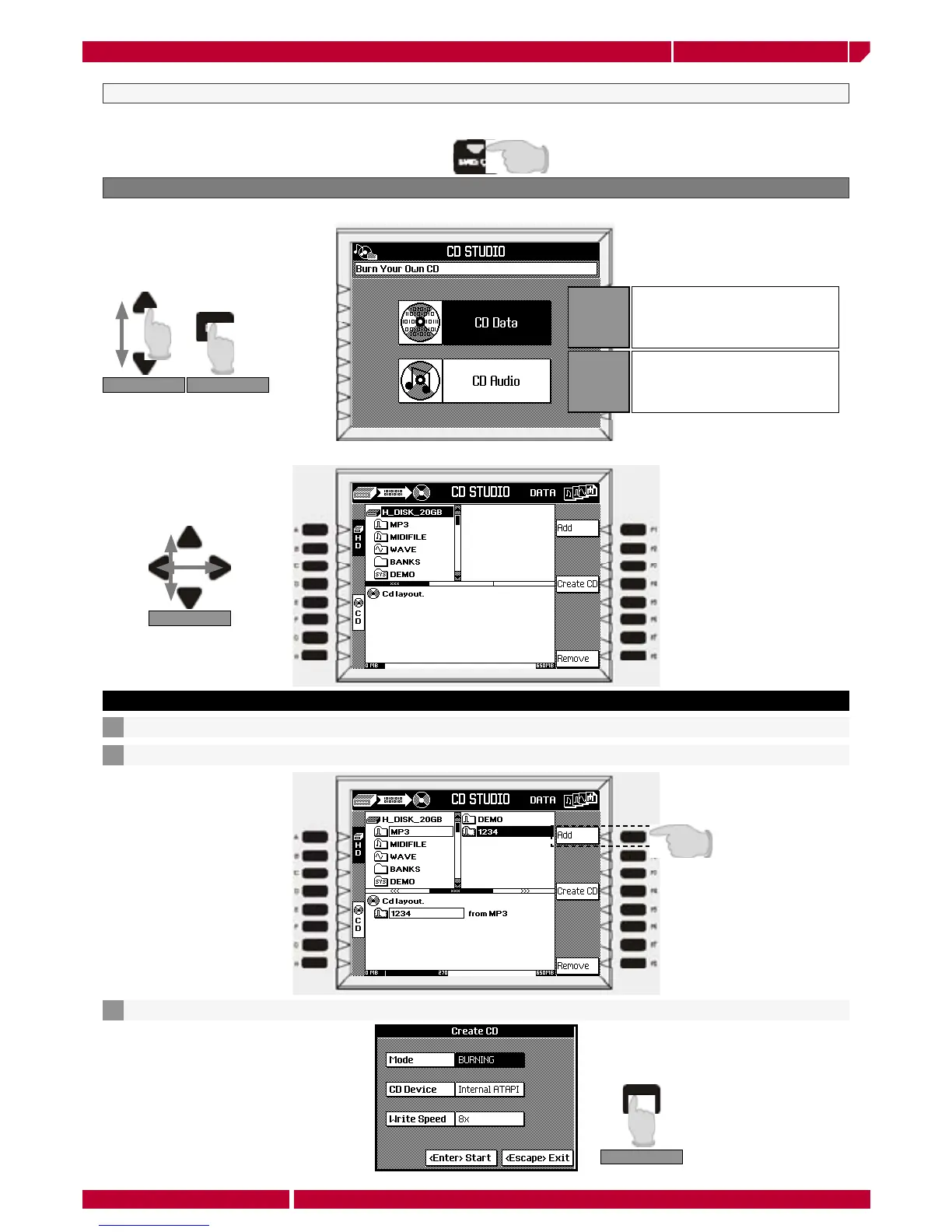The recording studio sectionPage88
owner's manual
genesys xp
NAVIGATION ENTER MENU
NAVIGATION
CONFIRM
CD STUDIO
Genesys xp has a built-in Combo DVD-CD-RW unit. We have already seen in the previous sections of this manual its main
features as reading device. In this chapter we’ll see the option to use CD-RW as Genesys xp mass storage unit.
Press the MAKE CD button on the Genesys xp main panel to enter the CD STUDIO main screen.
Creates a CD-ROM cd support. This
function is useful for back up your hard
disk, to make copies of files to export, to
archive your performances.
CD
DATA
Creates an audio CD, compatible with
most of common cd player.
CD
AUDIO
Select CD-DATA pressing ENTER. The CD ROM main page will appears in the display
Operations:
Select the files (or folders) to store in the CD in the Genesys xp hard disk1
Once the file (or folders) is selected press F1 ADD to add it in the CD rom layout2
Once your CD’s layout is complete press F4 CREATE CD then ENTER to start the burning process2
The CD ROM with your data will be ready in a few minutes.
TO BURN A CD ROM