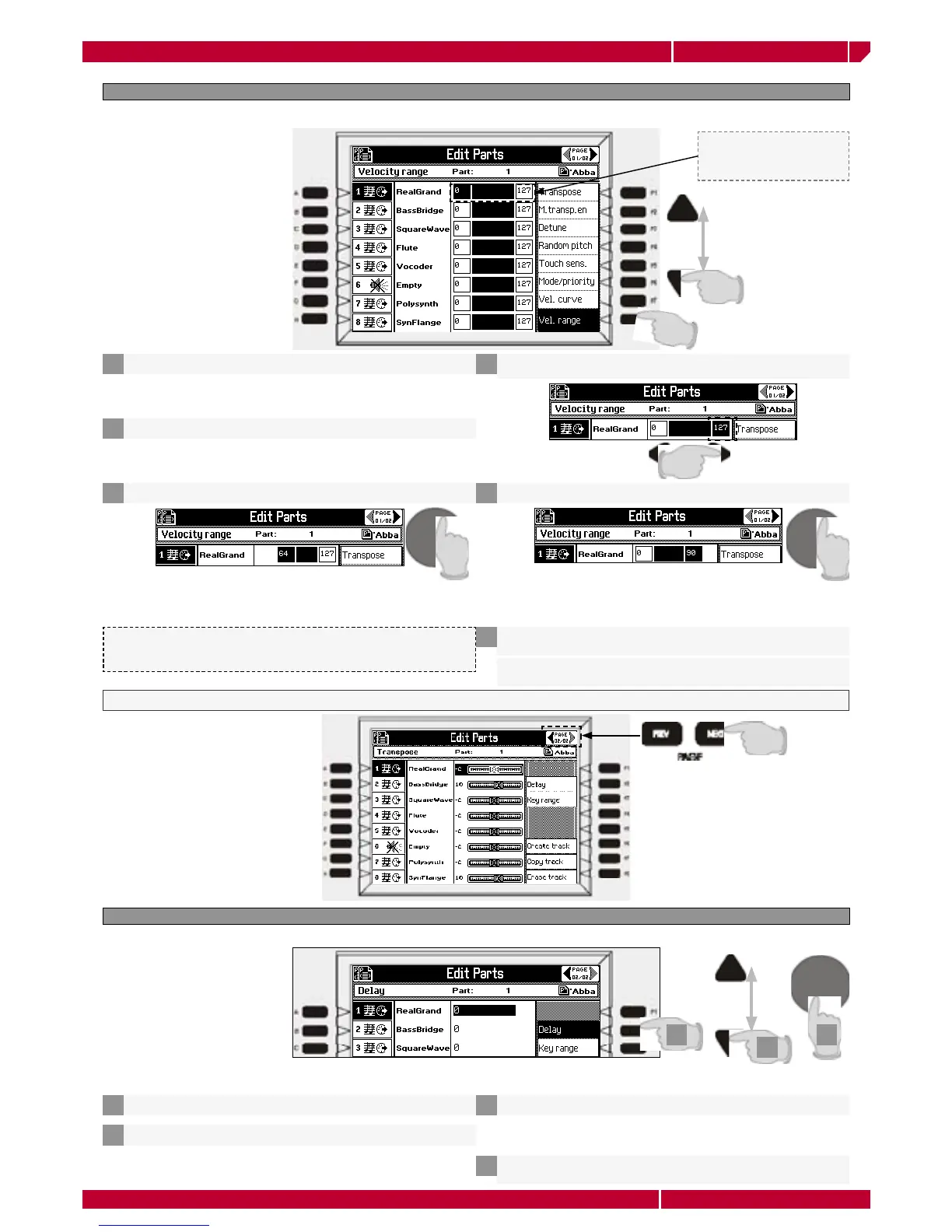owner's manual
genesys xp
To use the genesys xp as a stand alone unit Page31
F8 VEL. RANGE (VELOCITY RANGE)
With this parameter you can control the MIDI velocity range values within the sound assigned to the selected track.
Press the function button F8 VEL. RANGE
1
Select the track using the UP/DOWN CURSOR buttons
2
Set the minimun velocity value by rotating the DIAL
3
Once the programming is completed, press STORE then
ENTER to confirm editing.
6
The sound assigned to the track will start playing when the
minimum velocity value will be equal to 64, until to 127.
Full Range velocity
response (from 0 to 127)
recalled by default.
Move with the CURSOR RIGHT to the the max. velocity value
field
4
Set the max velocity value by rotating the DIAL
5
The sound assigned to the track will stop playing once the
max. velocity value (90) will be reached.
NOTE: Using this features it is possible to create
complex "velocity switch" presets.
Pressing the ESCAPE button the Preset & Sound Edit main
page will returns.
Move to the Edit Parts Page 2
F2 DELAY
With this parameter you can add a programmable MIDI delay (from 0 to 768) to the sound assigned to the track.
Press the function button F2 DELAY
1
Select the track using the UP/DOWN CURSOR buttons
2
2
Set the delay value with the DIAL
3
1 3
Repeat this operation as many times as you need
Once the programming is completed, press STORE then
ENTER to confirm editing.
6