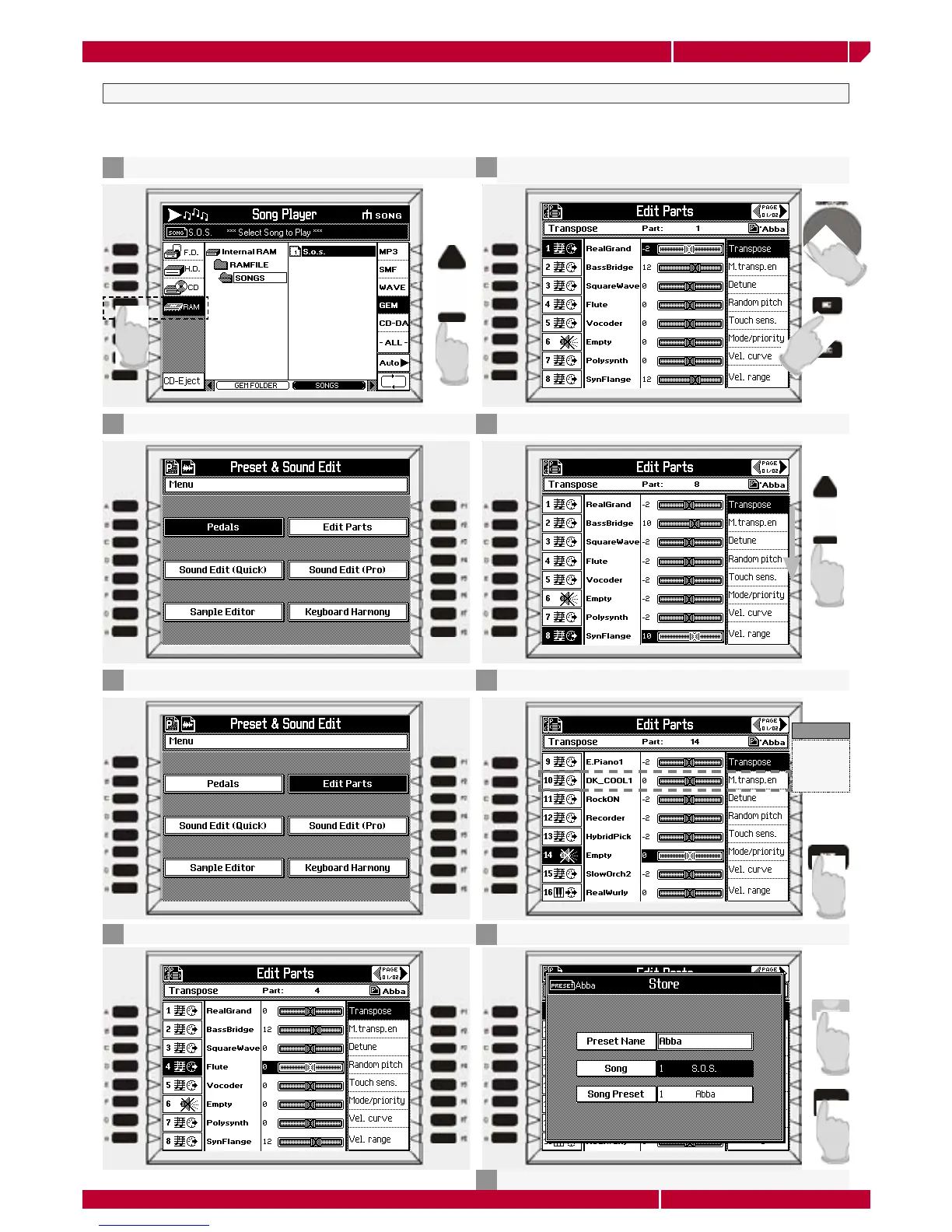owner's manual
genesys xp
To use the genesys xp as a stand alone unit Page27
In the previous chapter we described the TRANPOSE function obtained using the TRANSPOSE buttons in the main panel.
This type of transpose is a realtime transpose and it can not be stored in the song. This chapter descibes the procedure to
store the change of key in the song.
To change the song key
Select the song you want to change key
1
Press the PRESET button on the panel
2
Press the PRESET button on the panel
3
Select EDIT PARTS in the menu using the LEFT/RIGHT CURSOR
4
Using the DIAL (or the INC/DEC buttons), input the semitones
value you want to shift (+/- 60 semitones range)
5
The TRANSPOSE is the first parameter in the edit menu
Repeat the operation on the other tracks
6
Use the PART button to select 9 to 16 tracks
7
DO not
transpose
DRUMKIT
(Track 10)!
WARNING!
Once all the tracks are transposed press STORE on the panel
8
Press ENTER to confirm editing in the song performance
9