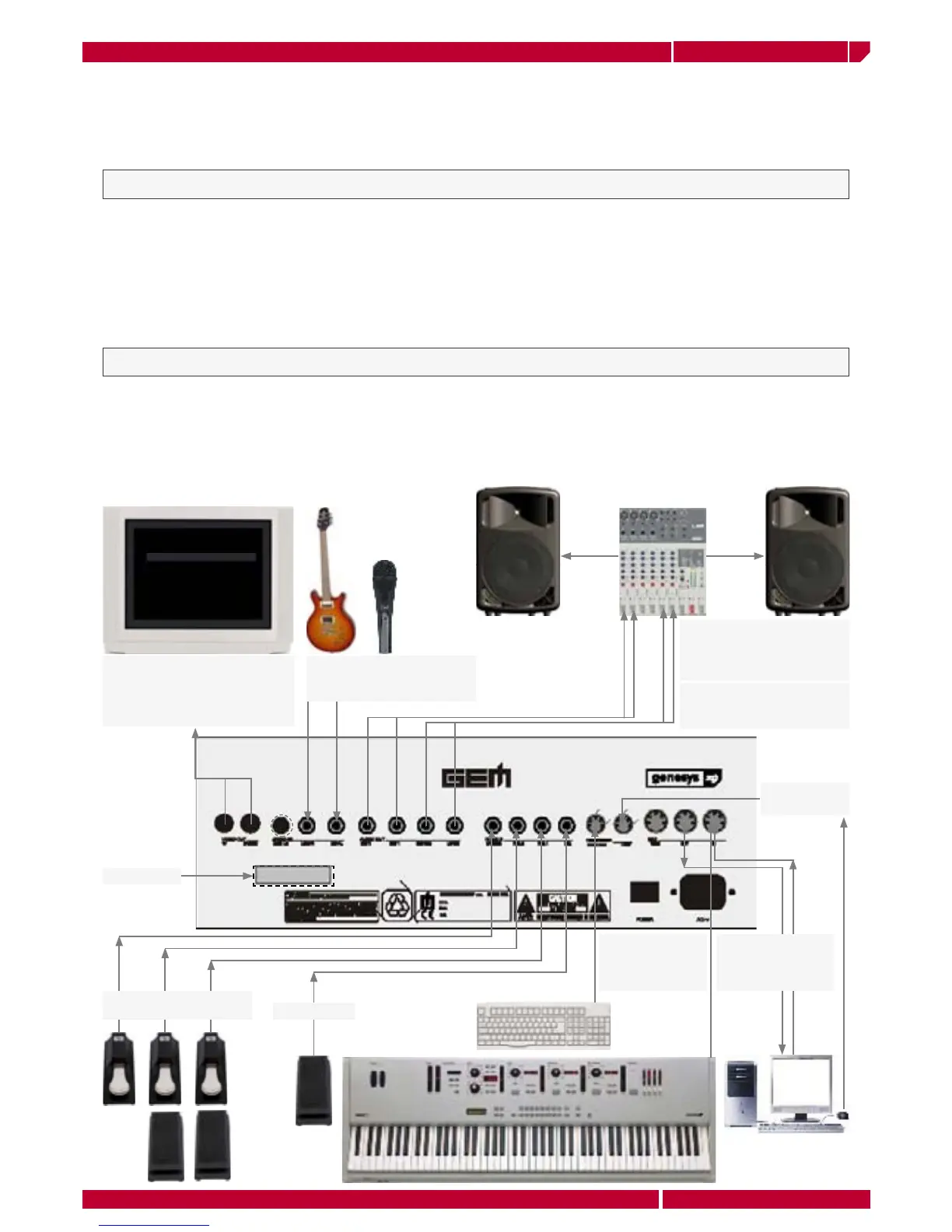owner's manual
genesys xp
Page1
Lyrics,
Chords,
Score....
Congratulations for purchasing Genesys xp ! You can now realize your full musical potential using the
the most advanced technology in a gear which is ideal for live performing. Please read accurately the
content of this manual, where each procedure for the correct usage of the instrument is described.
Genesys xp package contents
• Genesys xp
• AC power cable
• Video connection RCA cable
• Microphone
• Operating system CD ROM
• Music CD ROM
• Owners manual
Genesys xp connections
Connect the instrument to a proper AC socket
Connect the instrument to an external speaker system. Please use stereo connections.
Genesys xp is a professional equipment. In order to obtain high quality audio performance, please use
an adeguate amplification system.
VIDEO OUT connects a video
monitor or a TV to display
the multimedia contents of
the music files. (RGB or S-VHS
connection).
LINE/R-MIC/L connection for
external source with gain
control.
AUDIO OUT: RIGHT/M-LEFT/
M main xp connections to an
external amplification system
AUDIO OUT: OUT 1-OUT 2
auxiliary audio out of the
instrument
Connects a
standard Pc
keyboard (Ps2) to
the module
Pc/Mac Serial
connection
VOLUME pedal
Programmable pedals:
switch or continuos
MIDI interface (InOut-
Thru) to connect a
master midi instrument
(keyboard or PC)
Expansion slot