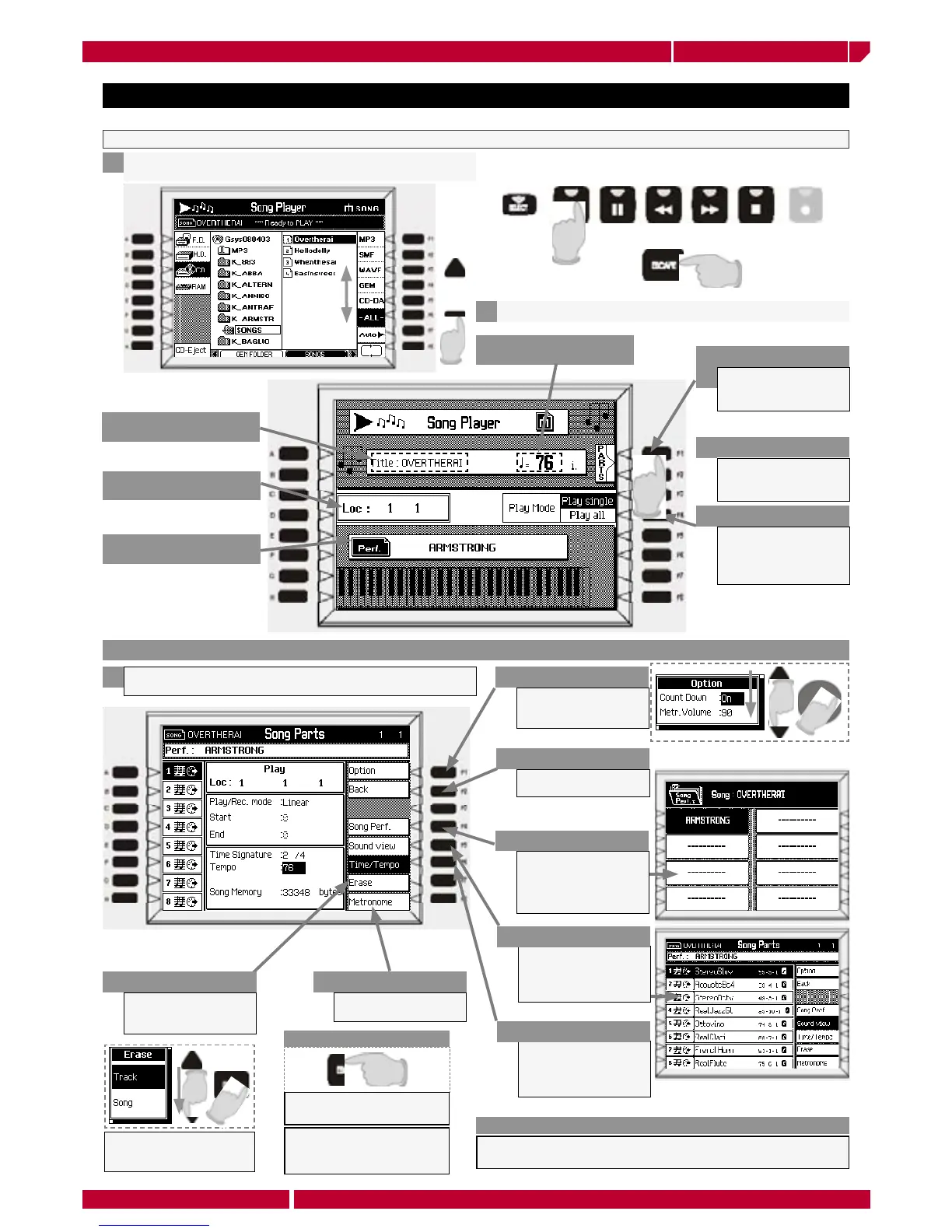Description:
Once a song is selected and play it is possible to visualize a page containing some important playing informations.
Select a GEM song in the song player main page and
play it, then press the button ESCAPE
1
The song player info screen appears in the display
2
Visualize the music
parts used in the
current song.
F1
PART
F2
Play mode single.
Only the current song
is played.
F3
PLAY SINGLE
Selecting this option, all
the songs contained in
the selected folder are
played sequentially
F4 PLAY ALL
TITLE OF THE SONG
BAR/BEAT POSITION
METRONOME SPEED
SONG PERFORMANCE NAME
Song screen, selecting a MIDI song format
Press the function buttons F1/F2 to visualize the song part
page
1
PART
Allows to enable the
countdown and the
metronome volume
F1 OPTION
Return to the previous
page
F2 BACK
The display visualize
a screen showing the
song performances
used in the song. (*)
F4 SONG PERF.
The display visualize
a screen showing the
sounds used in the
song.
F5 SOUND VIEW
Is the current page,
where the music time
reference data are
showed
F6 TIME/TEMPO
Erase the selected
track or all the tracks
from playing
F7 ERASE
Activate or disactivate
the metronome click
F6 METRONOME
Select one of the option
with the cursor, then press
ENTER to confirm.
For further information on this topic, please refer to the SONG
EDIT chapter of this manual.
Press the ESCAPE button to
exit from each page
By double pressing ESCAPE
you return to the song player
main page
NOTE
NOTE (*)