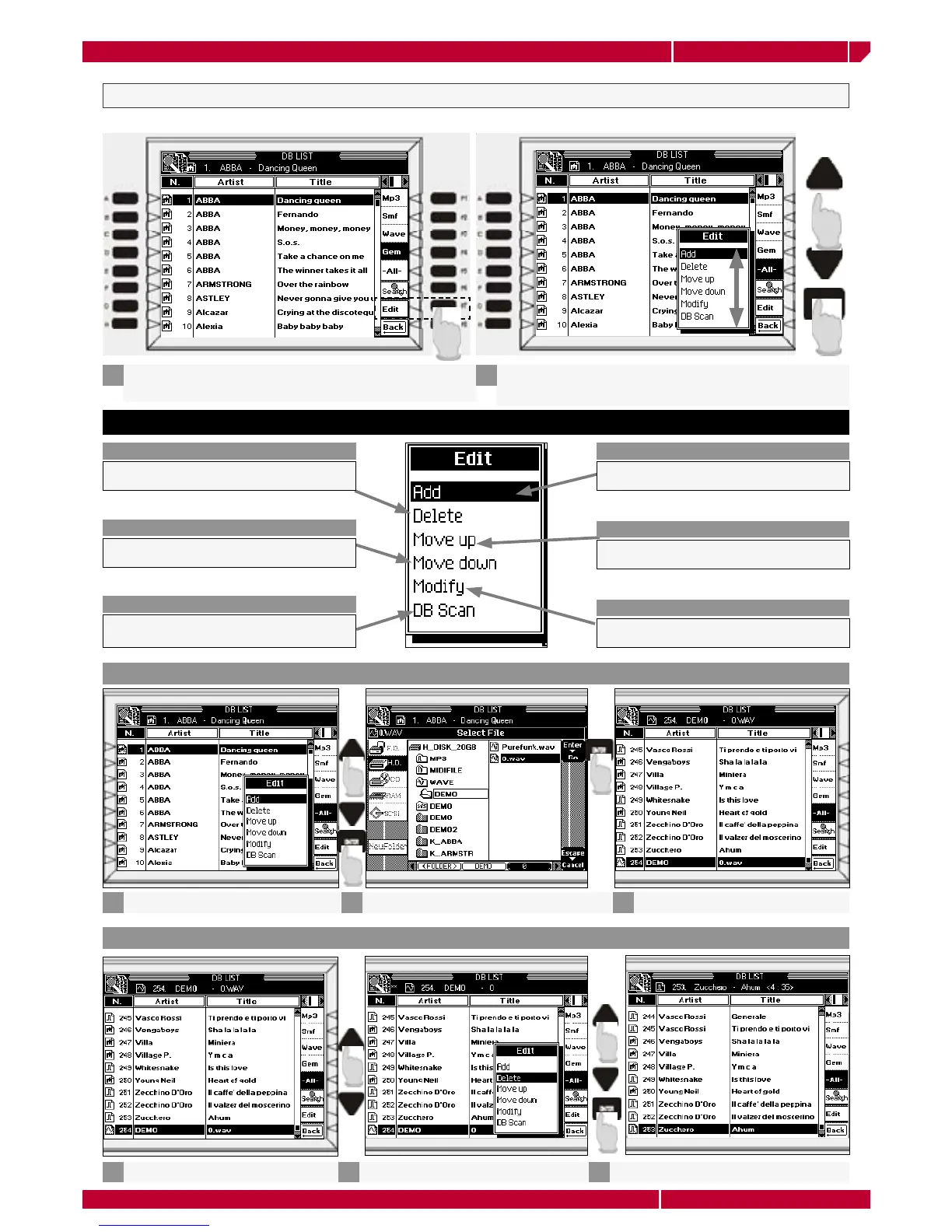owner's manual
genesys xp
To use the genesys xp as a stand alone unit Page21
DB list EDIT menu
The Genesys xp DB list features an EDIT for a further control in the song data management.
Enter the DB list main page and press the function button
F7 EDIT to enter the menu
1
The edit menu is now showed in the screen. Use the UP/
DOWN CURSOR buttons to select the various functions, then
press ENTER
2
Descriptions
Execute the hard disk scan to create or
upgrade the DB list
DB SCAN
Allows to modify the number, artist,
title attributes of the files
MODIFY
Shift a position down a selected file in
the Db list
MOVE DOWN
Shift a position up a selected file in
the Db list
MOVE UP
Delete a selected file from the DB list
DELETE
Allows to add to the DB list a file
selected from the hard disk
ADD
TO ADD A FILE TO THE DB LIST
Select ADD then press ENTER
1
Select a file in the hard disk then press ENTER
2
The file is now added to the DB list
3
DELETE A FILE FROM THE DB LIST
Select the file you want to delete
1
Select EDIT, DELETE then ENTER
2
The file is now removed from the list
3