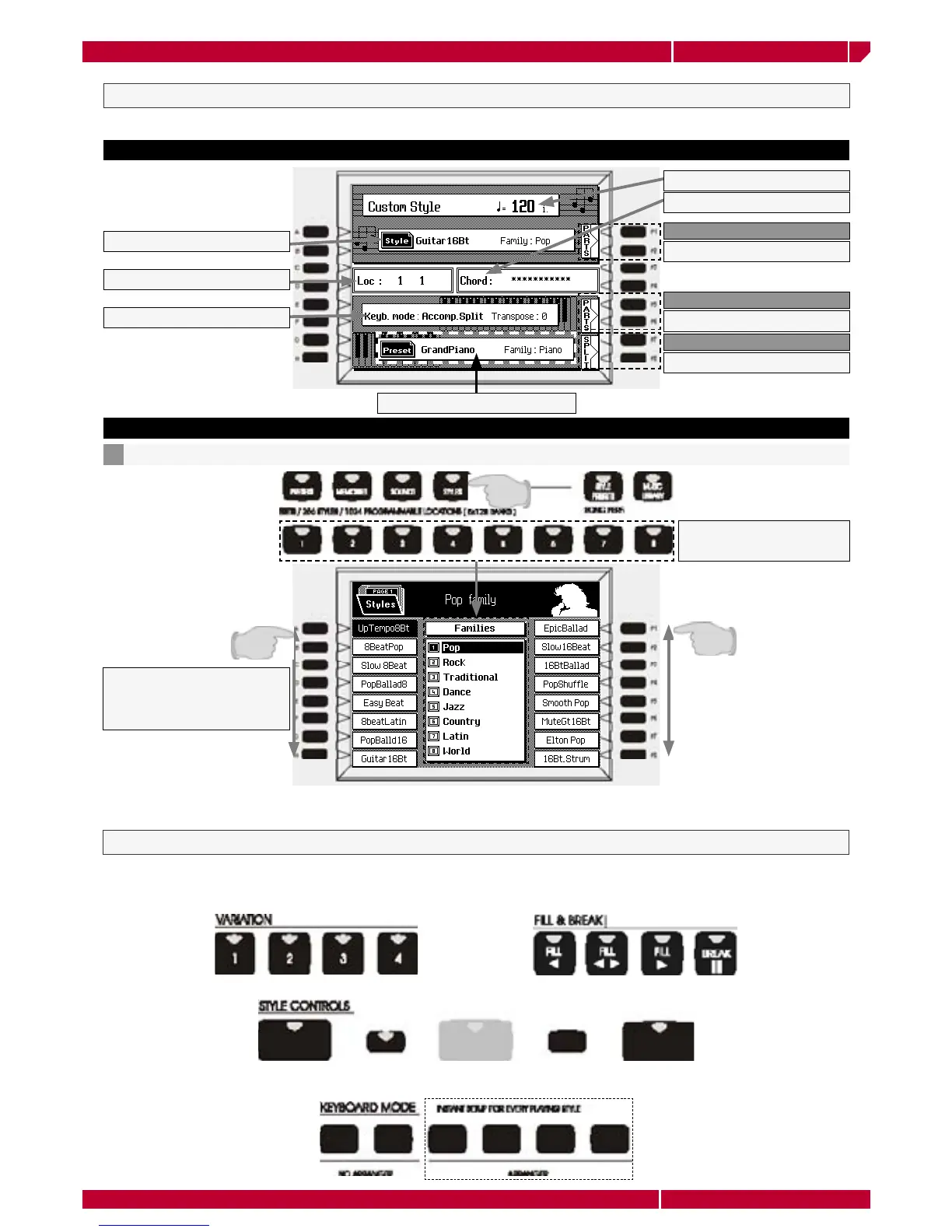owner's manual
genesys xp
Realtime use of the Genesys xp Page75
Select Genesys xp Styles
Start from the main screen of the Genesys xp
Visualize the style parts
F1-F2 PARTS
Description:
Visualize the Preset parts
F5-F6 PARTS
Visualize the keyboard split
F7-F8 PARTS
Keyboard mode name
Style bar and beat position
Recalled Style name and family
Type and mode of played chord
Metronome speed
Operations:
Press the STYLES button in the resource area. The display enter the presets selection screen.1
the button 1- 8 Recall the
Styles familes
The function buttons A-H/
F1-F8 recall the Style in the
selected families
Currently recalled preset name
Genesys xp has 128 internal styles (+128 user styles) divided in 8 STYLES FAMILIES. In Each screen you can recall 16 styles.
Pressing the PAGE PREV/NEXT button you can enter the User styles area.
Function controlling the styles
The Styles are controlled by a set of functions which determine the way they play. The main Styles function buttons are located
in the main panel, other important functions are located in STYLE TOOLS buttons area on the panel.
Style control is related to the keyboard mode enabling these features: