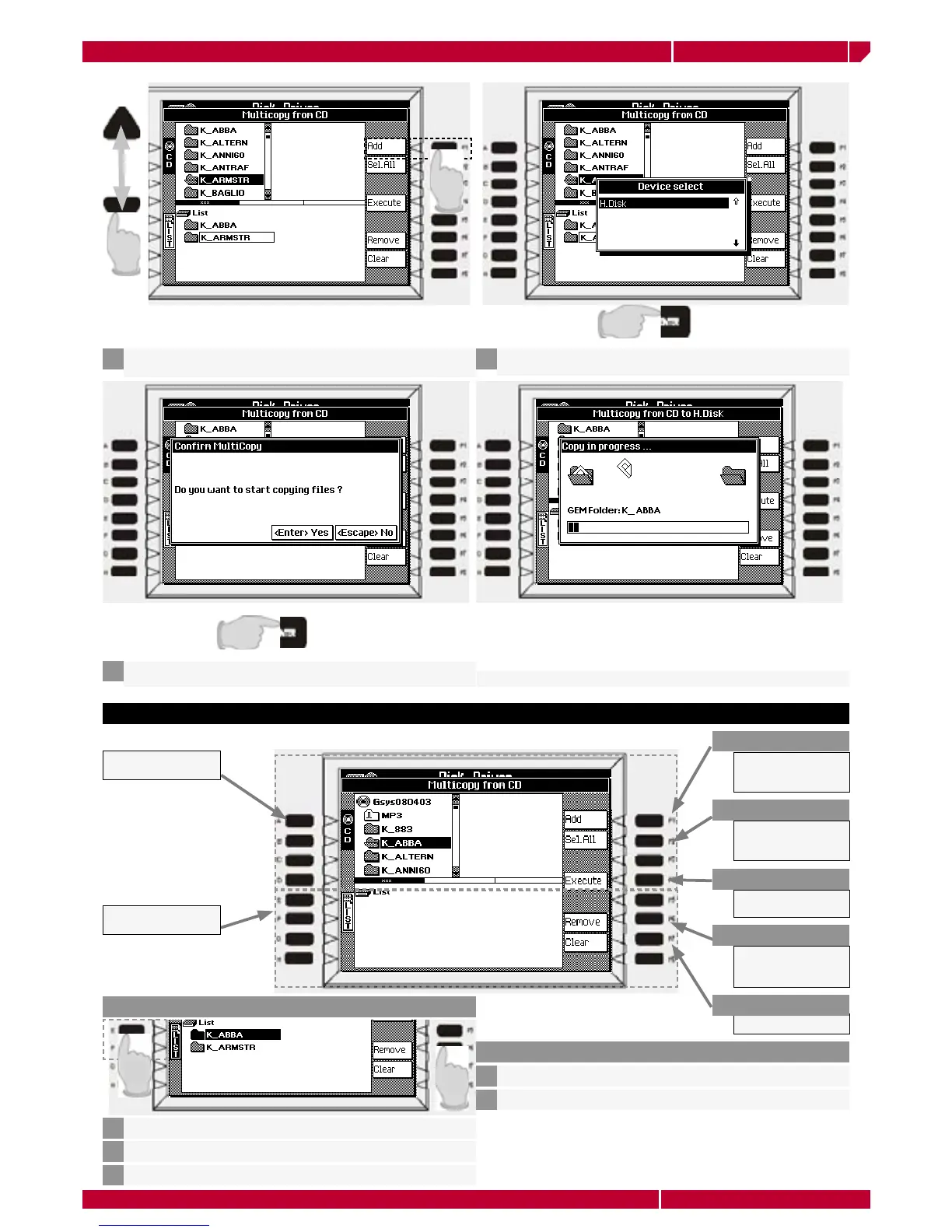owner's manual
genesys xp
To use the genesys xp as a stand alone unit Page13
Pressing the function button F2 SEL.ALL (Select all), it is possible
to copy in one shot all the CD contents in your copy list.
Once the copy list is completed, press the function button
F4 to start copying files in the hard disk.
7
The display shows this message. Press the ENTER button
to confirm.
8
A further message allows to select the device to copy. Press
ENTER again. The multi copy process starts.
9
The multicopy operation requires several minutes. The timing
is proportional to the amount of data to be copied in the hard
disk. Once the procedure is over the display shows again the
multicopy main screen.
Description:
SOURCE DRIVER
DESTINATION
DRIVER (HD)
Add the selected
folder to the copy
list
F1 ADD
Add all the CD (or
Floppy disk) content
to the copy list
F2 SEL.ALL
EXECUTE starts the
multi list copy
F4 EXECUTE
Remove a selected
folder from the
copy list
F6 REMOVE
Erase the copy list
F7 CLEAR
F6 REMOVE
Select first the destination driver by pressing E/F function buttons
1
Select the folder to be removed with the UP/DOWN CURSOR
2
Remove the selected folder with the F6 function button
3
F7 CLEAR
Select first the destination driver by pressing E/F function buttons
1
Erase the entire copy list using function button F7
2
3
1
Press the ESCAPE button twice, to return in the default screen