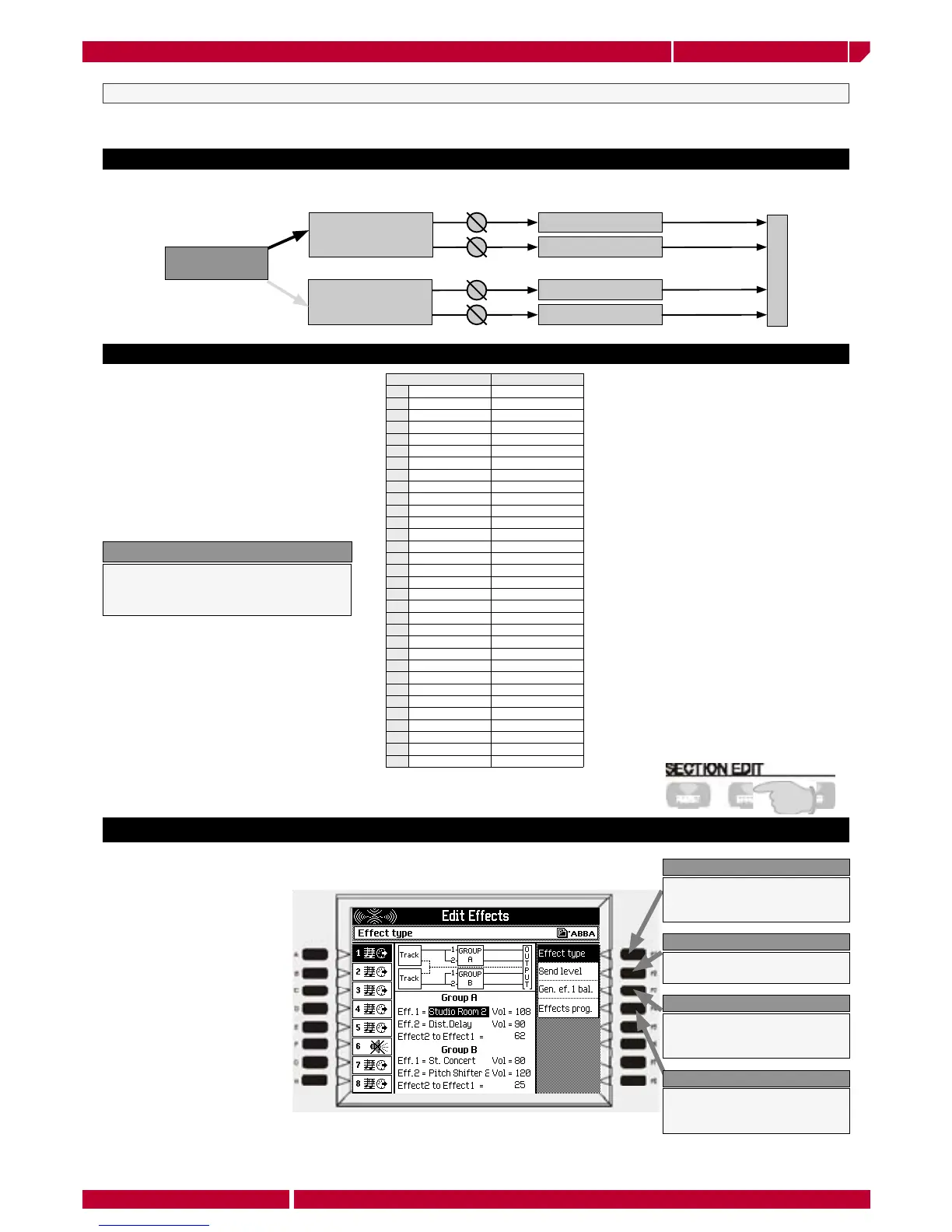To use the genesys xp as a stand alone unitPage38
owner's manual
genesys xp
The Genesys xp has a very powerful dsp generating a wide range of studio quality effects. The dsp programming make part
of song perfromance data, thus every aspect of a song mixing can be stored in a Gem songfile.
To edit the effect assigned to a MIDI songs
Features:
The internal Genesys xp signal processor generate effects enriching the sounds. The DSP generate two types of effects: Ambient
(reverberation) and delay/modulation. These effect are divided in two block A an B. Please refer to the following diagram.
MIDI TRACK
GROUP A
GROUP B
EFFECT 1
EFFECT 2
SEND LEVEL
EFFECT 1
EFFECT 2
SEND LEVEL
OUTPUT
EFFECT 1 EFFECT2
1 Hall1 Mono Delay 1
2 Hall2 Mono Delay 2
3 Hall3 Stereo Delay 1
4 Warm Hall Stereo Delay 2
5 Long Hall Multitap Dealy 1
6 St. Concert Multitap Dealy 2
7 Chamber Ping Pong
8 Studio Room 1 Pan Mix
9 Studio Room 2 Chorus 1
10 Studio Room 3 Chorus 2
11 Club Room 1 Ensemble 1
12 Club Room 2 Ensemble 2
13 Vocal Phaser 1
14 Metal Vocal Phaser 2
15 Plate 1 Flanger 1
16 Plate 2 Flanger 2
17 Church Chorus Delay 1
18 Mountains Chorus Delay 2
19 Falling Flanger Delay 1
20 Early 1 Flanger Delay 2
21 Early 2 Dubbing
22 Early 3 Distortion
23 Stereo Dist. Delay
24 Ph. Model Pitch shifter 1
25 Pitch shifter 1
26 Shift Delay
27 Rotary 1
28 Rotary 2
29 EQ Jazz
30 EQ Pops
31 EQ Rock
32 EQ Classic
Press the EFFECT button on the panel to enter the effect edit main page.
It is the current page, where
you can select the effect to
use in the song
F1 EFFECT TYPE
Adjust the effects level for
each track
F2 SEND LEVEL
Effect 1 general balancing,
adjust the global level of
the reverb
F3 GEN.EF.1BAL
Description: EDIT EFFECTS
Enter to the effects
parameters programming
page
F4 EFFECTS PROG.
In a GEM format song four different effects
in total can be used: two reverbs and two
delay/modulators.
NOTE: