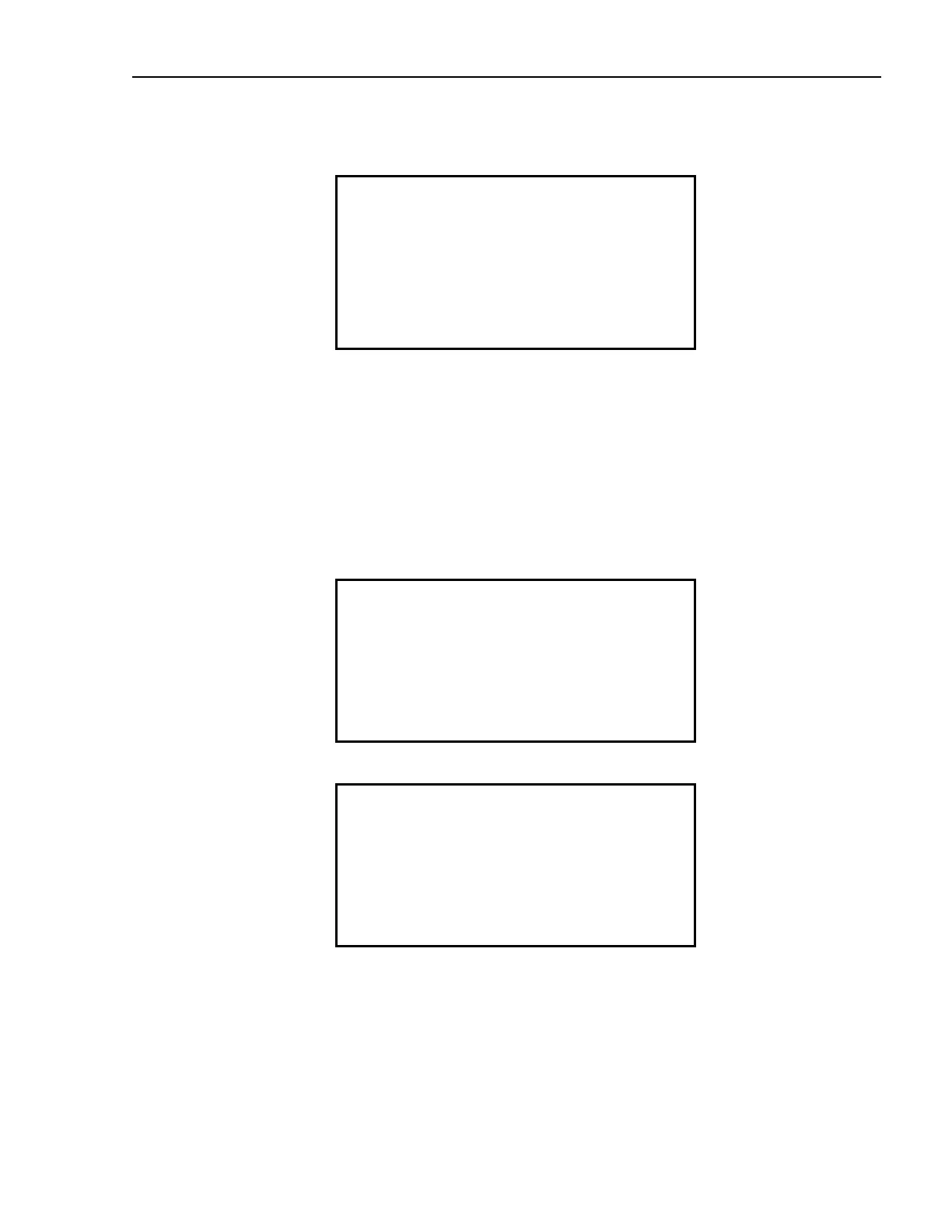114 GSM19 Series Magnetometers - Version 7
GEM Systems, Inc. Advanced Magnetometers
For more technical information, visit www.gemsys.ca
The first step to program the waypoints is defining the width of the lane
SCREEN D13
lane width +-05m
F-ok C-change
The available lane widths are 2, 5, 10, 20, 25, 50 meters. Press
C-change to toggle between these
values and
F-ok to accept.
To define the grid, enter all the parameters sequentially as they are requested using F-ok to accept
or
C-change to change, the digit keys 0 to 9 for the numbers, A for the decimal point and D as
backspace for corrections.
SCREEN D14
00001 start waypoint
F-ok C-change
SCREEN D15
00001 start waypoint
00002 end waypoint
F-ok C-change
