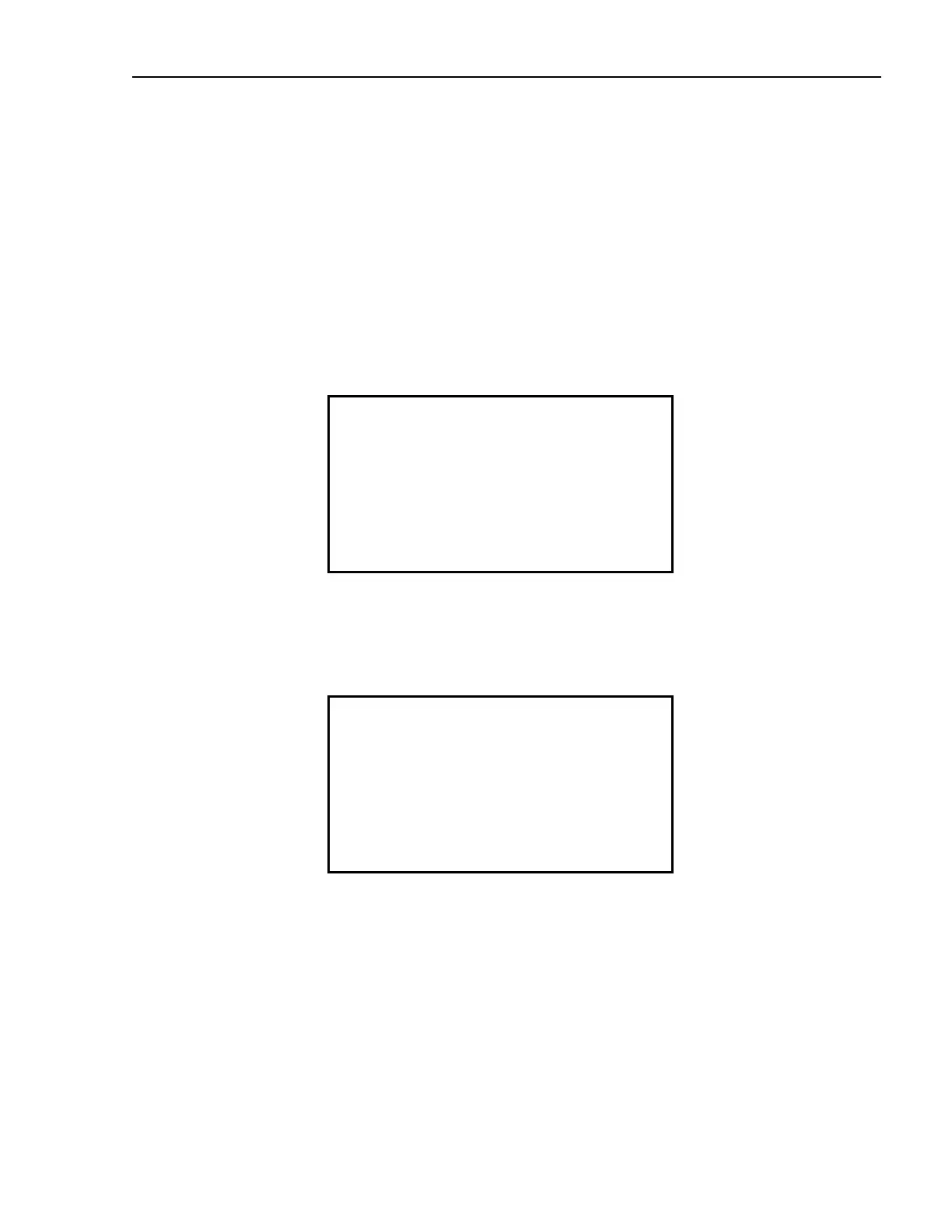71 GSM19 Series Magnetometers - Version 7
GEM Systems, Inc. Advanced Magnetometers
For more technical information, visit www.gemsys.ca
6.2 DATA TRANSFER
Data transfer is enabled via RS-232 downloading from the magnetometer to computer. This section
describes how to access this functionality and set download parameters such as baud rates.
6.2.1 Setting the RS-232 format
Before transferring data, you have to set the RS-232 format. Once set, the RS-232 format is saved
in the memory.
From the
Main Menu, press C-info
SCREEN 65
F-time B-RS232 D-dir
C-review
A-remote 0-datum
E-channel
2-buzzer 3-info
Press B-RS-232 to access the RS-232 setting for the SEND (data dump) function
SCREEN 66
RS-232 115200 bps [send]
8 data bits
1 stop bit
no parity
F-ok C-change
• Press F-ok if selection is correct
• Press C-change if you need to change the transfer rate