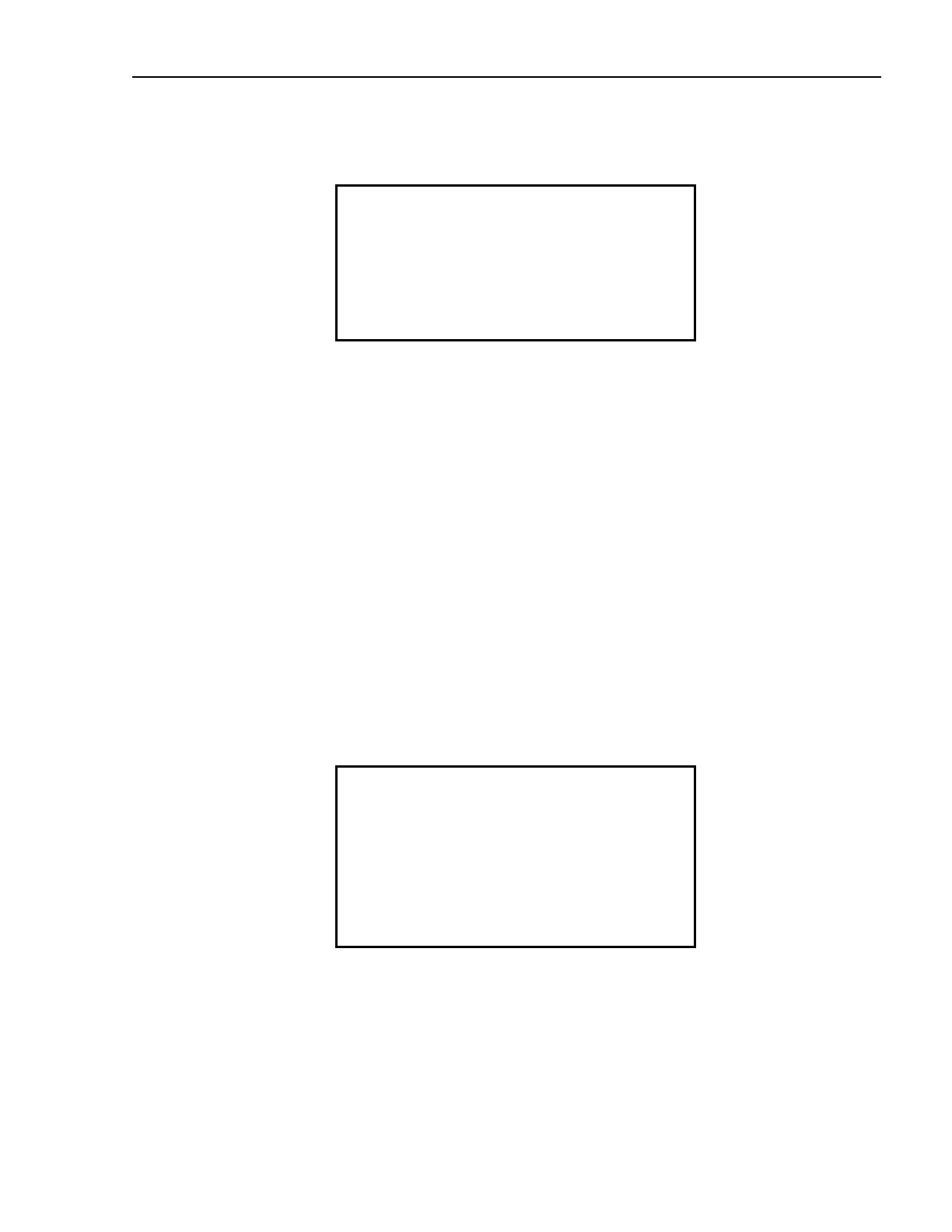51 GSM19 Series Magnetometers - Version 7
GEM Systems, Inc. Advanced Magnetometers
For more technical information, visit www.gemsys.ca
Then press 0- noise
SCREEN 39
lower 99
F-ok
• lower indicates this is the noise level of the lower channel. The noise level is useful, for
example, to evaluate the effect of nearby power lines on a survey. The level is internally set to
100 and any value over this indicates a high noise level. If high noise levels are encountered,
you may want to adjust the survey grid location or perform the survey while anticipating that
some individual readings may be noisier than desired.
• Alternatively, gradiometer units that are equipped with two channels, may display upper if the
upper channel is the active one, or both upper and lower when in gradiometer mode. In any
case, if there is no external electromagnetic disturbance the number displayed is 100 or less.
To return to reading mode press
F twice.
5.4.4 Using the End of Line (EOL) Function
From the
Reading Menu, press A-menu. The following screen is displayed.
SCREEN 40
A-position B-enter text
4-graph vertical scale
C-tune
5-display-mode
E-EOL F-OK 0-noise
1-info
press
E-EOL
EOL is a very useful feature. One button, (
E), is all that is required to continue a survey with
minimum user intervention.