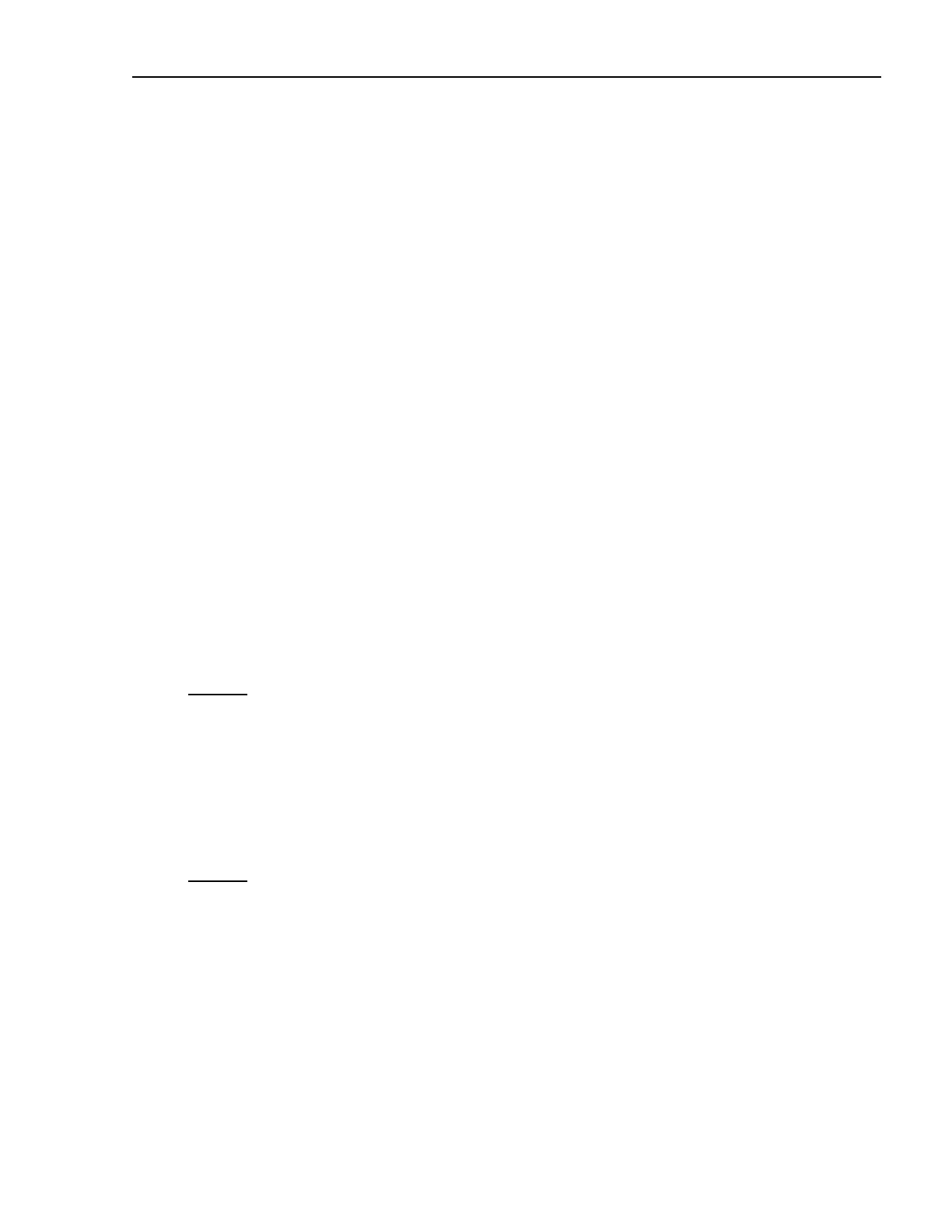24 GSM19 Series Magnetometers - Version 7
GEM Systems, Inc. Advanced Magnetometers
For more technical information, visit www.gemsys.ca
4.3.4 External Trigger Options
Those survey modes that require your intervention to take a reading, such as Mobile, slow
Gradiometer or slow modes combined with VLF, could also be triggered by external control pulses
sent to the 6-pin connector.
Auto-cycling modes, such as Base, Walk Mag or Walk Grad do not respond to external trigger
commands.
External trigger can be accomplished in three different ways:
1. Using external relay or switch between pins A - E:
• Keep A-E open for most of the time.
• Shorting A - E for 10ms - 50ms is recognized as a trigger.
2. Using external voltage on pin A with E as ground:
• Keep A at 5V to 12V most of the time.
• Voltage falling to 0V for 10ms - 50ms is recognized as a trigger.
3. Using RS-232 to GSM-19 at pin B and pin E as signal GND:
• A Carriage return byte is recognized as a trigger command.
NOTE:
Real Time Transmission must be enabled for this trigger mode to operate
properly.
For those external trigger modes involving pin A as an input, you can check the status of pin A
from the unit's screen. From main menu, press D-test and then E-ext-trigger. The screen shows Pin
A floating for the high-level conditions, and Pin A GNDed for the ground (GND) level.
NOTE:
Pin A is actually never floating. It is tied to +5v by internal pull-up resistors.
