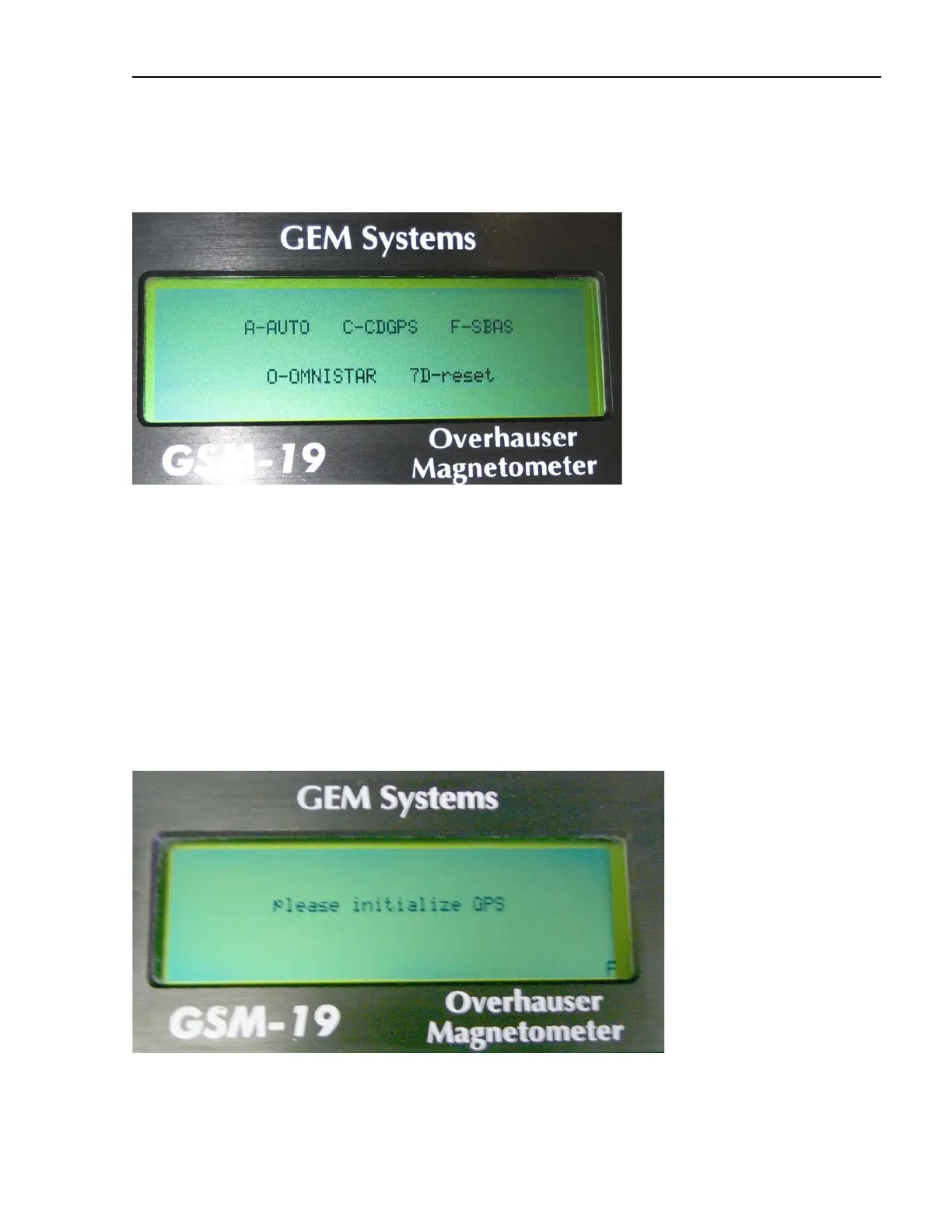126 GSM19 Series Magnetometers - Version 7
GEM Systems, Inc. Advanced Magnetometers
For more technical information, visit www.gemsys.ca
4. Initialization of GPS
Once GPS menu is on the screen then press ‘A – Initialize’.
Screen #2
Sub-menu that consist of four modes of operation and software reset command will come up on the
screen.
A-Auto, C-CDGPS, F-SBAS, O-OmniSTAR, refer to screen #2
Depending on selection made by operator GPS will either select most appropriate mode of
operation automatically, operate as CDGPS, SBAS or as OmniSTAR receiver.
Experience shows that normally when A-Auto selected, GPS turns to SBAS mode of operation over
CDGPS even L-band signal available. As a result precision of position solution is less then possible
in Canada.
Reception of differential corrections from OmniStar requires subscription.
In case user would try to synchronize to UTC without initialization than message shown on fig will
appear on the screen.
