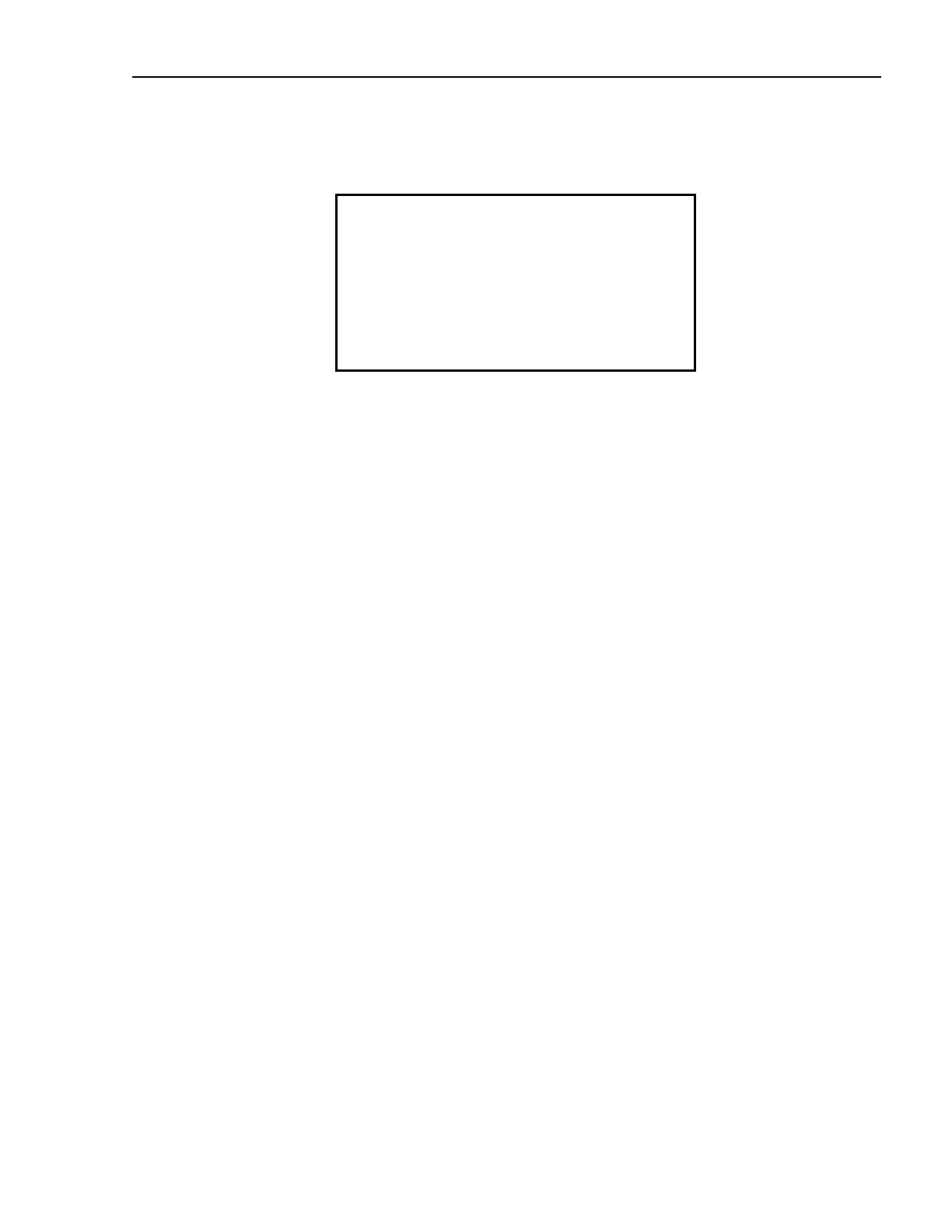26 GSM19 Series Magnetometers - Version 7
GEM Systems, Inc. Advanced Magnetometers
For more technical information, visit www.gemsys.ca
The 13.2V on the bottom right corner of the screen shows the battery voltage.
SCREEN 2 A-survey B-diurn.cor
F-GPS
C-info OF-off D-test
15 II 00
E-time-synch 1-send TU
01:04:15
45-erase 2-enter text
13.2V
From the Main Menu, you can press the following to go to the menus shown on the right:
A Survey Menu (see section 5.3)
B Diurnal correction (see section 5.9)
C Info Menu (see section 5.4.5)
D Test (see section 9)
E Time Synchronization (see section 5.8)
1 Data Transfer (see section 6.2)
F GPS option (see Appendix D)
45 Data Erasing (see section 8)
2 Text Mode (see section 5.3.10)
