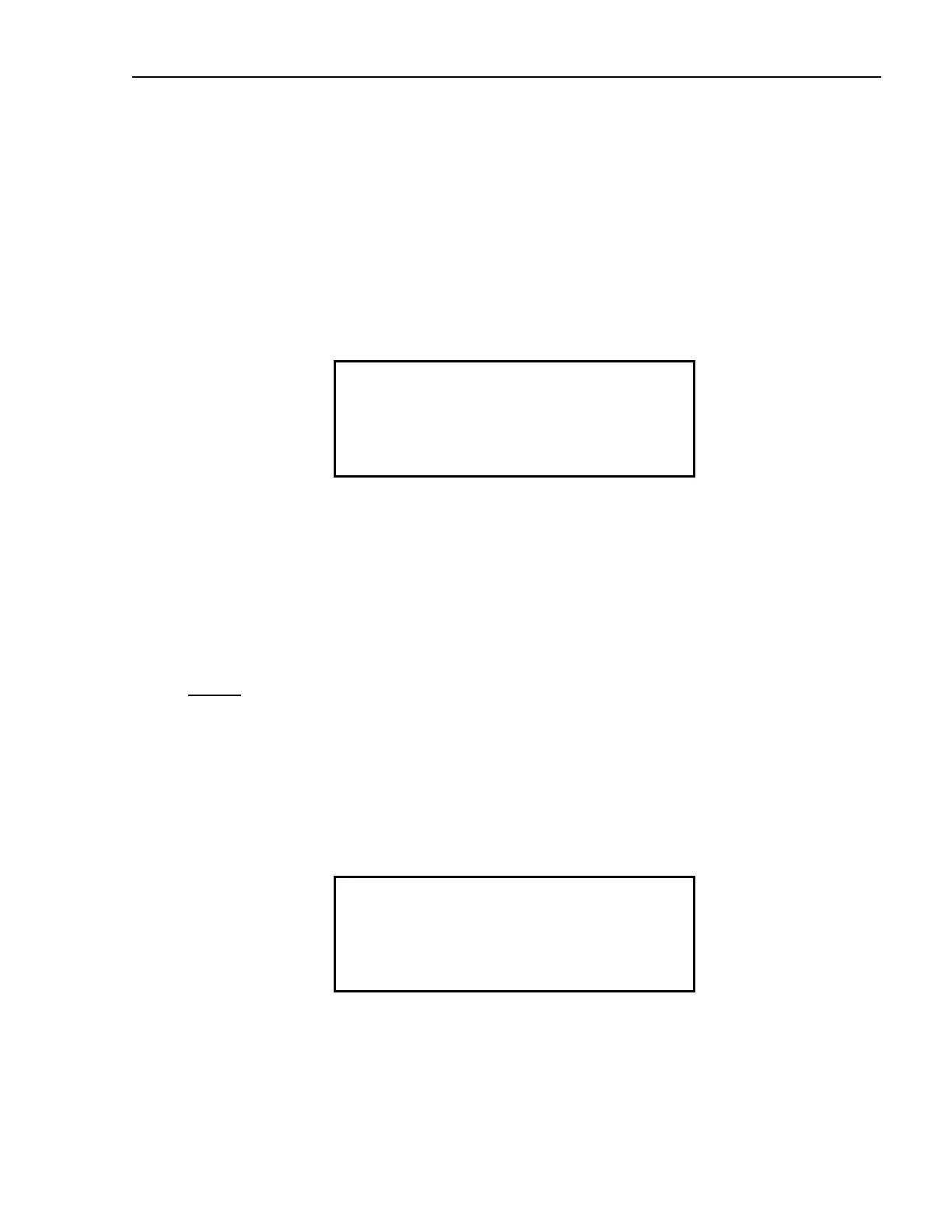40 GSM19 Series Magnetometers - Version 7
GEM Systems, Inc. Advanced Magnetometers
For more technical information, visit www.gemsys.ca
C-change lets you change all three parameters as follows:
1.
Tuning initialize.
2.
Auto tune.
3.
Tuning number in μT.
If you press
C-change, you see the following:
SCREEN 22
tune initialize yes
F-ok C-change
C - change toggles between yes and no
• If you select tune initialize yes, the unit automatically scans through its range for the initial
tuning setting. This scan is performed only once and before a reading is taken (when entering
the survey mode from this screen). Once tuning is initialized, the value of the tuning parameter
depends on the auto-tune setting.
NOTE
The automatic scanning process may fail in noisy or high magnetic gradient
areas. In these cases you may use manual tuning by setting tune initialize to NO.
•
If you select tune initialize no, you must manually set the field range in screen 24.
To store your selection and access the next tuning parameter, press
F-ok.
SCREEN 23
auto-tune yes
F-ok C-change
C-change toggles between yes and no.
