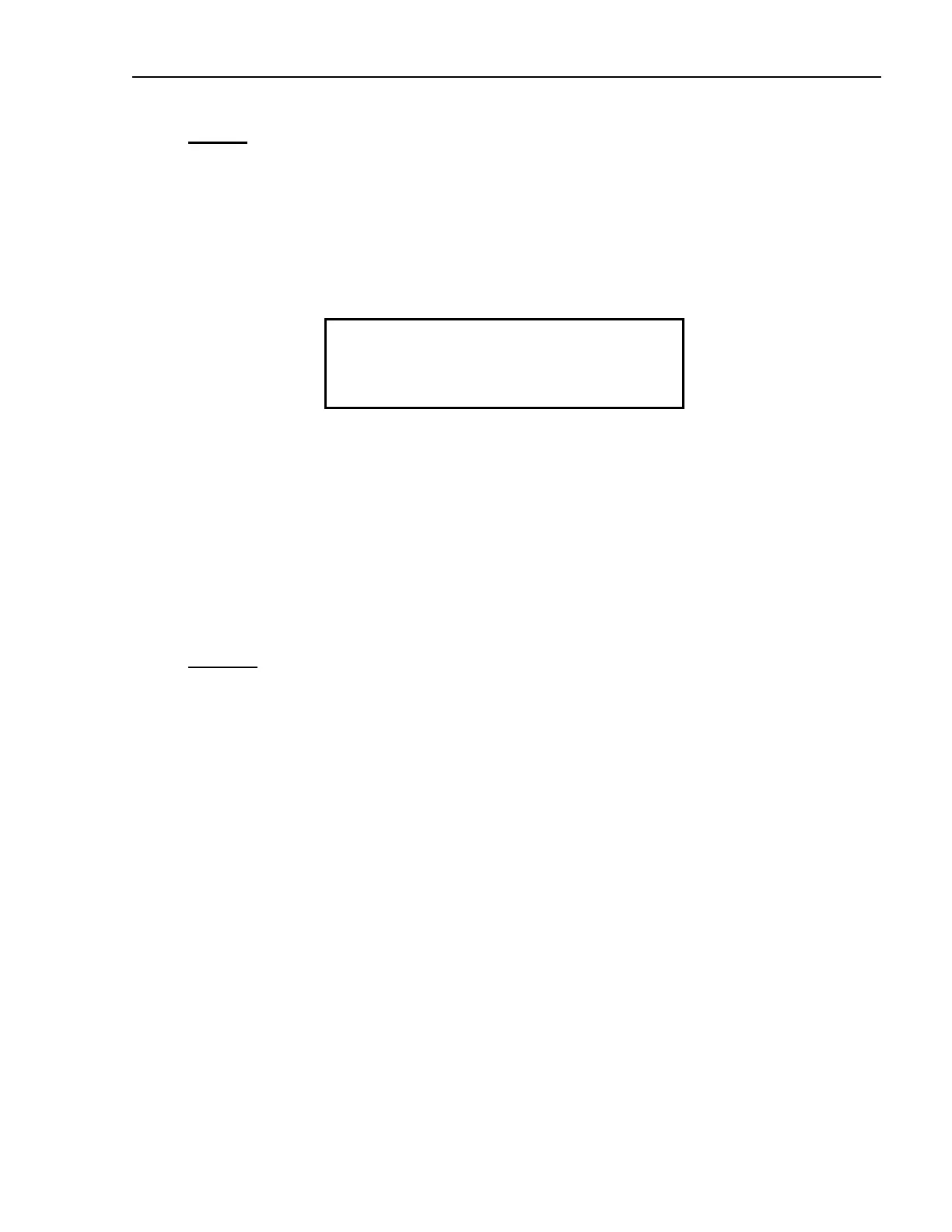61 GSM19 Series Magnetometers - Version 7
GEM Systems, Inc. Advanced Magnetometers
For more technical information, visit www.gemsys.ca
NOTE:
Some units, normally the models GSM-19F fastmag or GSM-19GFW fastgrad,
are equipped with 0.2 sec (5Hz).
Press A-start when ready to start the survey. After tune initialize (if enabled) the following screen
is displayed.
SCREEN 55
A-stop C-walk
To start reading, press C-walk. The magnetometer starts cycling at the pre-set rate.
If in graph mode, the last graph in the memory may or may not be displayed here depending on how
the
clear graph setting has been programmed (see section 5.3.8). In any case, press C-walk again
to start reading.
As you walk the lines, press
F at the designated pickets to insert position labels between the data
lines of the file.
NOTES:
• Keep the F key pressed for a few seconds to be sure the picket has been
marked. A black rectangle shows at the bottom of the screen to indicate the
command was accepted. The beeper sounds briefly if it is enabled.
• If GPS is enabled this command is not available. Each reading is stored with
its coordinates.
