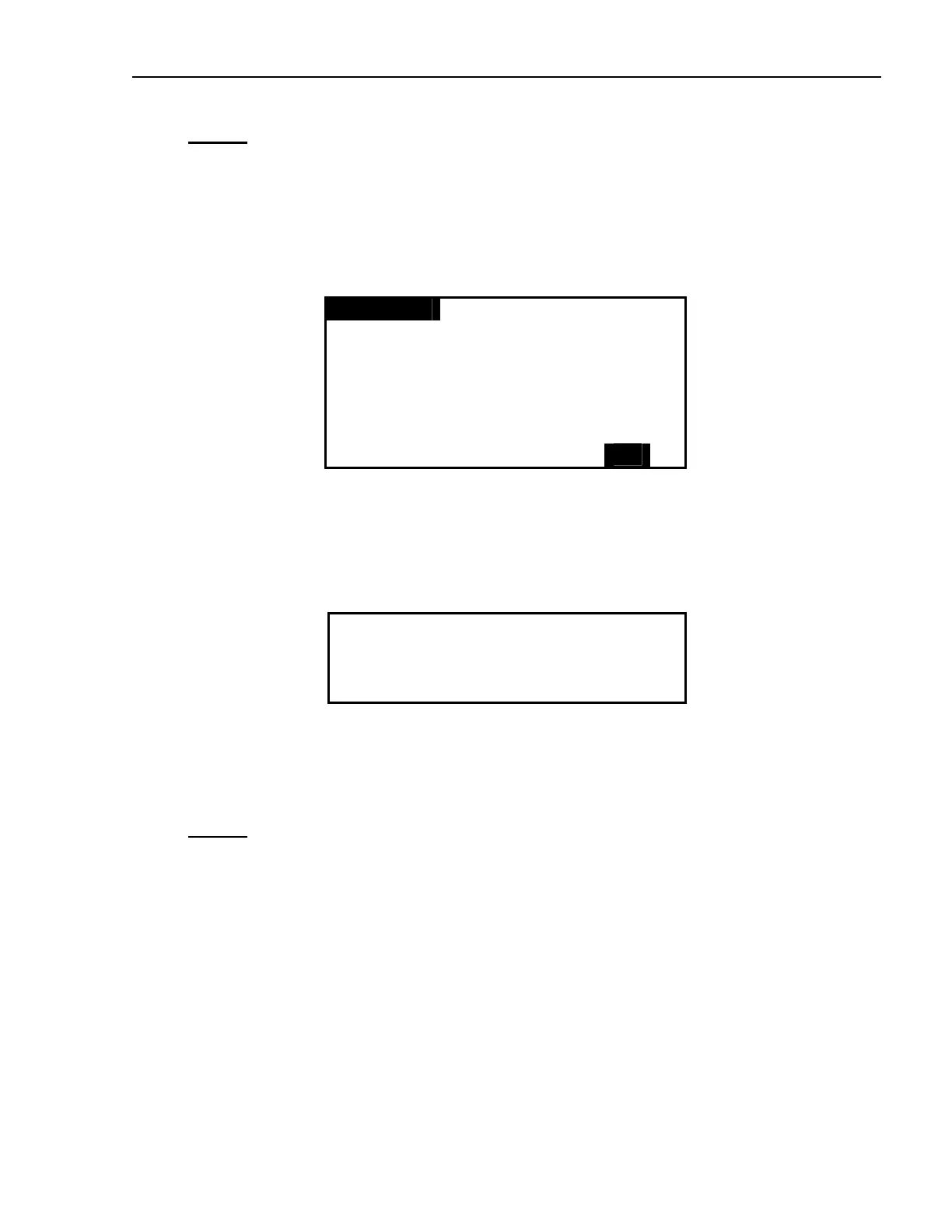63 GSM19 Series Magnetometers - Version 7
GEM Systems, Inc. Advanced Magnetometers
For more technical information, visit www.gemsys.ca
NOTE:
Your modes may differ depending on your model, its software, and its hardware.
Press B to select Base Station. The unit returns to Survey Menu. The following screen is
displayed.
SCREEN 62
survey mode datum time file
cycle time tuning AC filter
display mode text ID
connect sensor now
089123 readings left
base
A-start C-change
←
BF
→
Press F to highlight datum and then C-change to change its value. The following screen is
displayed.
SCREEN 63
56000.00
datum
F - ok C - change number
The number that appears on the screen is the one that was set by the last user. You can change it by
pressing
C and set the desired number.
NOTE:
The Datum represents the offset or shift imposed to the Diurnal Corrected (see
next section 5.9).
It has no influence on the readings or the survey itself. It is only used with the
SEND command when dumping or transferring files that have been subject to
Diurnal Correction.
Its value is normally the expected magnetic field of the area and it could be set
after the survey or before dumping the data. Moreover, a file could be transferred
several times, each time with a different datum to obtain different offsets on the
corrected data.
