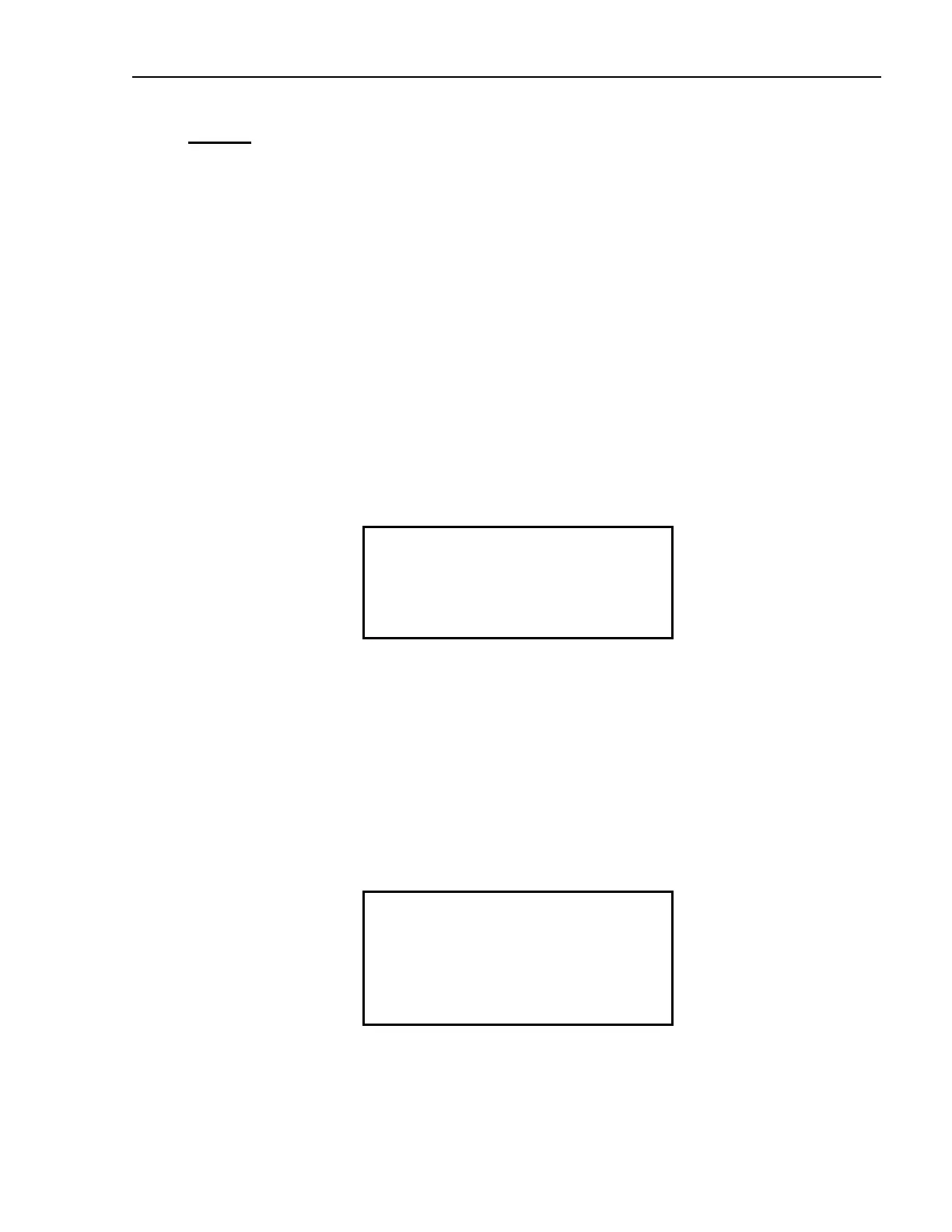74 GSM19 Series Magnetometers - Version 7
GEM Systems, Inc. Advanced Magnetometers
For more technical information, visit www.gemsys.ca
NOTES
You MUST set the receiving device to these parameters
8 data bits
1 stop bit
no parity
You will need an RS-232 cable (6-pin to 9-pinD cable). Please contact GEM
Systems to order one.
To start the transfer:
1.
Connect the 9-pinD connector to an available serial port on the receiving device, and the 6pin
connector to the unit.
2.
Then, from the Main Menu press 1-Send to dump or transfer the data. The system displays
Screen 70.
SCREEN 70
2
file
F-ok C-change-number
• If there is only a single file in the memory, the system automatically shows screen 71.
• If there is more that one file in the memory, you are prompted to select the file you want to
transfer. If the file number shown in the screen (ex. 2 above) is not the file you want to transfer,
select C-change-number. The system displays a file entry screen. Enter the file number and then
select E-Enter. The system then returns to Screen 70 where you now select F-ok. The system
displays Screen 71.
SCREEN 71
Select SEND format
D-Default
F-Custom
Screen 71 is new functionality developed for Version 7. This screen allows you to either select a
default file format or your own format. See Appendix H for a description of data values for each
format.
