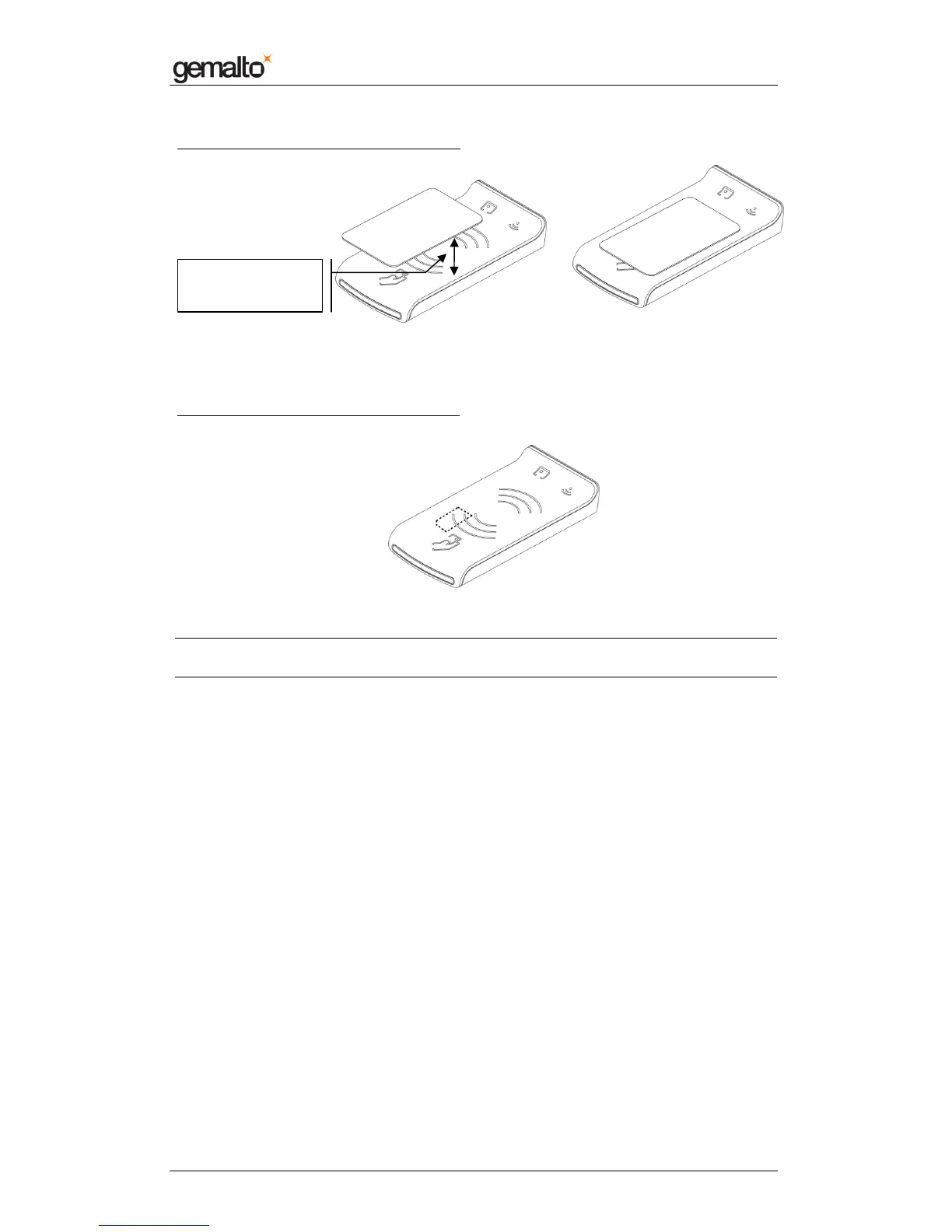Computer Installation Guide
Prox–DU & Prox–SU
www.gemalto.com
DOC119735A Public Use Page 14/59
The Prox–SU and a contactless smart card:
Figure 9 – The contactless smart card is put near or over the Prox–SU landing zone
The Prox–SU and a contact SIM/SAM card:
Figure 10 – The contact SIM/SAM card is inserted into the Prox–SU connector
Note: the SIM/SAM card cannot be installed or removed without opening the casing. The
SIM/SAM card is permanently installed into the Prox–SU reader.
The operating
distance is a few
centimeters
