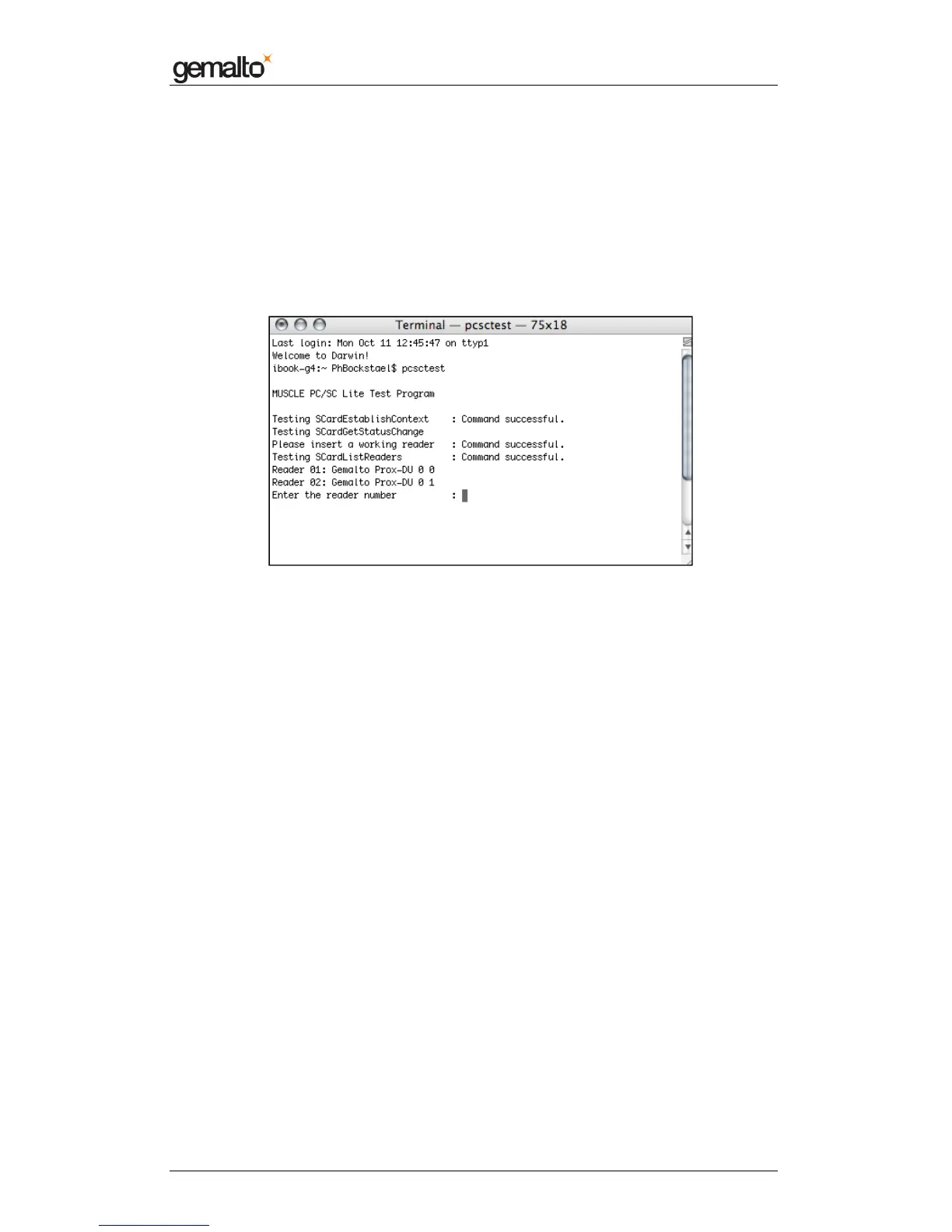Computer Installation Guide
Prox–DU & Prox–SU
www.gemalto.com
DOC119735A Public Use Page 47/59
Mac OS X Tiger (10.4) operating system
Check that the device is recognized by the computer:
• Open the “Terminal” application of your computer,
• Enter the “pcsctest” command and type the “Enter” key
• The next window will be displayed:
Figure 40 – Terminal window: Prox-DU display (Mac OS X Tiger)
Reader 01 is the contactless interface reader.
Reader 02 is the contact interface reader.
Mac OS X Leopard (10.5) & Snow Leopard
(10.6) operating system
Check that the device is recognized by the computer:
• Open the “Terminal” application of your computer,
• Enter the “pcsctest” command and type the “Enter” key
• The next window will be displayed:
