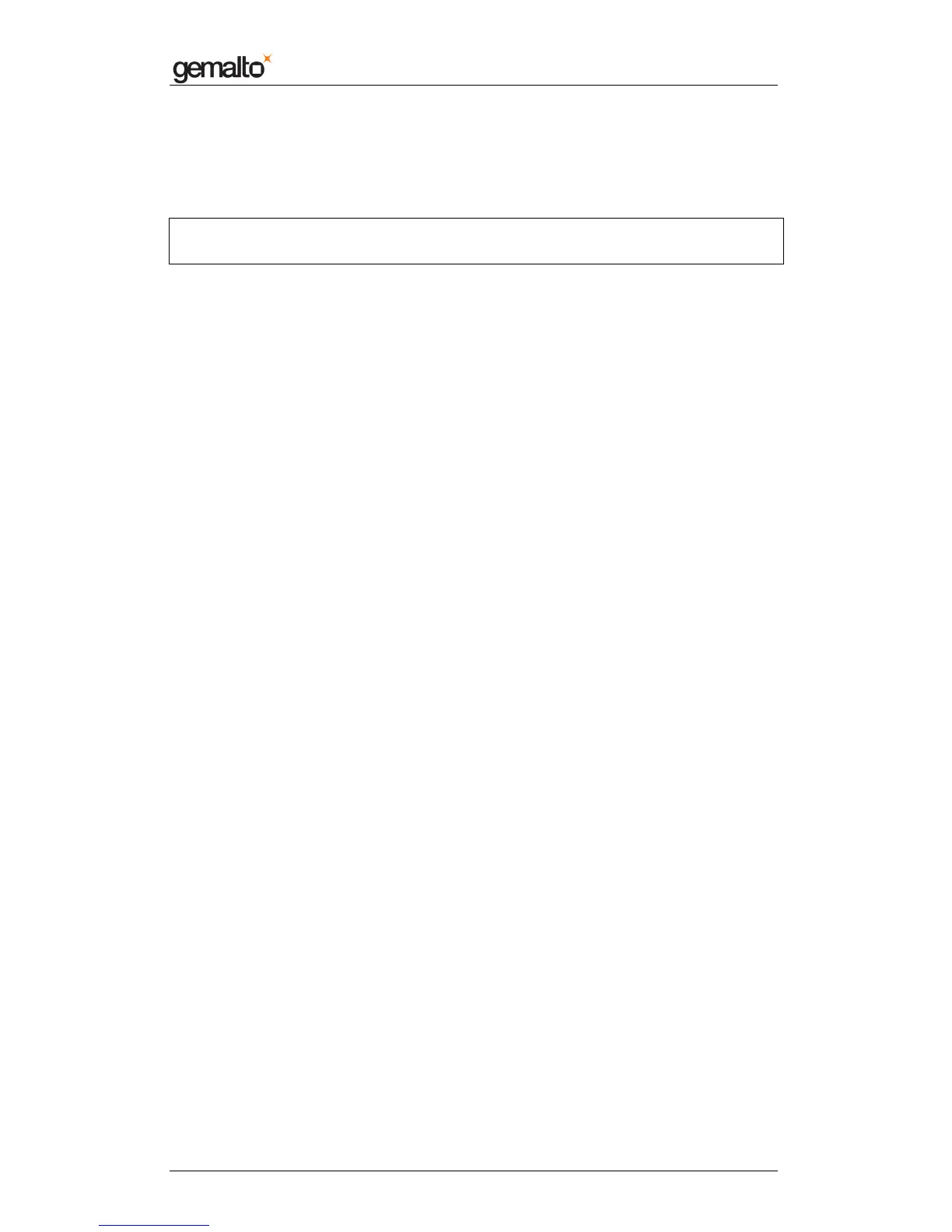Computer Installation Guide
Prox–DU & Prox–SU
www.gemalto.com
DOC119735A Public Use Page 28/59
Use the “File Manager” and copy the libccid_1.4.0-1_amd64.deb into your home directory
(e.g. /home/yourname/Desktop)
Click on “Application” ► “Accessories” ► “Terminal”, then type the following commands in
the terminal window and type the “Enter” key at the end of each line:
cd /home/yourname/Desktop
sudo dpkg –i libccid_1.4.0-1_amd64.deb
If a password is required, please enter it.
You can close the terminal window.
Now the “pcscd” installation is required:
• Click on “System” ► “Administration” ► “Synaptic Package Manager”
• Search “pcscd”
• Click and select “Mark for Installation”
• Click on “Apply” top button
The packages are now installed on your computer.
You can plug the USB cable of the Prox-DU or Prox-SU into a USB port of your Linux
computer.
The device will then be ready for use.
