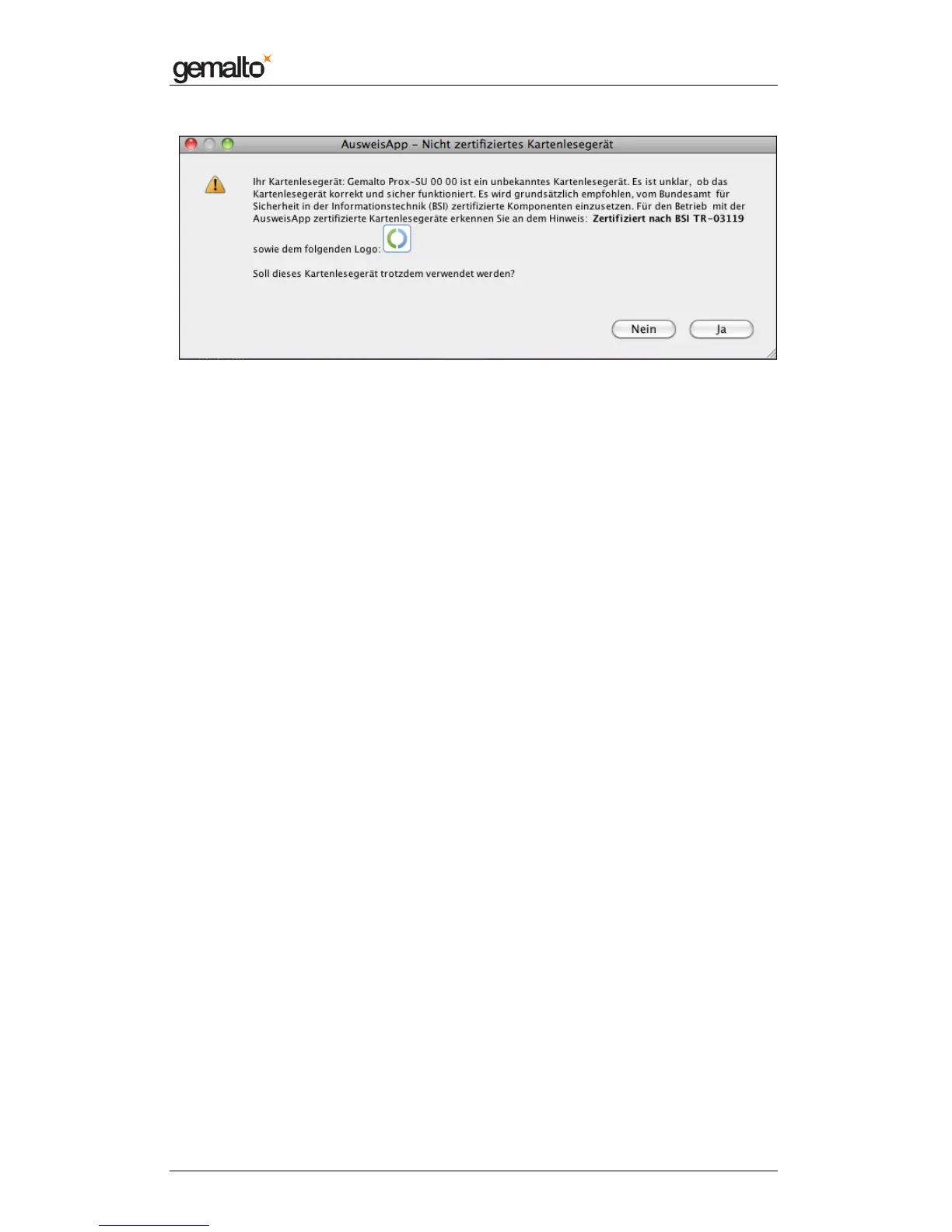Computer Installation Guide
Prox–DU & Prox–SU
www.gemalto.com
DOC119735A Public Use Page 58/59
Figure 63 – AusweisApp contactless reader detection (Mac OS X)
The name of the reader is “Gemalto Prox-SU (xxxxxxxx) 00 00” where xxxxxxxx is the serial
number printed on the label located in the rear of the plastic cabinet of the device.
Click the “Ja” (“Yes”) button to select the Prox-SU contactless reader for the AusweisApp
operation. (00 identifies the contactless reader)
