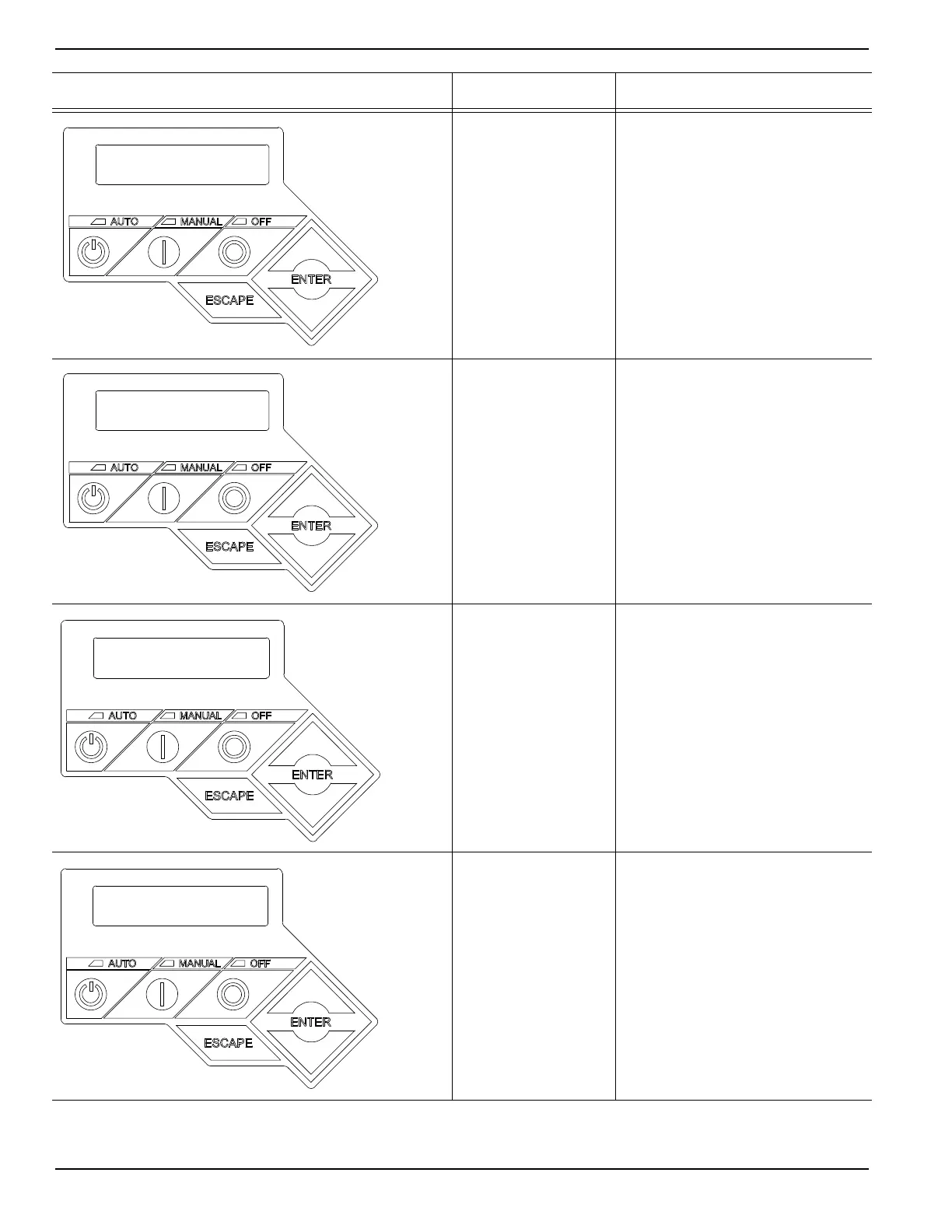Control Panel Startup/Testing
36 Installation Guidelines For 60 Hz EcoGen™ Generators
Display Reads Troubleshooting
Use arrow keys to
scroll to desired lan-
guage.
Press ENTER to
select.
Language can be changed later using
the EDIT menu.
Use arrow keys to
either enable or disable
Wi-Fi.
If YES, see Wi-Fi man-
ual.
If NO, continue.
Press ENTER to begin
activation process.
If ESCAPE is pressed instead of
ENTER, generator will only run in
manual mode (for test purposes) and
NOT ACTIVATED will be displayed.
Press ESC and then ENTER to reset
Install Wizard.
If unit has not been
activated, go to
www.activategen.com.
If unit has been acti-
vated, press ESC and
then ENTER.
Activate me (ENT) or
ESC to run in manual
To Activate go to
www.activategen.com
