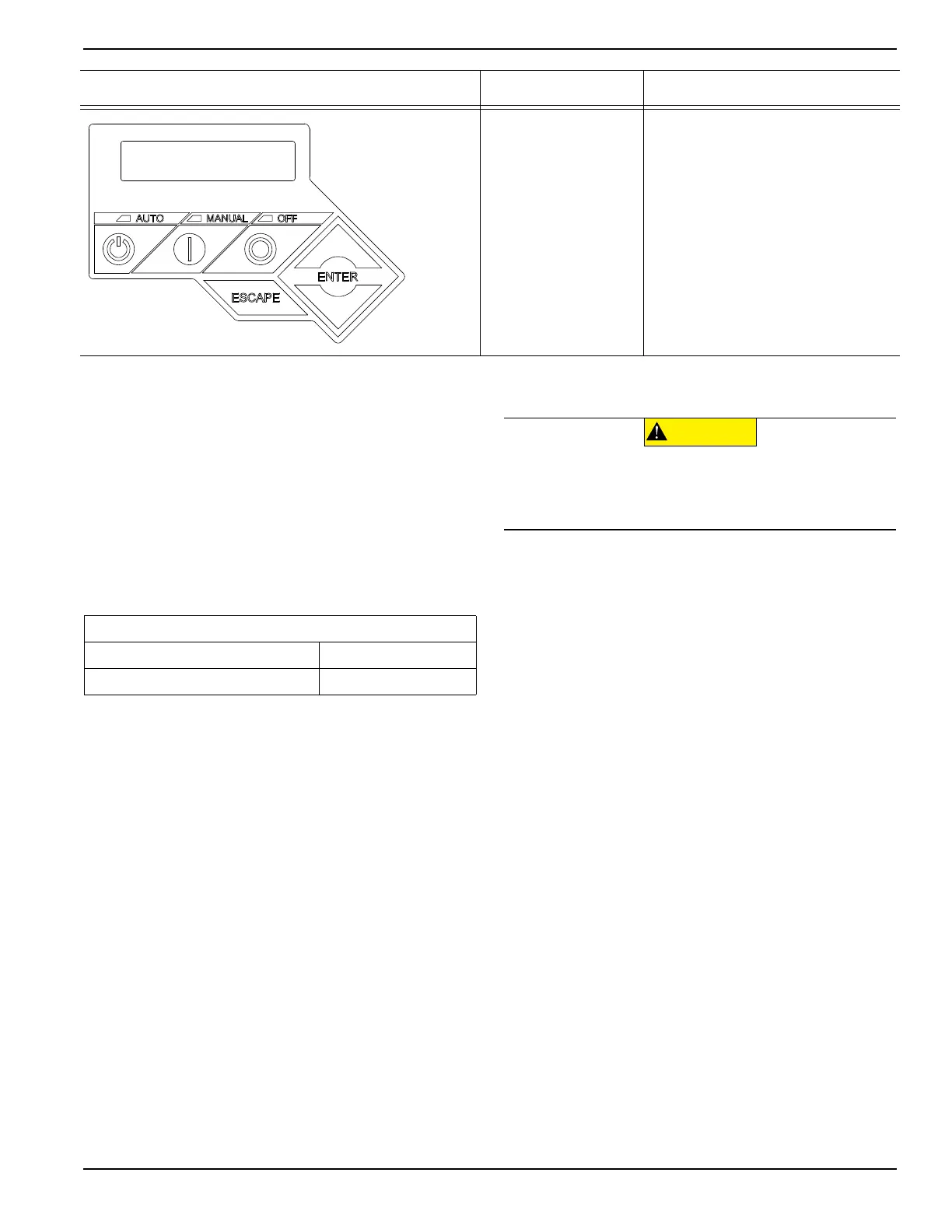Control Panel Startup/Testing
Installation Guidelines For 60 Hz EcoGen™ Generators 37
Cold Smart Start
The Cold Smart Start feature is factory-enabled, and can
be disabled in the EDIT menu. Generator will monitor
ambient temperature and adjust its warm-up delay
accordingly when Cold Smart Start is enabled. If ambient
temperature is below a fixed temperature upon startup in
AUTO mode (per chart below), generator will warm up for
30 seconds, allowing engine to warm before load is
applied. If ambient temperature is at or above fixed tem-
perature, generator will start up with normal warm-up
delay of six seconds. See Cold Smart Start section in
owner’s manual.
NOTE: Cold Smart Start warmup is only available when
off-grid mode is DISABLED.
Setting The Exercise Timer
This off-grid generator is not configurable to run in exer-
cise mode. If an exercise is desired, MANUAL mode may
be used if connected loads are prepared to accept elec-
trical output while running. If using MANUAL mode, gen-
erator will operate at the rated 3,600 rpm until OFF
button is pressed.
NOTE: If using Wi-Fi, Mobile Link application should not
be used to initiate exercise mode if user does not wish
generator to exercise.
IMPORTANT NOTE: Do not place generator in exer-
cise mode if main line circuit breaker is ON
(CLOSED). An unexpected power surge may damage
connected equipment such as an inverter.
Before Initial Startup
NOTE: The unit has been run and tested at the factory
prior to being shipped and does not require any type of
break-in.
NOTE: The unit comes filled with 5W-30 weight organic
oil from the factory. Check oil level and add appropriate
viscosity and amount of oil if necessary.
Install Wizard
See Figure 7-3. The Install Wizard immediately appears
upon initial startup. It allows user to input generator set-
tings.
The Install Wizard starts every time AC and DC power
are removed and reapplied to generator.
Interconnect System Self Test Feature
This controller goes through a system self test at startup,
which checks for utility voltage on DC circuits. This test
prevents damage if installer incorrectly connected AC
utility power sense wires into the DC terminal block. The
controller will display a warning message and lock out the
generator if utility voltage is detected at the DC terminal
block, preventing damage to the controller. Power to con-
troller must be removed to clear this warning.
Utility voltage must be turned on and present at the N1
and N2 terminals inside the generator control panel for
this test to be performed and pass.
NOTE: All appropriate panels must be in place during
any operation of generator. This includes operation by a
servicing technician, while conducting troubleshooting
procedures.
Activation is complete
when this screen is dis-
played.
Follow controller
prompts to complete
installation.
Display Reads Troubleshooting
Table 7-1. Cold Smart Start Set Point
Generator Size 15 kW
Fixed Temperature 50 °F (10 °C)
(000135)
Engine damage. Verify proper type and quantity of
engine oil prior to starting engine. Failure to do so
could result in engine damage.
CAUTION
