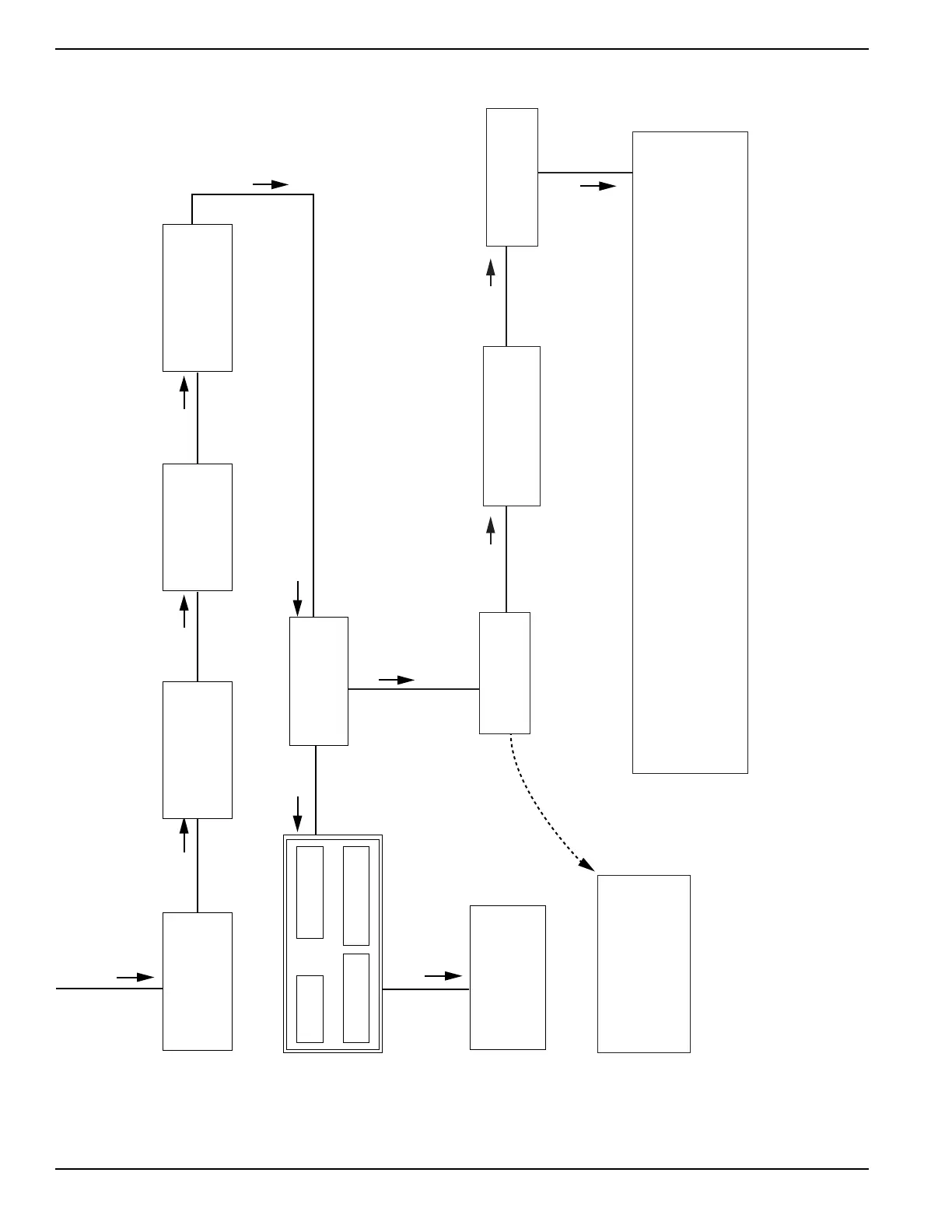Figure 7-4. Install Wizard Menu Map
ENTER
Select “Yes” then Press “Enter” to continue or Press “ESCAPE” to escape out of updating.
During update process the Blue “Manual” light flashes, then the Green “Auto” light flashes. Sequence
does this twice. When update is complete the unit returns to Install Wizard menu.
When the controller powers up the very first screen displays the version number for a few seconds.
When update is complete remove Thumb Drive, then follow the Install Wizard Menu.
* Re-try using a higher quality
USB drive. File names on the USB
cannot have more than 8 characters.
ENTER
