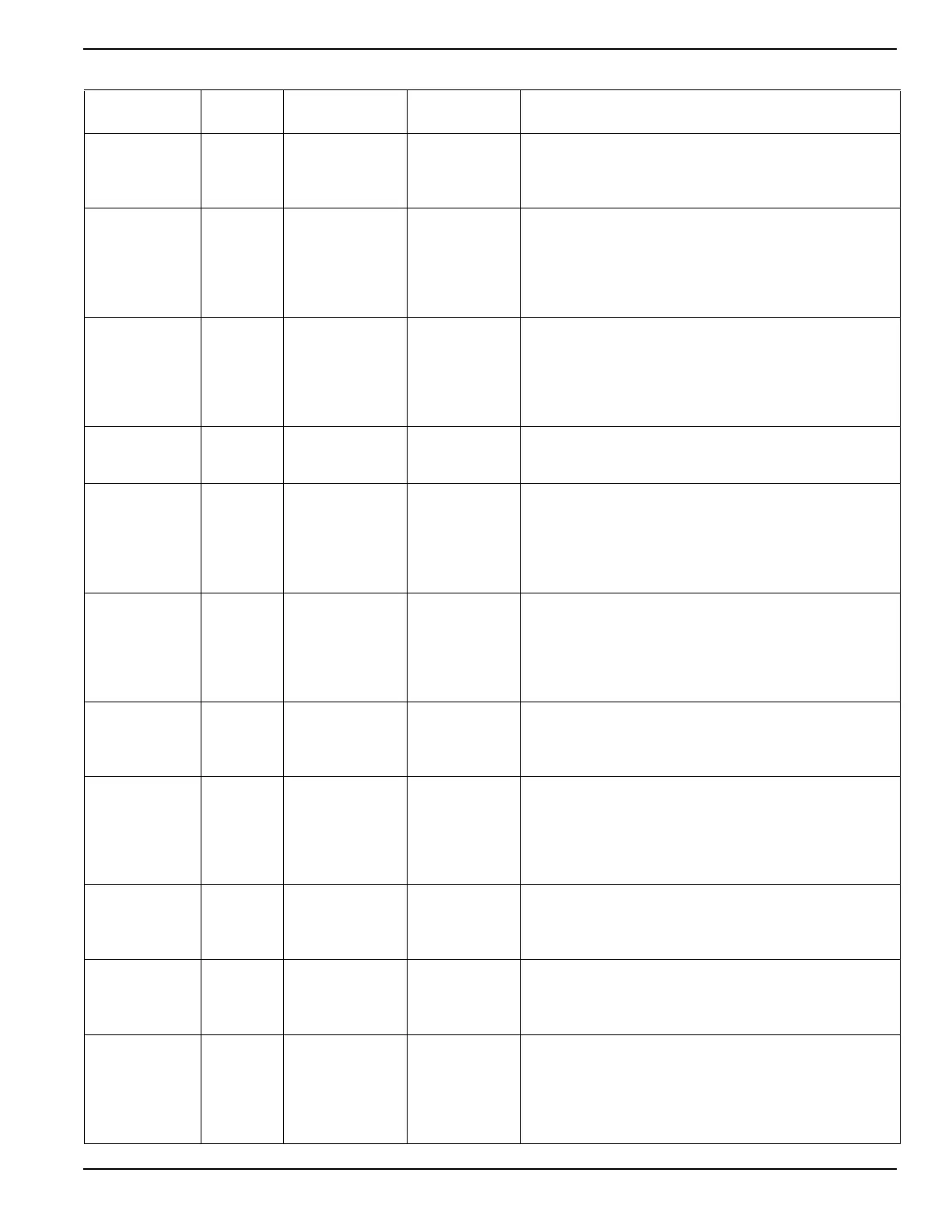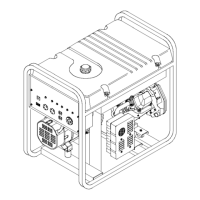Troubleshooting
Installation Guidelines For 60 Hz EcoGen™ Generators 41
NONE
FLASHING
GREEN
Unit running in
AUTO but no
power in house.
Check
Generator
Disconnect
circuit breaker.
If the Generator Disconnect circuit breaker is in the ON
position, contact an IASD.
NOT
ACTIVATED
NONE
Unit will not start
in AUTO with
remote two-wire
start set to the ON
(CLOSED)
position.
See if screen
says unit not
activated.
Refer to
Activation.
OVERCRANK RED
Unit will not start
in AUTO with
remote two-wire
start set to the ON
(CLOSED)
position.
Check the
LEDs/Screen for
alarms.
Check fuel line shutoff valve is in the ON position. Clear
alarm. Attempt to start the unit in MANUAL. If it does not
start or starts and runs rough, contact Independent
Authorized Servicing Dealer.
OVERLOAD
REMOVE LOAD
RED
Unit shuts down
during operation.
Check the
LEDs/Screen for
alarms.
Clear alarm and remove loads from the generator. Put back
in AUTO and restart.
OVERSPEED RED
Unit will not start
in AUTO with
remote two-wire
start set to the ON
(CLOSED)
position.
Check the
LEDs/Screen for
alarms.
Contact Independent Authorized Servicing Dealer.
OVERVOLTAGE RED
Unit will not start
in AUTO with
remote two-wire
start set to the ON
(CLOSED) posi-
tion.
Check the LED’s
/ screen for
alarms.
Contact Independent Authorized Servicing Dealer.
RPM SENSE
LOSS
RED
Unit was running
and shuts down,
attempts to
restart.
Check the
LEDs/Screen for
alarms.
Clear alarm and remove loads from the generator. Put back
in AUTO and restart. If problem returns, contact
Independent Authorized Servicing Dealer to investigate
possible fuel issue.
RPM SENSE
LOSS
RED
Unit will not start
in AUTO with
remote two-wire
start set to the ON
(CLOSED)
position.
Check the
LEDs/Screen for
alarms.
Clear alarm. Navigate to the BATTERY MENU on the
control pad LCD. Contact Independent Authorized Servicing
Dealer if battery is GOOD. Replace battery If CHECK
BATTERY is displayed.
SERVICE A YELLOW
Yellow LED illumi-
nated in any state.
Check the
screen for addi-
tional informa-
tion.
Perform SERVICE A maintenance. Press ENTER to clear.
SERVICE B YELLOW
Yellow LED illumi-
nated in any state.
Check the
screen for addi-
tional informa-
tion.
Perform SERVICE B maintenance. Press ENTER to clear.
STEPPER
OVER
CURRENT
RED
Unit will not start
in AUTO with
remote two-wire
start set to the ON
(CLOSED)
position.
Check the
LEDs/Screen for
alarms.
Contact Independent Authorized Servicing Dealer.
Table 8-2. Generator Troubleshooting (Continued)
Active Alarm LED Problem
Things to
Check
Solution
