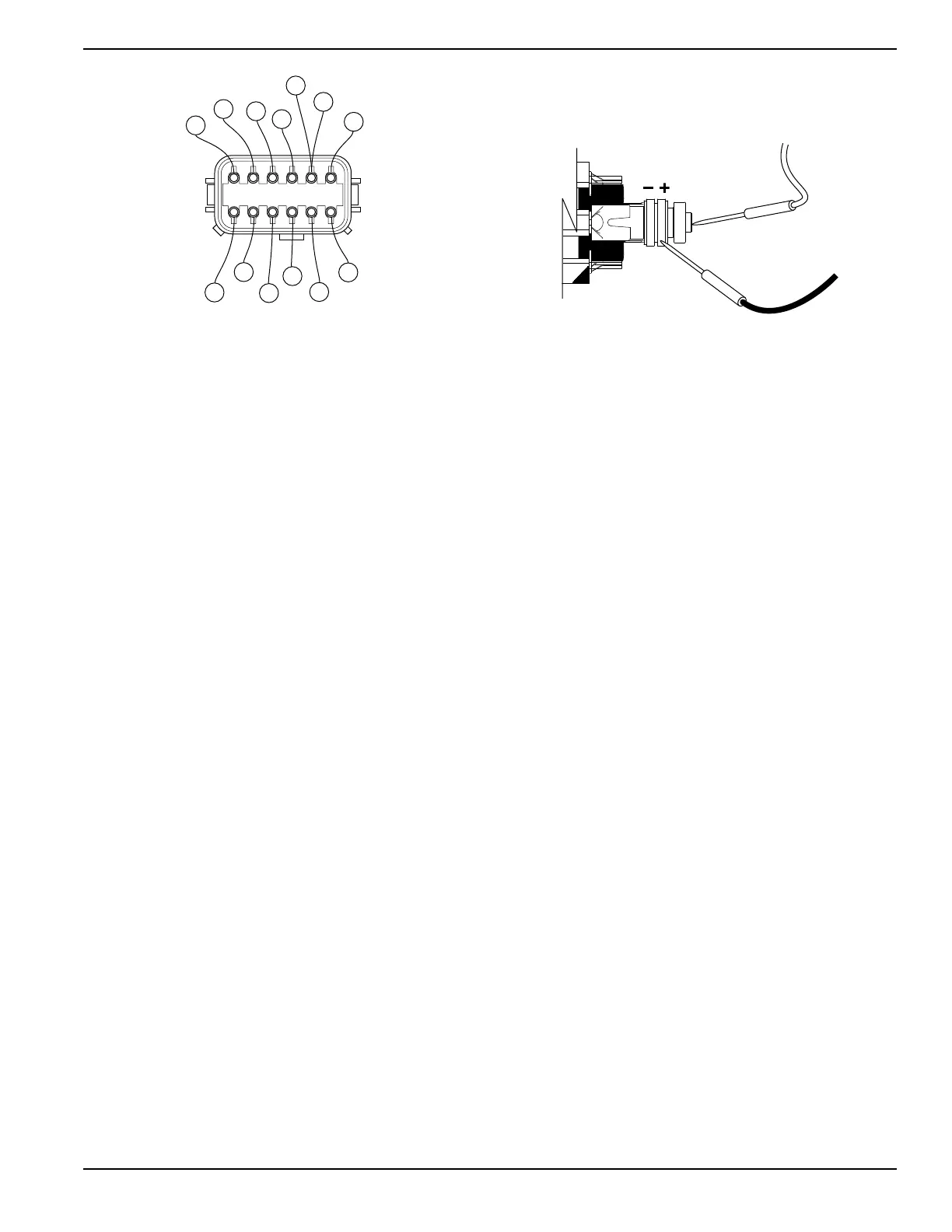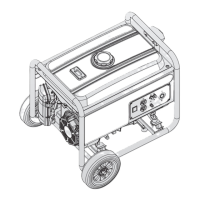Section 4 AC Diagnostic Tests
Diagnostic Repair Manual 65
Figure 4-65. C1 Connector Pin Location Numbers
(Female Side)
Test Between Windings
1. Insert a paper clip into pin Location 3 (wire 55A).
Connect the red tester probe to the paper clip.
Connect the black tester probe to stator lead 11.
Refer to steps 5a through 5c of Testing All Stator
Windings To Ground.
2. Repeat step 1 at pin Location 6 (wire 2) and stator
Lead 11.
3. Repeat step 1 at pin Location 8 (wire 55) and stator
lead 11.
For the following steps (4 through 6) an additional paper
clip (or similar item) will be needed:
4. Insert a paper clip into pin Location 3 (wire 55A).
Connect the red tester probe to the paper clip.
Insert additional paper clip into pin Location 6 (wire
2). Connect the black tester probe to this paper
clip. Refer to steps 5a through 5c of Testing All
Stator Windings To Ground.
5. Insert a paper clip into pin Location 3 (wire 55A).
Connect the red tester probe to the paper clip.
Insert additional paper clip into pin Location 8 (wire
55). Connect the black tester probe to this paper
clip. Refer to steps 5a through 5c of Testing All
Stator Windings To Ground.
6. Insert a paper clip into pin Location 6 (wire 2).
Connect the red tester probe to the paper clip.
Insert the additional paper clip into pin Location 8
(wire 55). Connect the black tester probe to this
paper clip. Refer to steps 5a through 5c of Testing
All Stator Windings To Ground.
Rotor Insulation Resistance Test
Before attempting to test rotor insulation, the brush holder
must be completely removed. The rotor must be
completely isolated from other components before starting
the test. Attach all leads of all stator windings to ground.
1. Connect the red tester lead to the positive (+) slip
ring (nearest the rotor bearing).
2. Connect the black tester probe to a clean frame
ground, such as a clean metal part of the rotor
shaft.
Figure 4-66. Testing Rotor Insulation
3. Turn the tester switch OFF.
4. Plug the tester into a 120 volts AC wall socket and
set the voltage switch to “1500 volts”.
5. Turn the tester switch ON and make sure the pilot
light has turned on.
6. Observe the breakdown lamp, then turn the tester
switch OFF. DO NOT APPLY VOLTAGE LONGER
THAN ONE (1) SECOND.
If the breakdown lamp came on during the one (1)
second test, cleaning and drying of the rotor may be
necessary. After cleaning and drying, repeat the
insulation breakdown test. If breakdown lamp comes on
during the second test, replace the rotor assembly.
Cleaning the Generator
Caked or greasy dirt may be loosened with a soft brush
or a damp cloth. A vacuum system may be used to clean
up loosened dirt. Dust and dirt may also be removed
using dry, low-pressure air (25 psi maximum).
IMPORTANT NOTE: Do not use sprayed water to clean
the generator. Some of the water will be retained on
generator windings and terminals, and may cause very
serious problems.
Drying the Generator
To dry a generator, proceed as follows:
1. Open the generator main circuit breaker. NO
ELECTRICAL LOADS MUST BE APPLIED TO
THE GENERATOR WHILE DRYING.
2. Provide an external source to blow warm, dry air
through the generator interior (around the rotor and
stator windings. DO NOT EXCEED 185 °F. (85
°C.).
3. Start the generator and let it run for 2 or 3 hours.
4. Shut the generator down and repeat the stator and
rotor insulation resistance tests.
6543 21
789101112
2
77A
66A
55A
44S
OLDER
NEWER
22S
11S
0
4
77
66
55
6
