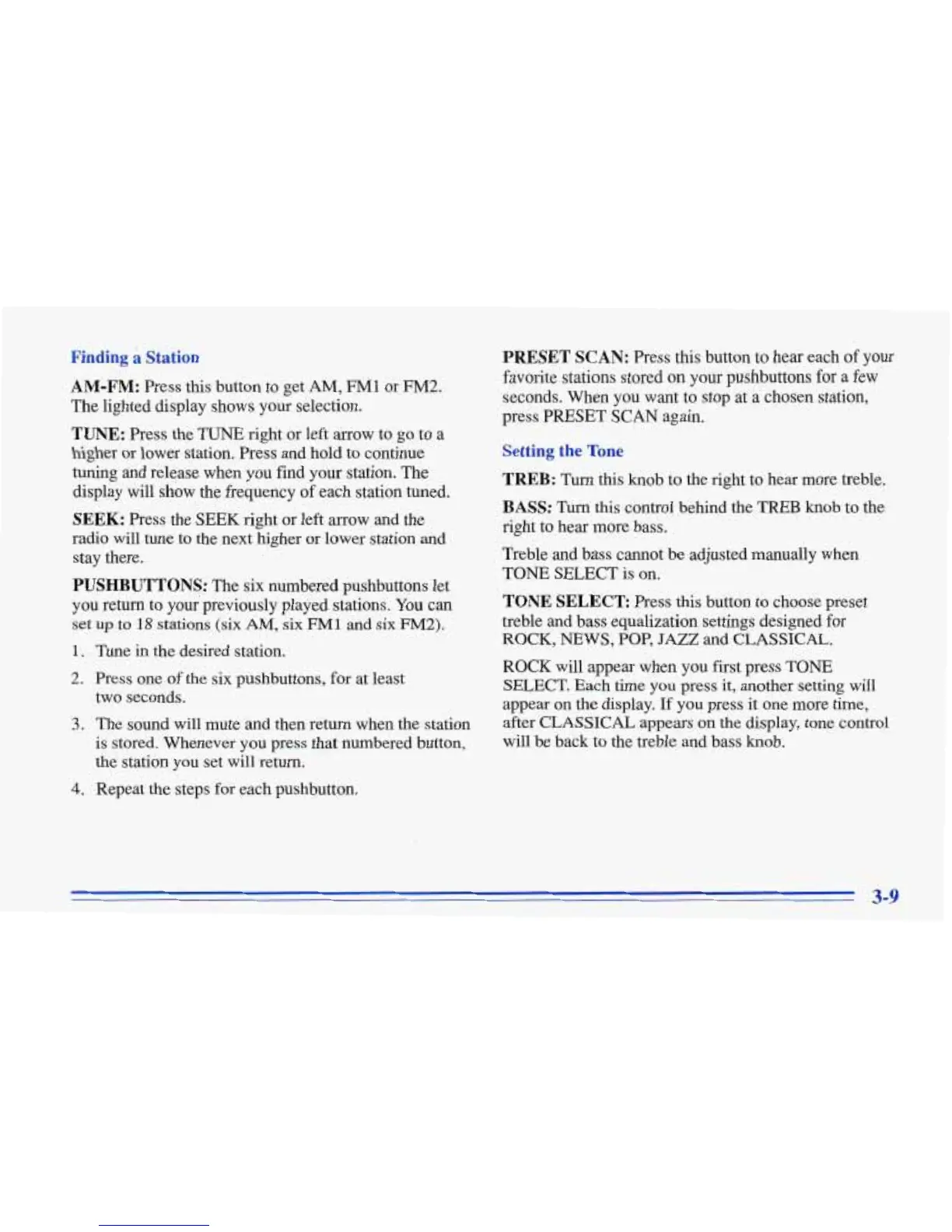Finding
a
Station
AM-FM:
Press this button to get
AM,
FM1
or
FM2.
The lighted display shows your selection.
TUNE:
Press the TUNE right or left arrow to go to a
higher
or lower station. Press and hold to continue
tuning and release when you find your station. The
display will show the frequency of each station tuned.
SEEK:
Press the SEEK right or left arrow and the
radio will tune to
the
next higher or lower station and
stay there.
PUSHBUTTONS:
The six numbered pushbuttons let
you return to your previously played stations.
You
can
set
up
to
18
stations
(six
AM,
six
FM1 and
six
FM2).
1.
Tune in the desired station.
2.
Press one of the six pushbuttons, for at least
two seconds.
3.
The sound will mute and then return when the station
is
stored. Whenever you press that numbered button,
the station you set will return.
4.
Repeat the steps for each pushbutton.
PRESET SCAN:
Press this button to hear each
of
your
favorite stations stored
on
your pushbuttons
for
a
few
seconds. When you want to stop at a chosen station,
press PRESET
SCAN
again.
Setting
the
Tone
TREB:
Turn this knob to the right to hear more treble.
BASS:
Turn this control behind the
TREB
knob to the
right to hear more bass.
Treble and bass cannot be adjusted manually when
TONE SELECT is on.
TONE
SELECT
Press this button to choose preset
treble and bass equalization settings designed for
ROCK,
NEWS,
POP,
JAZZ
and CLASSICAL.
ROCK will appear when you first press TONE
SELECT.
Each
time
you
press
it,
another setting will
appear on the display.
If
you press it one more time,
after CLASSICAL appears
on
the display, tone control
will be back to the treble and bass knob.
3-9