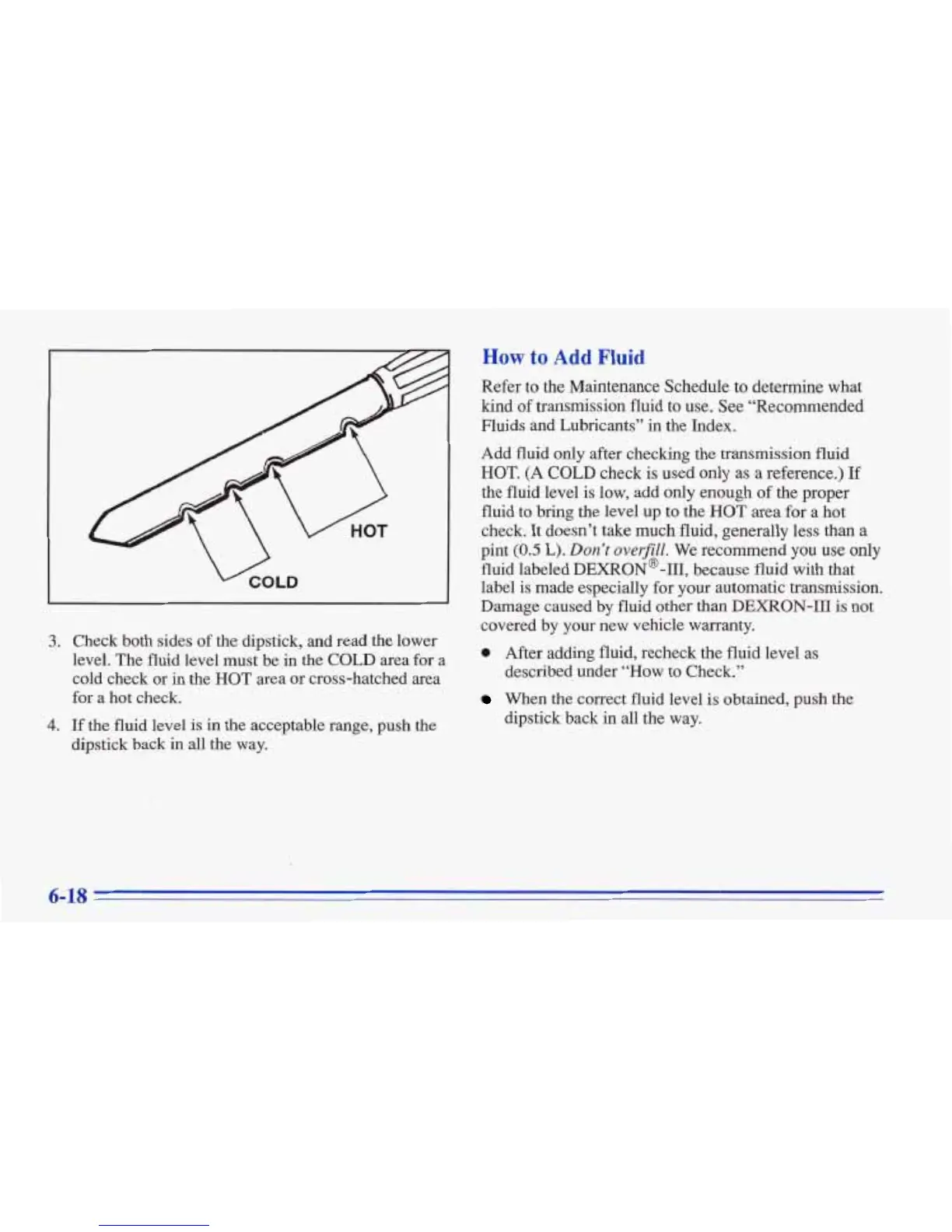L
3.
Check both sides
of
the dipstick, and read the lower
level. The fluid level must be in the
COLD
area
for
a
cold check or in the HOT area or cross-hatched area
for
a
hot check.
4.
If
the fluid level
is
in the acceptable range, push
the
dipstick back
in
all the way.
How
to
Add
Fluid
Refer to the Maintenance Schedule to determine what
kind
of
transmission fluid
to
use. See “Recommended
Huids and Lubricants”
in the Index.
Add fluid only after checking the transmission fluid
HOT.
(A
COLD
check
is
used only as
a
reference.)
If
the fluid level is low, add only enough
of
the proper
fluid to bring the level up to the
HOT
area for a hot
check. It doesn’t take much fluid, generally less than a
pint
(0.5
L).
Don’t
overfill.
We
recommend
you
use only
fluid labeled
DEXRON@-111, because fluid with that
label is made especially for your automatic transmission.
Damage caused by fluid other than
DEXRON-111
is
not
covered by your new vehicle warranty.
0
After adding fluid, recheck the fluid level
as
When
the
correct fluid level is obtained, push the
described under “How to Check.”
dipstick back
in
all the way.
6-18