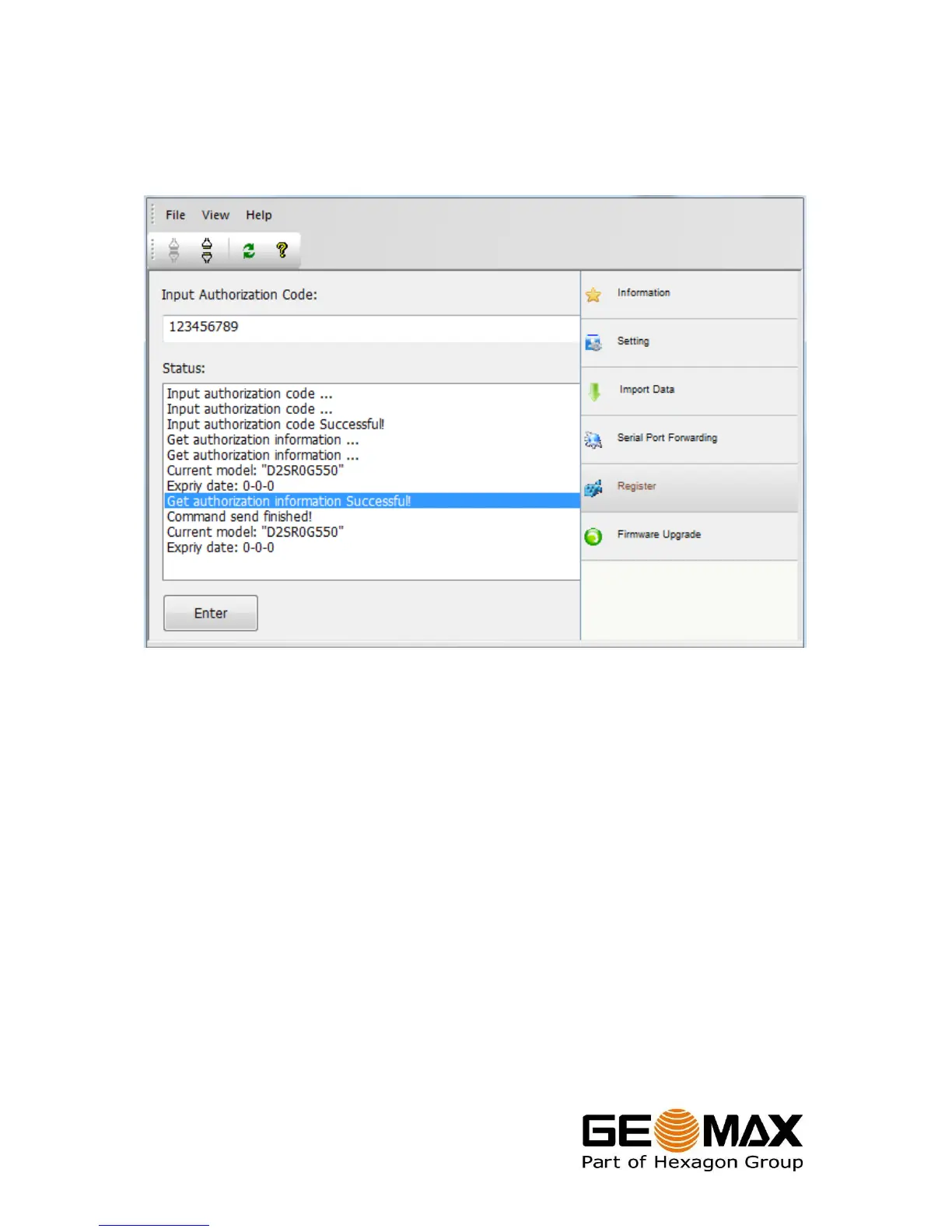Zenith10/20 GNSS Series - 10 -
Installation Guide
© 2011 GeoMax AG, Widnau, Switzerland
The licence is installed onto the receiver using GeoMax Assistant. With the receiver
connected to Assistant, select the Register function from the side menu. At the Input
Authorization Code field, enter the supplied licence key and click on the Enter button. In
the Status panel, a confirmation will appear once the option has been activated.
3.7 DISCONNECTING FROM THE PC
Once the receiver is completely configured, it can be disconnected from the PC. From the
Assistant menu bar, select File…Disconnect. The USB cable can now be removed and
the receiver is ready for use. The receiver can be switched off by holding down the
On/Off button until you hear three beeps and LED’s turn off.
