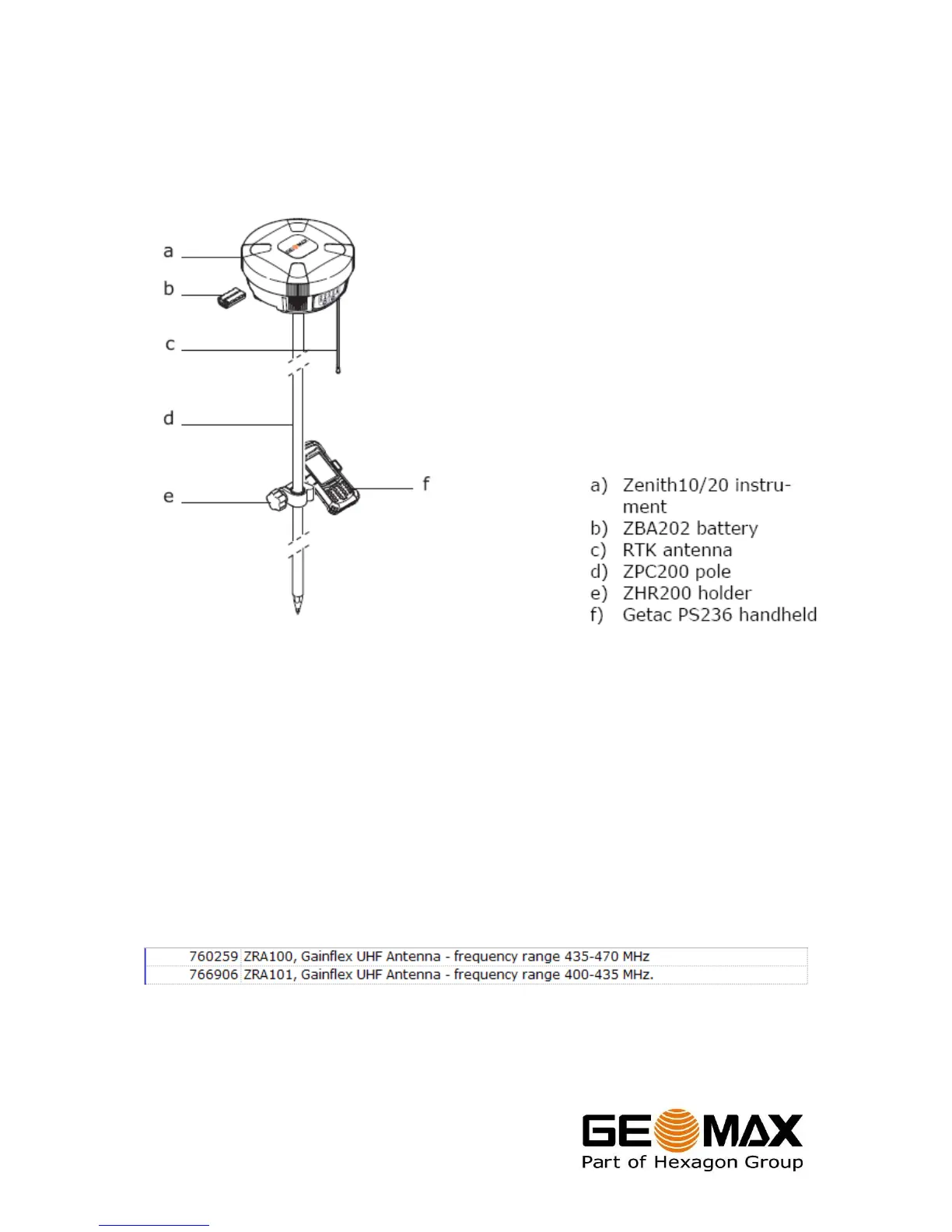Zenith10/20 GNSS Series - 22 -
Installation Guide
© 2011 GeoMax AG, Widnau, Switzerland
6 EQUIPMENT SETUP
6.1 ROVER SETUP
For a RTK rover, the Zenith10/20 equipment can be setup on a pole as shown below.
To use as a network rover, connect the supplied GSM antenna to the receiver plug
labelled GPRS. A SIM card needs be inserted into the slot located in the battery
compartment. Note: The PIN must be disabled before using the SIM card.
When working with the UHF radio, ensure the correct frequency and protocol are set
as described in section 3.5. Attach the radio antenna to the receiver plug labelled
UHF. The UHF radio antenna can be recognised by being longer than the GSM
antenna. Note that the supplied antenna is only suitable for a frequency range of
430–450 MHz. When the radio is set to a frequency outside this range, an applicable
antenna needs to be used. The following antennas can be ordered from GeoMax:
