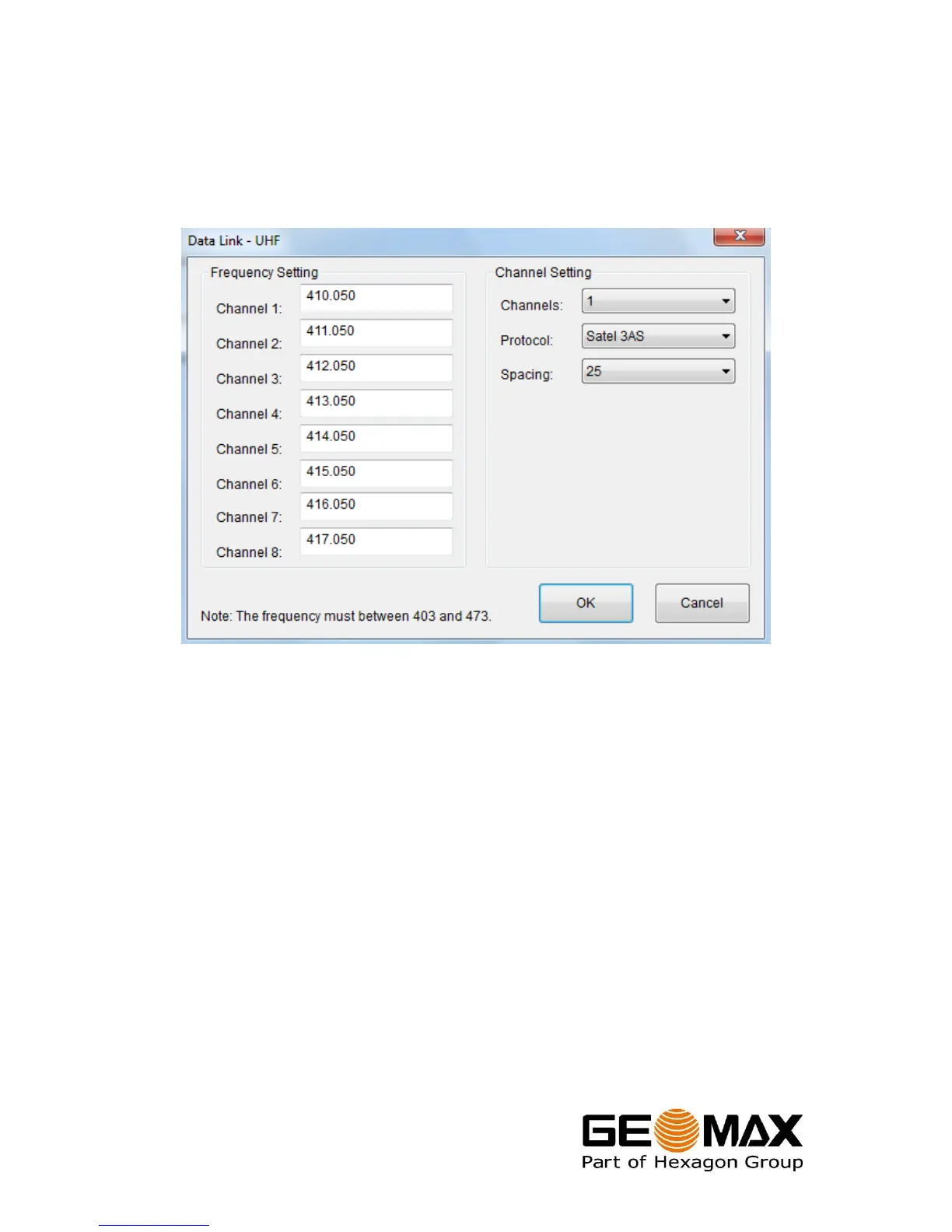Zenith10/20 GNSS Series - 9 -
Installation Guide
© 2011 GeoMax AG, Widnau, Switzerland
The Data Link – UHF window is then displayed, where up to 8 different frequencies
can be set. In the Channel Setting field, the default channel, protocol type and
channel spacing can be defined. The protocols for both Satel and Pacific Crest radios
are supported. Check with your country specific local authorities, what frequencies
and channel spacing have to be used.
Note: In certain cases, a defined frequency may not be accepted by the internal
radio. This can be corrected by performing a receiver self-check. With the receiver
switched on, hold the Function button for 10 seconds until a beep is heard. The
receiver reboots 5 seconds after performing the self-check.
3.6 INSTALLATION OF LICENCES
If the optional GLONASS and 20Hz licences were additionally ordered, they are not
activated before delivery. Therefore when the equipment is first received, the licences
still need to be installed onto the receiver. These options are activated by means of a
licence key number. The licence always consists of only one number, even if both
GLONASS and 20Hz are to be activated. The licence key number for the activation of
these options is supplied on the invoice of the Zenith10/20 equipment.