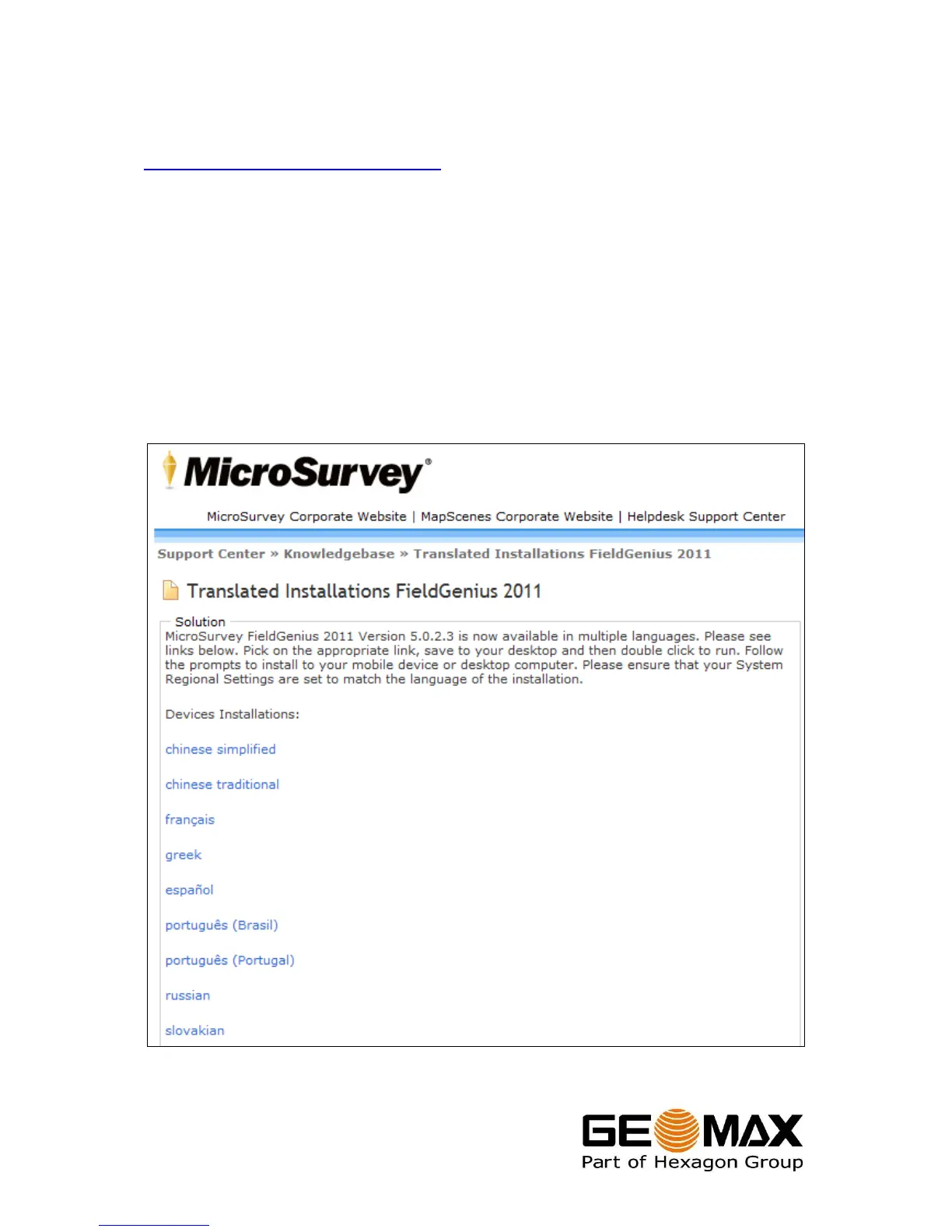Zenith10/20 GNSS Series - 12 -
Installation Guide
© 2011 GeoMax AG, Widnau, Switzerland
4.3 INSTALLATION OF FIELDGENIUS
The latest version of FieldGenius can be downloaded from the MicroSurvey website, at
http://www.microsurvey.com/support/. Click on the comprehensive list of
installations link at MicroSurvey Downloads. Scroll down until the FieldGenius
section is found. Here the latest installation version and user manual of FieldGenius in
English is available. Click on Full Downloads and follow the described installation
procedure. Download the Devices Installer and save onto your PC.
To obtain FieldGenius in a different language, search for the webpage named
Translated Installations FieldGenius. On this page, all the available languages for
FieldGenius are shown. Click on the required language and save the installation file
onto your PC. In this case, the English version of FieldGenius does not need to be
installed.
