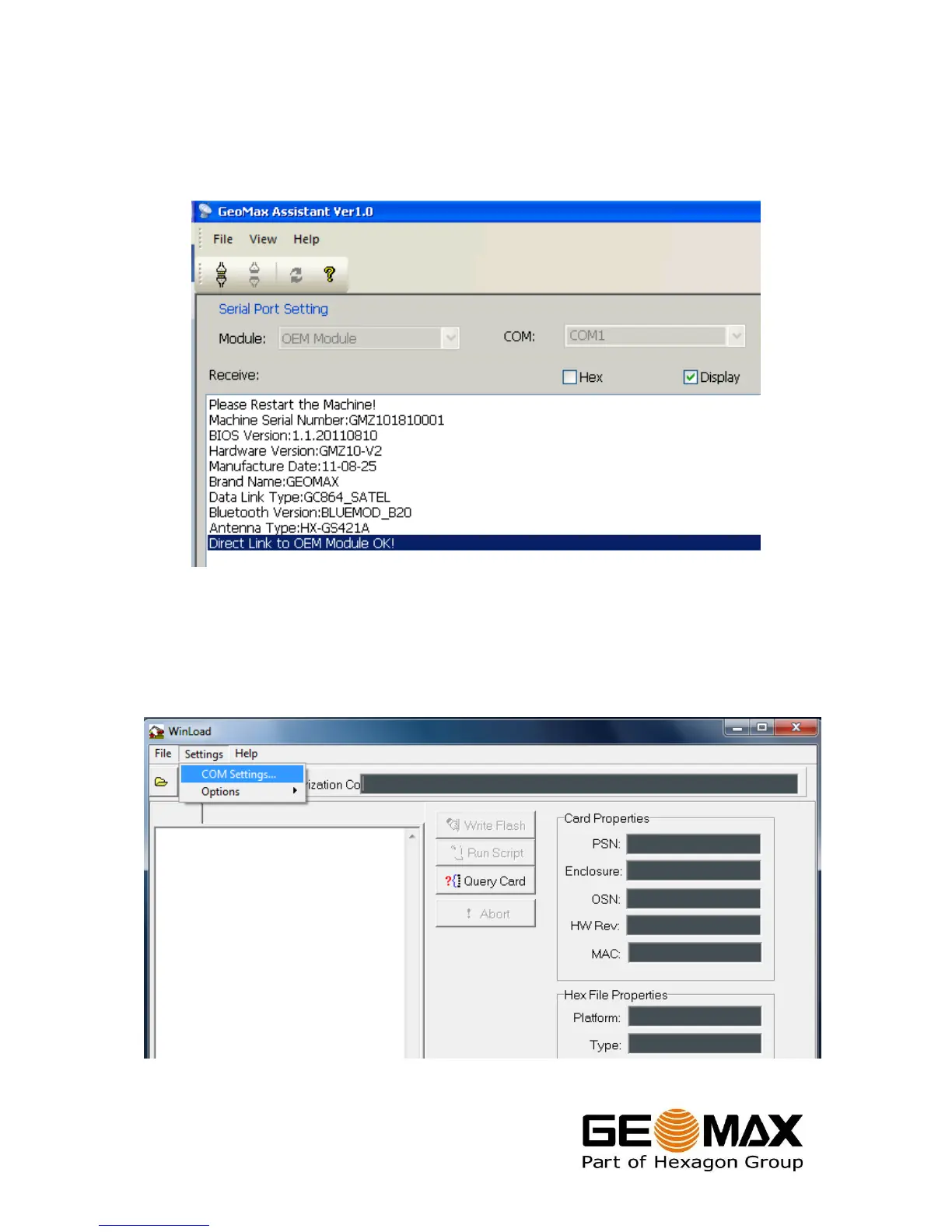Zenith10/20 GNSS Series - 20 -
Installation Guide
© 2011 GeoMax AG, Widnau, Switzerland
Run GeoMax Assistant and select Serial Port Forwarding from the side menu.
Choose the COM port of your serial connection and click the Open button. Switch the
receiver off and then on again. The serial connection is confirmed with the message
Direct link to OEM Module OK! Then exit GeoMax Assistant.
Obtain either the Zenith10 or Zenith20 NovAtel firmware from GeoMax Downloads
and extract the ZIP data onto your PC. Run the included WinLoad application and
choose COM Settings… from the menu bar.
