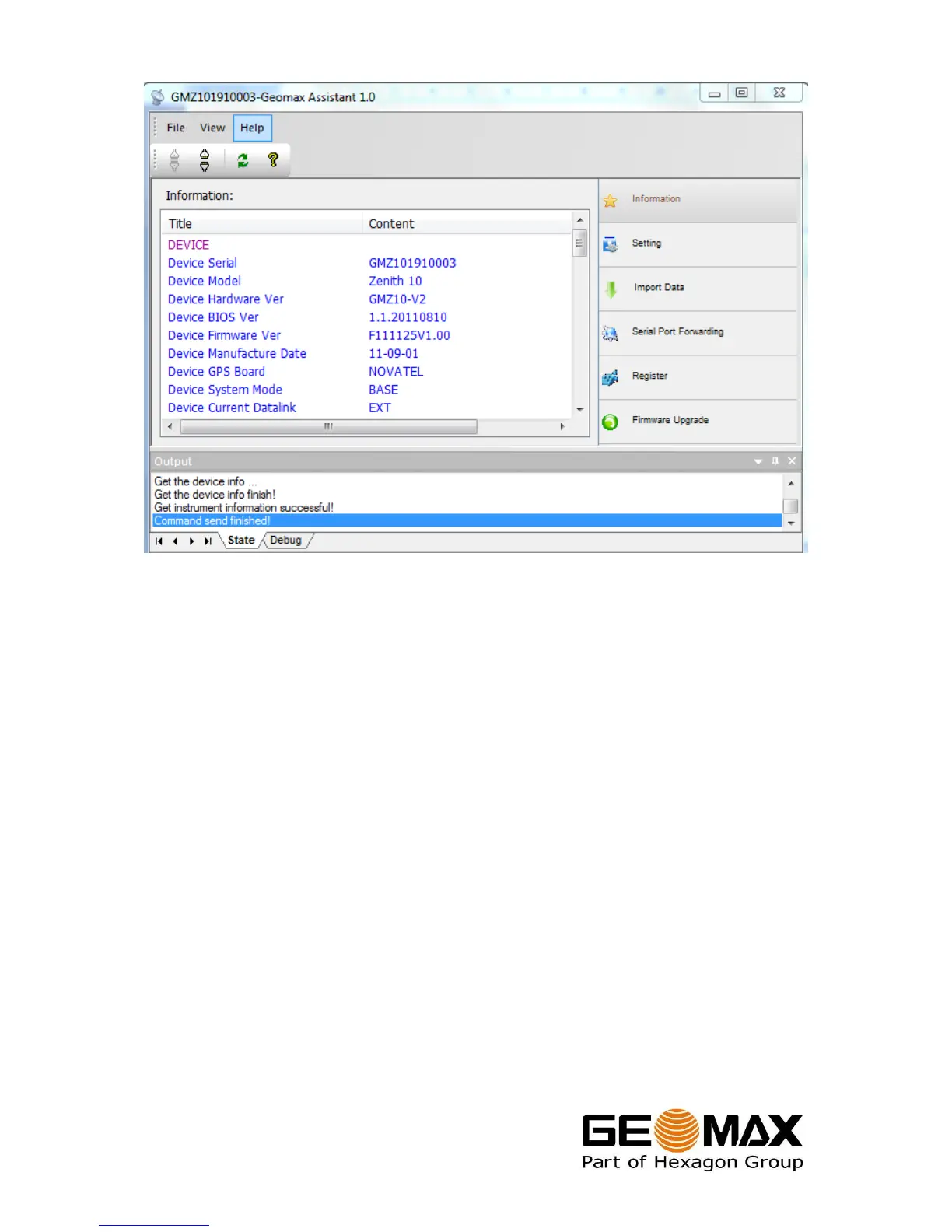Zenith10/20 GNSS Series - 7 -
Installation Guide
© 2011 GeoMax AG, Widnau, Switzerland
With the receiver connected to Assistant, select Firmware Upgrade from the side
menu. Click Upgrade and choose the firmware file obtained from GeoMax Downloads.
At the request, turn off the receiver. When switching the receiver back on, the
firmware installation is performed automatically. Once the installation is complete, the
information page is shown in Assistant. The installed firmware version can now be
seen at the Device Firmware Ver field.
Note: For technical reasons, it is necessary to have a microSD card inserted in the
receiver during the firmware upload. A new microSD card needs to be formatted with
a PC before use in the receiver. Use the format options as defined in the window
shown below.
