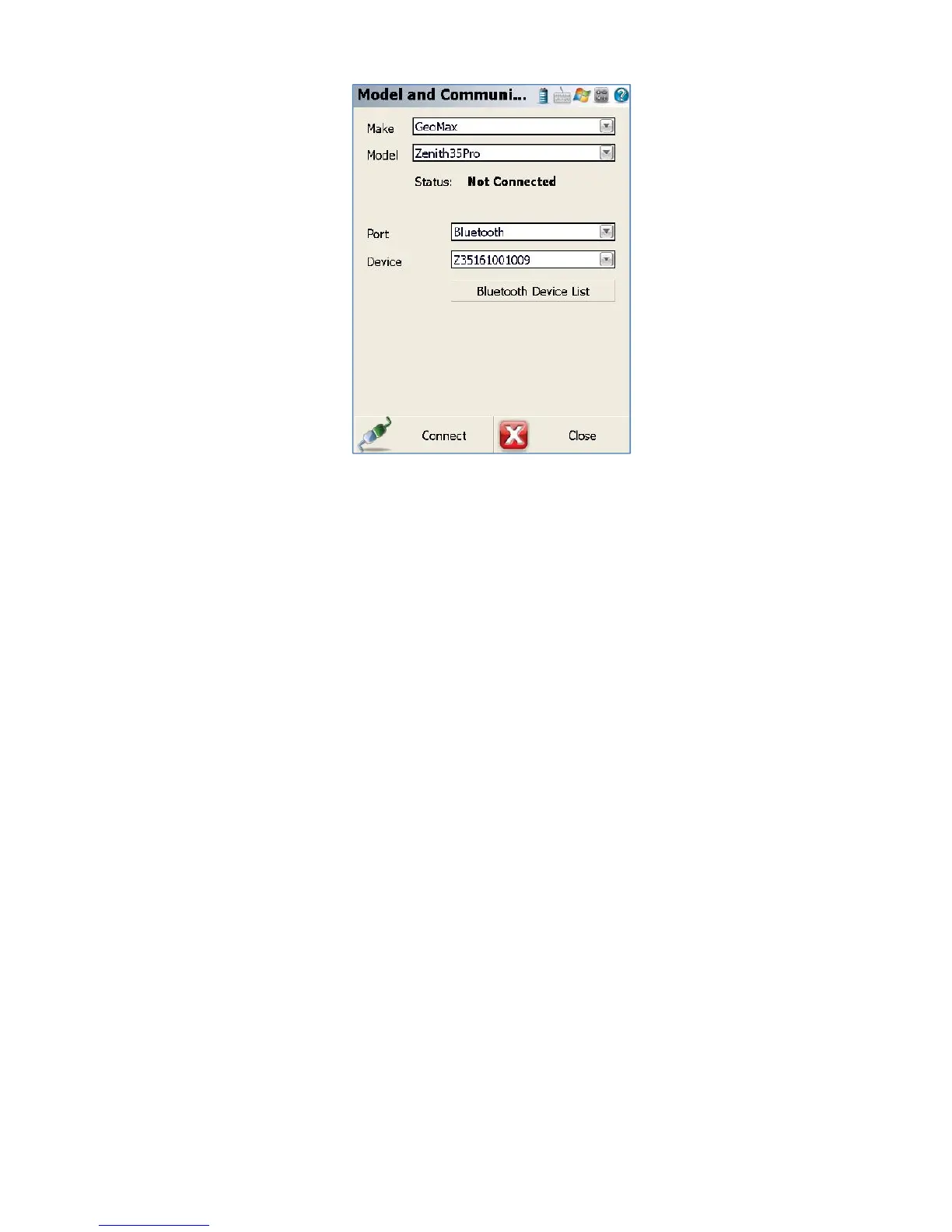Zenith35 Pro GNSS Series - 17 -
Installation Guide © 2016 GeoMax AG, Widnau Switzerland
The Link Configure panel is displayed next. In the Link Device field, the following choices
are available:
- None: Continue without any link device
- Other Device: When connecting an external radio by cable
- Data Collector Internet: To receive RTK data using the PS336 3G handheld or
MiFi device
- GSM Module: For network rover using the internal GSM
- UHF Radio Module: When using the internal radio with base or rover mode