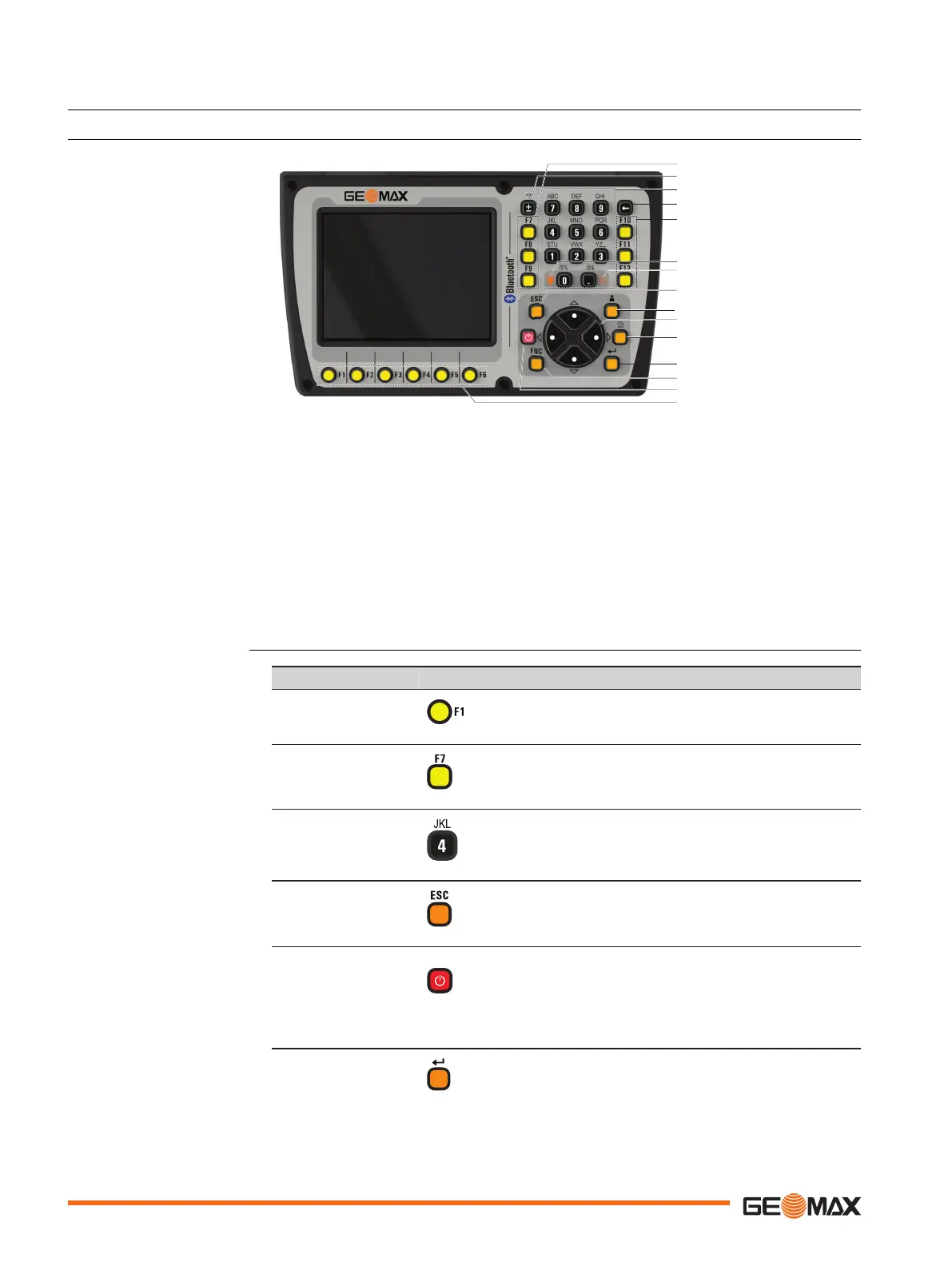3 User Interface
3.1 Keyboard
a Function keys F7 - F9
b ± key
c Alphanumeric keys
d Backspace
e Function keys F10 - F12
f Keyboard illumination/Access:
<FNC> + <0>
g Level key/Access: <FNC> + <.>
h ESC
i User key*
j Arrow keys
k Page key
l ENTER
m FNC
n ON/OFF
o Function keys F1 - F6
* User key is not used by GeoMax Toolkit.
Key Function
Function keys
F1-F6
Correspond to six softkeys that appear on the bottom of the
screen when the screen is activated.
Function keys
F7-F12
User definable keys to execute chosen commands or access
chosen screens.
Alphanumeric keys Alphanumeric keypad for entry of text and numerical
values.
ESC Quits a screen or edit mode without saving changes.
Returns to next higher level.
ON/OFF key ON/OFF: If the instrument is already off: Turns on the
instrument when held for 2 s.
If the instrument is already on: Turns to Power Options
menu when held for 2 s.
Enter key Enter: Selects the highlighted line and leads to the next
logical menu/dialog.
Keyboard
Keys
26 User Interface
