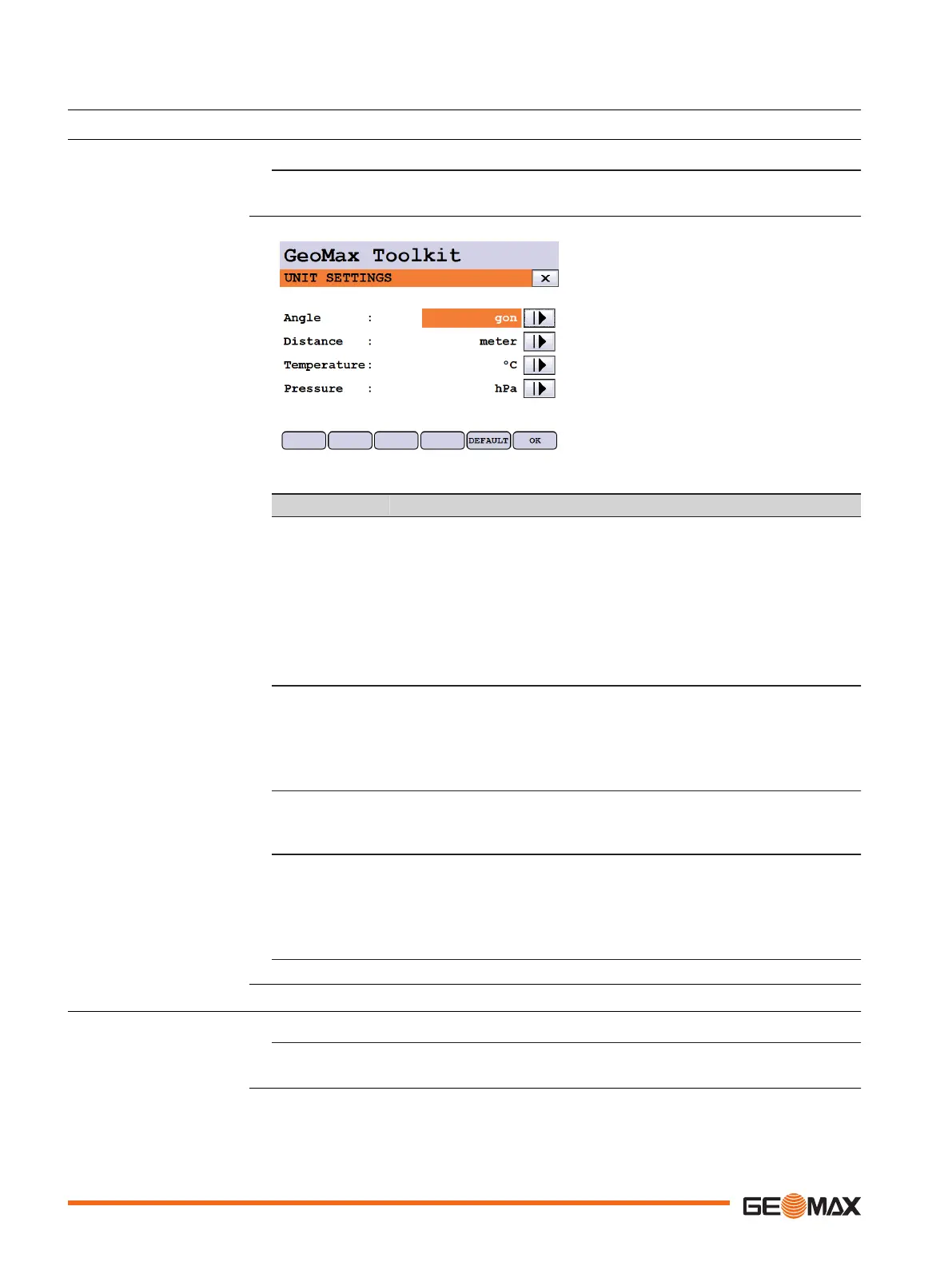5 Settings
5.1 Unit Settings
1. Select Settings from the MAIN MENU.
2. Select Unit from the SETTINGS menu.
DEFAULT To set all values to factory
default.
Field Description
Angle Sets the units shown for all angular fields.
gon Gon. Possible angle values: 0 gon to 399.999 gon
deg Degree decimal.
Possible angle values: 0° to 359.999°
mil Mil. Possible angle values: 0 to 6399.99mil.
° ' " Degree sexagesimal.
Possible angle values: 0° to 359°59'59''
☞
The setting of the angle units can be changed at any time. The actual dis-
played values are converted according to the selected unit.
Distance Sets the units shown for all distance and coordinate related fields.
meter Meters [m].
US-ft US feet [ft].
INT-ft International feet [fi].
Ft-in/16 US feet-inch-1/16 inch [ft].
Temperature Sets the units shown for all temperature fields.
°C Degree Celsius.
°F Degree Fahrenheit.
Pressure Sets the units shown for all pressure fields.
hPa Hecto Pascal.
mbar Millibar.
mmHg Millimeter mercury.
inHg Inch mercury.
5.2 Date/Time Settings
1. Select Settings from the MAIN MENU.
2. Select Date/Time from the SETTINGS menu.
Access
UNIT SETTINGS
Access
40 Settings
