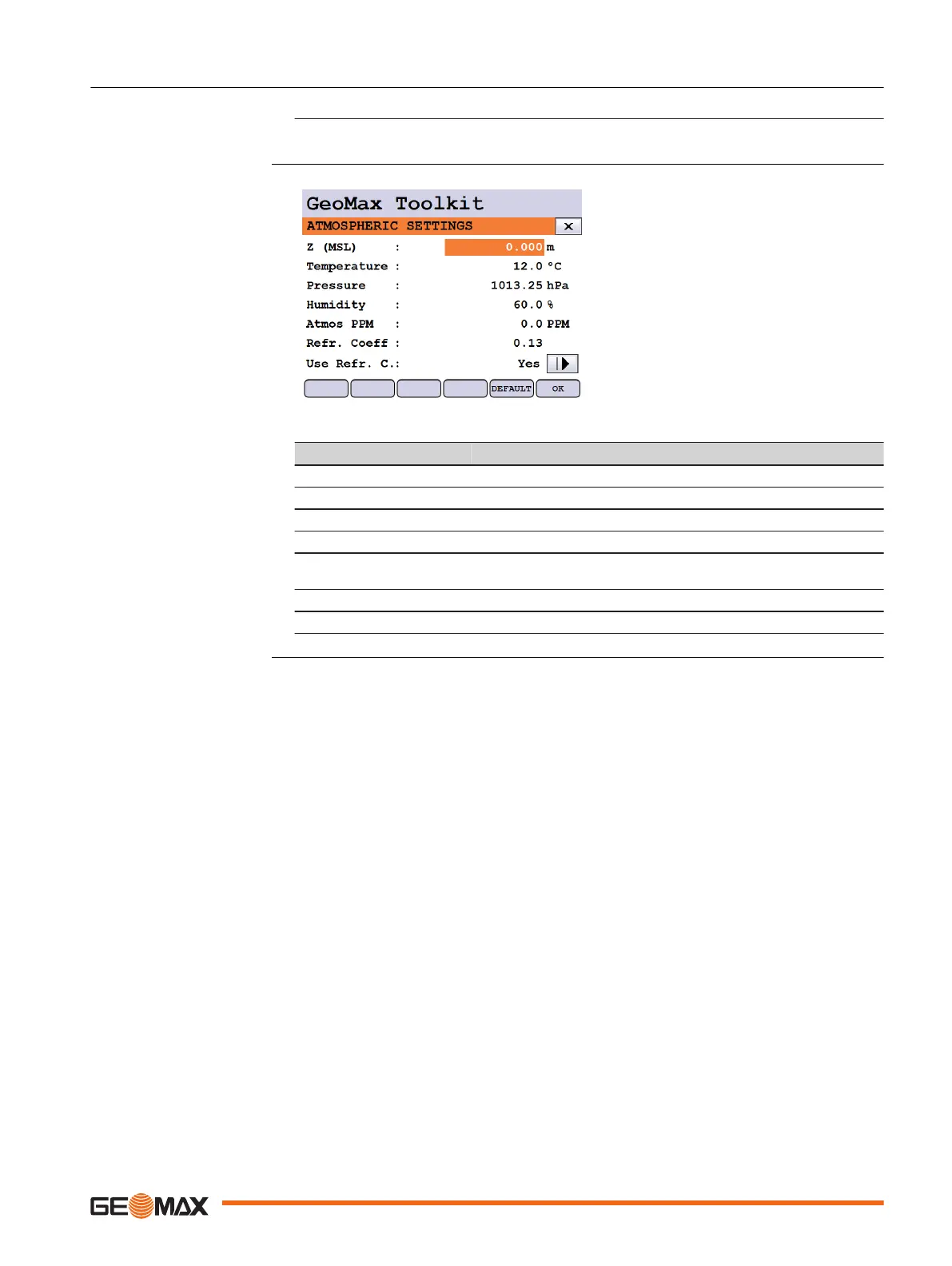5.4 Atmospheric Settings
1. Select Settings from the MAIN MENU.
2. Select Atmos. from the SETTINGS menu.
DEFAULT To set all values to factory
default.
Field Description
Z(MSL) Sets the elevation above mean sea level.
Temperature Sets the temperature.
Pressure Sets the pressure.
Humidity Sets the humidity.
Atmos PPM The atmospheric ppm is calculated from the values in the previ-
ous fields.
Refr. Coeff Refraction coefficient to be used for calculation.
Use Refr.C. If YES, refraction correction is applied to measurements.
Access
ATMOSPHERIC SETTINGS
Settings 43
