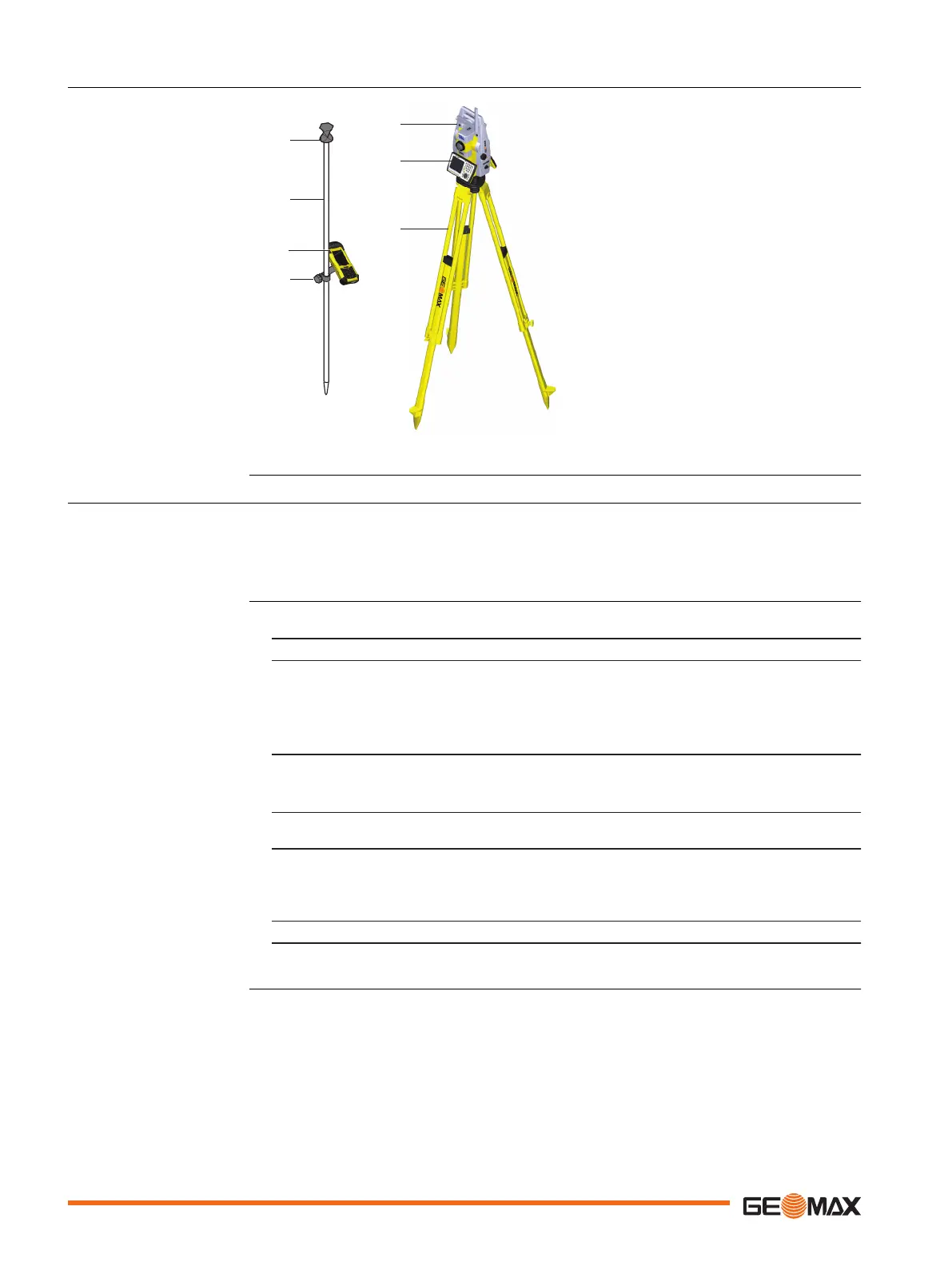4.4 Setting up for Remote Control (with the RadioHandle)
a Prism
b Prism pole
c Field controller with Bluetooth
d Holder
e RadioHandle
f Instrument
g Tripod
4.5 Connecting to a Personal Computer
Microsoft ActiveSync (for PCs with Windows XP operating system) or Windows Mobile Device
Center (for PCs with Windows Vista or Windows 7/Windows 8/Windows 10 operating system) is
the synchronisation software for Windows mobile-based pocket PCs. Microsoft ActiveSync or
Windows Mobile Device Center enables a PC and a Windows mobile-based pocket PC to commu-
nicate.
1. Start the computer.
2. Download the GeoMax Zoom70/90 USB driver from the GeoMax download page.
3. Run the Setup_GeoMax_USB_xx.exe to install the drivers necessary for GeoMax
Zoom70/90. Depending on the version (32 bit or 64 bit) of the operating system on
your computer, you have to select between the three setup files following:
•
_USB_32bit.exe
•
_USB_64bit.exe
•
_USB_64bit_itanium.exe
4. The InstallShield Wizard window appears.
☞
Ensure that all GeoMax devices are disconnected from your computer
before you continue!
5. Click Next>.
The Ready to Install the Program window appears.
6. Install. The drivers are installed on your computer.
☞
For computers with Windows Vista or Windows 7/Windows 8/
Windows 10 operating system: If not already installed, Windows Mobile
Device Center is installed additionally.
7. The InstallShield Wizard Completed window appears.
8. Check I have read the instructions and click Finish to exit the wizard.
Setup for remote control
with the RadioHandle
☞
Install GeoMax
Zoom70/90 USB drivers
32 Operation
