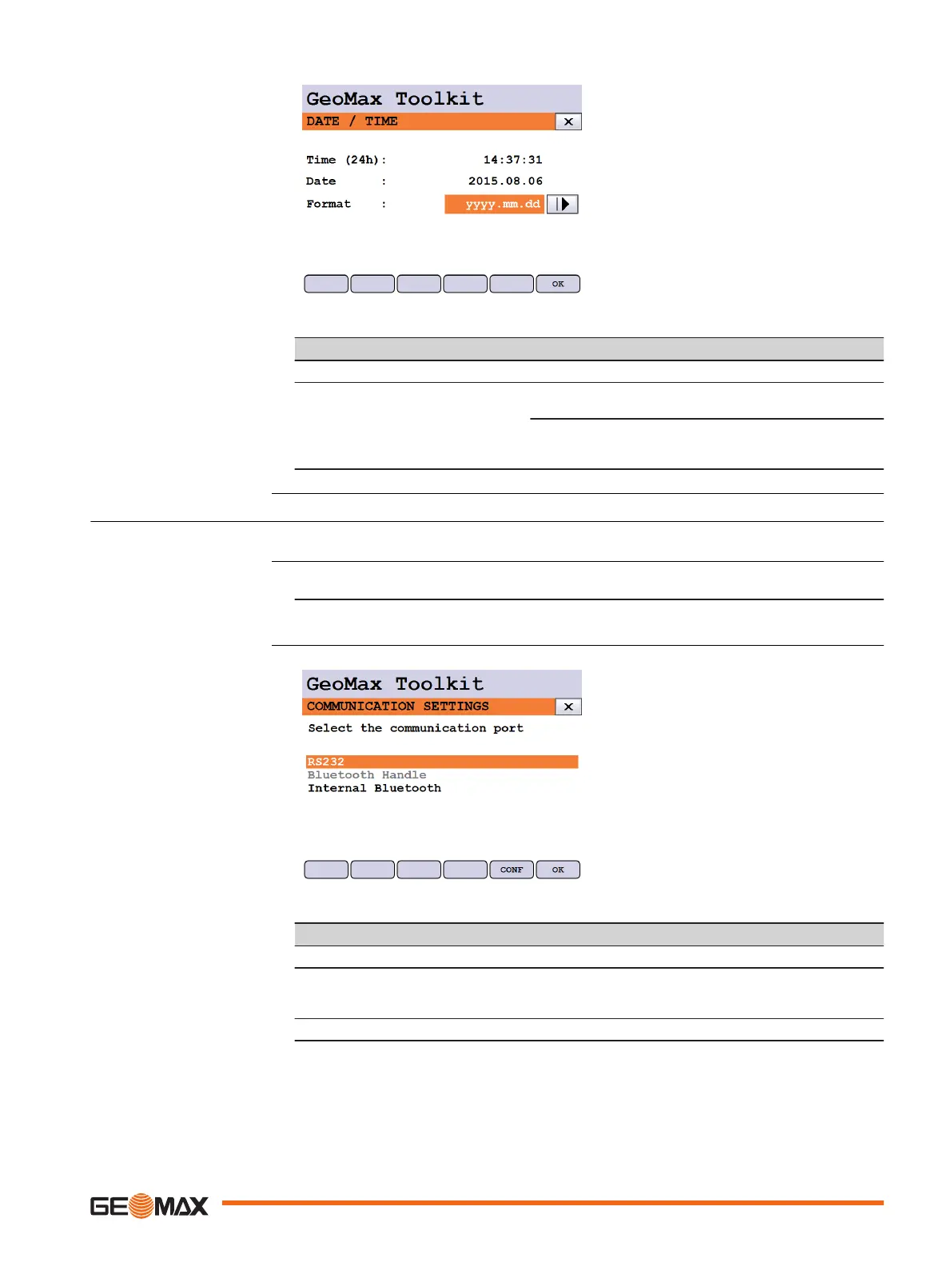Field Description
Time (24h) Displays the current time.
Date Displays the current date as an example of the selected
date format.
Format dd.mm.yyyy
mm.dd.yyyy
yyyy.mm.dd
Displays how the date is shown in all date-related files.
5.3 Communication Settings
For data transfer the communication parameters of the instrument must be set.
1. Select Settings from the MAIN MENU.
2. Select Comm. from the Settings menu.
Field Description
RS232 Communication is via the serial interface.
Bluetooth Handle Communication is via Bluetooth Handle. This option is only avail-
able if the ZRT81 or ZRT82 Bluetooth handle is fitted on the
instrument.
Internal Bluetooth Communication is via Internal Bluetooth.
Press OK to confirm or CONF to proceed to configuration mode.
DATE / TIME
Description
Access
COMMUNICATION SET-
TINGS
Settings 41
