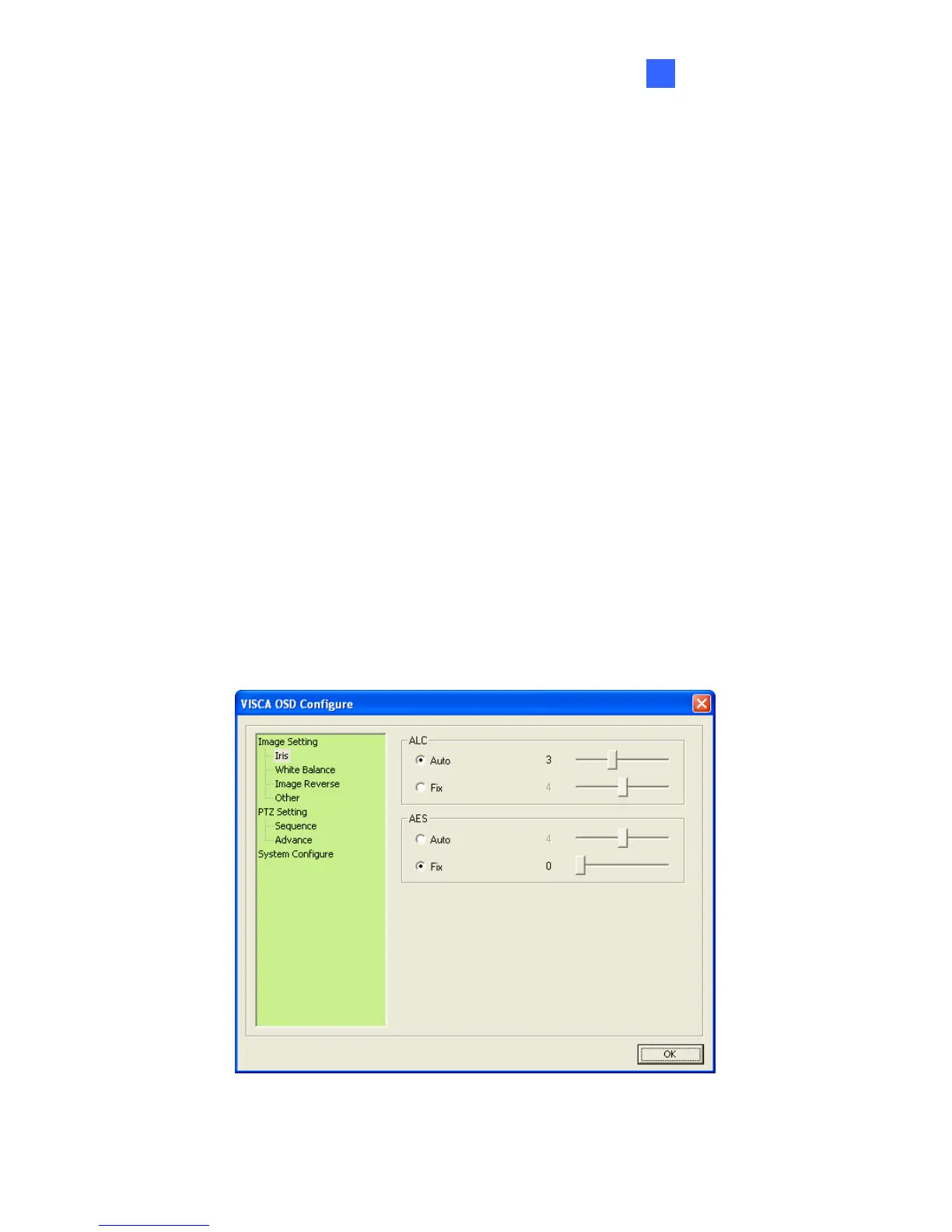PTZ Camera
11
PT Speed: Determines the panning (horizontal movement) and tilting
(vertical movement) speed when using the
Pan / Tilt Control buttons
on the PTZ control panel. The drop-down list contains 5 speed
settings: 1 is the slowest and 5 the fastest.
Zoom Speed: Determines the zooming speed. The drop-down list
contains 4 speed settings: 1 is the slowest and 4 the fastest.
Max. Preset: Determines the maximum number of Preset points
allowed to be configured and accessed. The number of Preset points
ranges from 16 to 256.
Accessing the VISCA OSD Configuration
The VISCA OSD Configuration contains three groups of settings: image
settings, PTZ settings and system configuration. To access these settings,
click the
Option button (No.6, Figure 11-15), select Setup and click Open.
The dialog box appears. Alternatively, you can click
Digital I / O and PTZ
on the Web interface and select
PTZ Setting.
Figure 11-17
141
