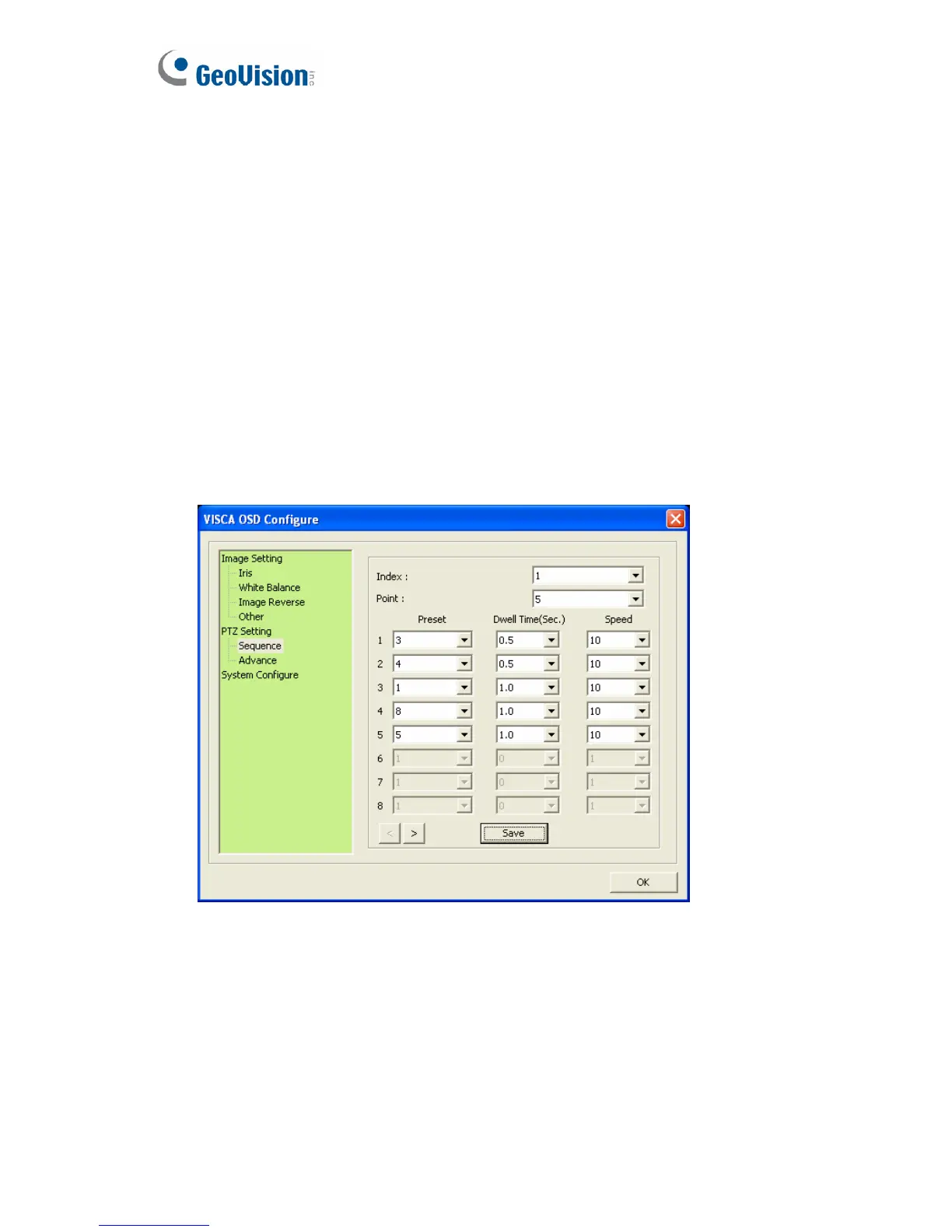11.8.6 Sequence Settings
For PTZ Camera to automatically perform a series of movements, you can
configure a Sequence. A Sequence links up more than two Preset points to
form a sequence of movements. Up to
8 Sequences can be created.
Configuring a Sequence
1 After you have configured the Preset points you wish the camera to
follow (for details, see 11.8.5 Preset Settings), you are ready to
configure a
Sequence.
2 Open the VISCA OSD Configuration dialog box and select
Sequence.
Figure 11-19
3 Use the
Index drop-down list to select the Sequence number you
wish to configure. Up to 8 Indexes can be created.
4 Use the
Point drop-down list to select the number of Preset points to
be included in the Sequence. A Sequence can contain up to 32
Preset points.
148
