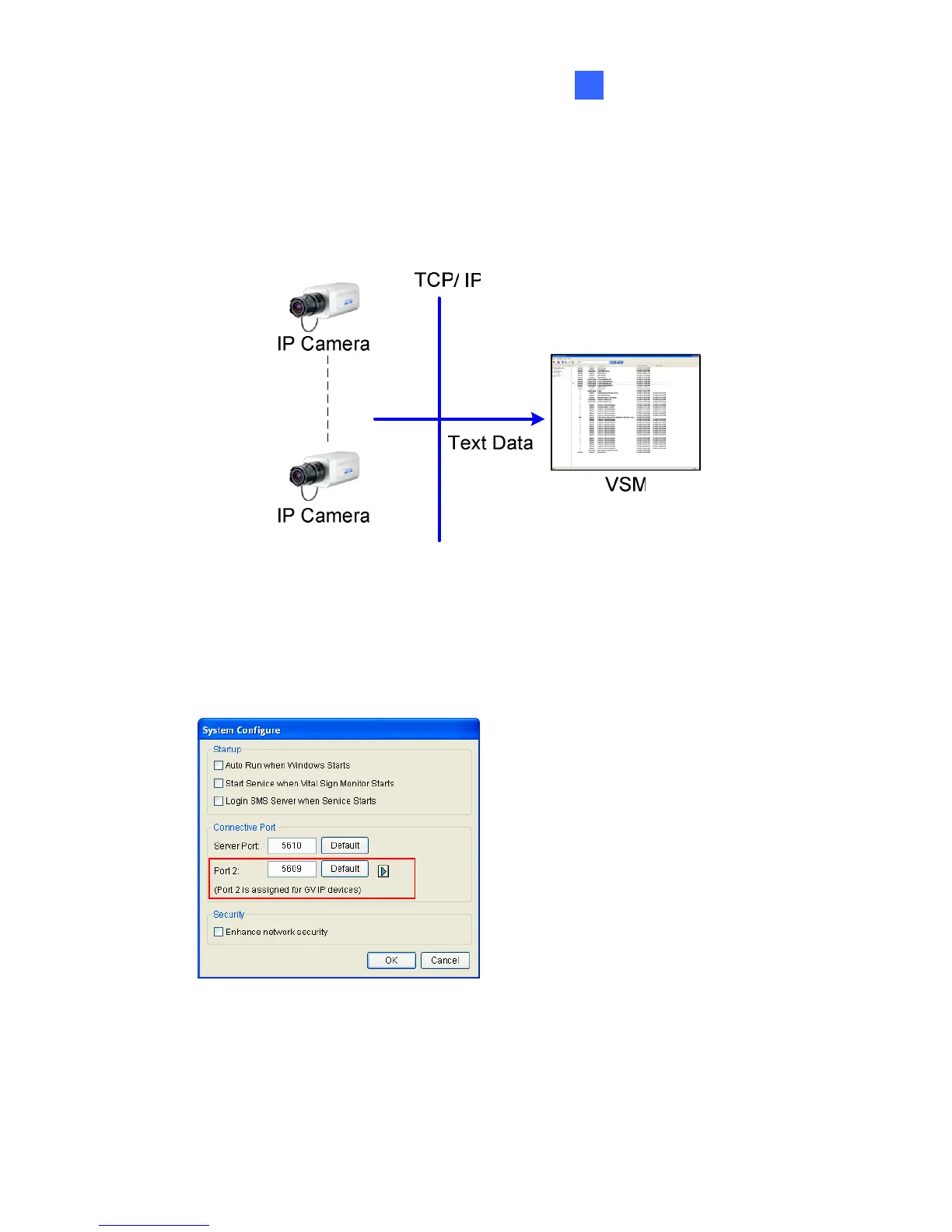CMS Configurations
24
24.2 VSM
The VSM is designed to monitor and manage the camera and I/O devices
connected to the GV-IPCAM H.264 under low bandwidth network.
Figure 24-4
• To set the appropriate port connecting to the IP camera, click
Configure on the window menu, and select System Configure to
display this dialog box. In the Connective Port field, keep the default
port 5609, or modify it to match the VSM port on the IP camera.
Figure 24-5
For further information on how to mange the video received from the IP
camera, see GV-CMS Series User’s Manual.
419
