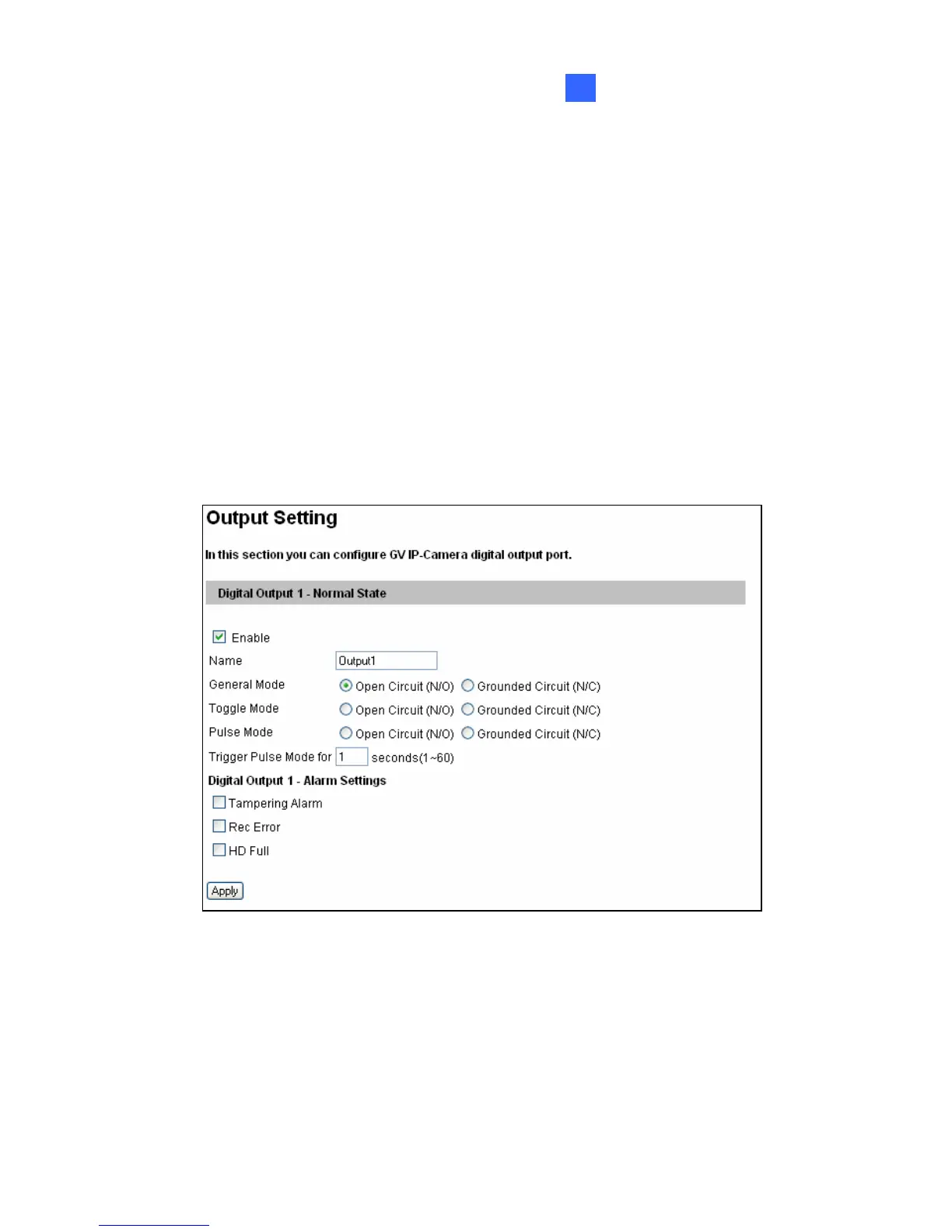Administrator Mode
20
20.2.2 Output Settings
Select Enable to start the output device. Choose the output signal that
mostly suits the device you are using: N/O (Open Circuit), N/C (Grounded
Circuit), N/O Toggle, N/C Toggle, N/O Pulse or N/C Pulse. For Toggle
output type, the output continues to be triggered until a new input trigger
ends the output. For
Pulse output type, the output is triggered for the
amount of time you specify in the
Trigger Pulse Mode for x Seconds field.
[Alarm Settings] You can choose to automatically trigger the digital output
under these conditions: tampering alarm (not available for
PTZ Camera),
disk write error (Rec Error) and full memory card (HD Full).
Figure 20-12
311
